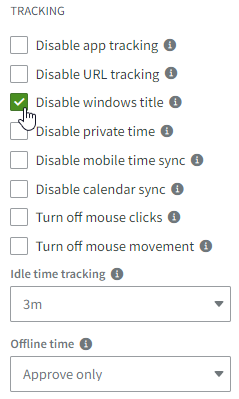Can I restrict DeskTime from capturing the document names and windows titles?
DeskTime is made to automatically capture applications/website URL's that you have visited and show them in the My DeskTime section's Productivity bar. However, the productivity bar only shows the overall Website/application that was used. To see specific documents or websites viewed using that application, hover over it with your mouse.
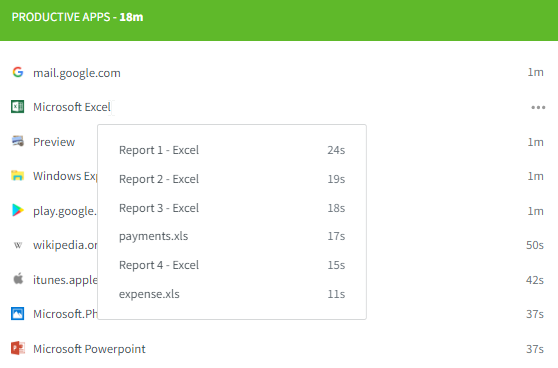
Note!
- To disable Windows titles or document titles from being captured, go to Settings → Account, and tick the Disable Windows title box in the Tracking section.
- To disable Windows titles or document titles from being captured for a team/department, go to Settings → Teams, choose a team, and in its settings, tick the Disable Windows title box in the Tracking section.
- To disable Windows title or document titles from being captured for a specific team member, go to Settings → Team members, choose a user, and find the Tracking section of their settings. There, mark the option Disable Windows title.