How to delete screenshots?
The screenshot can be deleted by the Owner of the account or the Company Admins who have access to them.
Screenshots can be deleted from:
- Screenshots section
- My DeskTime section
- Dashboard section - you can delete only the suspicious screenshots and one-by-one.
You can select specific images to be deleted or use the "Select All" delete option in MyDeskTime and Screenshots sections.
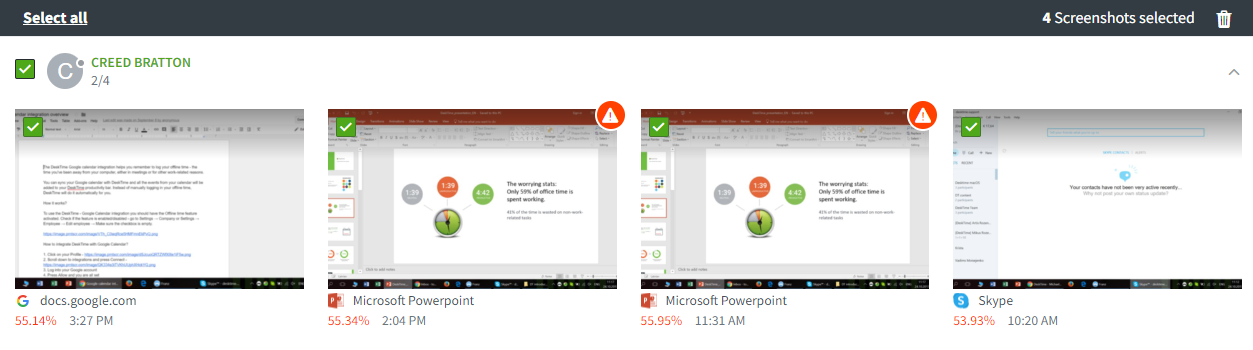
After a file is deleted it will appear as a "Deleted screenshot" icon. The time of the screenshot and the application name in the screenshot will still be visible.
Please, keep in mind, that the images are deleted immediately and permanently, The screenshots cannot be restored!
See below how to delete a screenshot and how it will appear after it is deleted:
