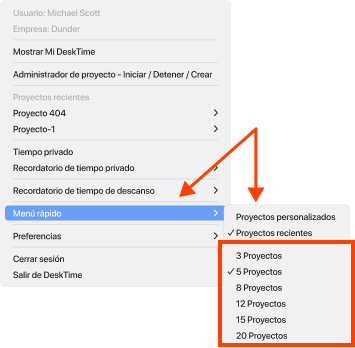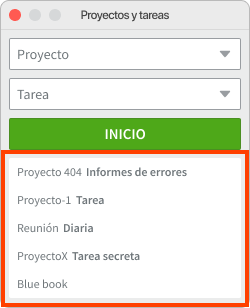Cómo usar el temporizador de proyectos y el menú rápido para macOS
DeskTime ofrece dos opciones para que pueda organizar sus proyectos y tareas de forma eficaz con la ayuda del temporizador de proyectos. Estas opciones le permiten alternar perfectamente entre ellas con un solo clic.
Proyectos personalizados:
Los proyectos personalizados permiten crear una selección de los proyectos y tareas que prefiera y añadirlos manualmente al menú rápido. Esta función facilita el acceso inmediato al trabajo más importante. Para gestionar los proyectos personalizados, haga lo siguiente:
- Compruebe que la opción Proyectos personalizados está activada.
- Mientras realiza el seguimiento de un nuevo proyecto, haga clic en "Añadir al menú de acceso rápido" para guardarlo y poder así accederlo rápidamente en el futuro.
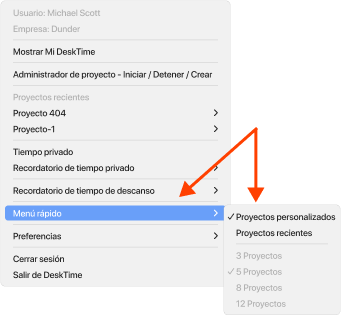
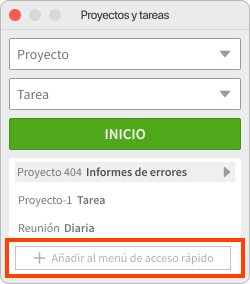
Nota: cualquier proyecto o tarea se puede añadir o eliminar del menú de acceso rápido en todo momento.
Proyectos recientes:
La opción Proyectos recientes muestra una lista de los proyectos y tareas que ha rastreado recientemente. Esta función permite volver a los trabajos recientes o alternar entre ellos. Además, puede personalizar el número de proyectos que aparecen en la lista según sus preferencias. Las opciones incluyen 3, 5, 8, 12, 15 y 20 de los últimos elementos rastreados.