What data does each export type show?
In the Exports section there are 11 types of exports available:
Team Members - Provides exact information about employee working times - arrival and leaving times, idle time, productive, unproductive and neutral time, and any Private or Offline time.
Applications - Shows all of the applications used by the selected employees, including the application's productivity level and time spent on it.
Productivity bar apps - Shows all of the used applications by each employee, including specific times. The day is divided into 5 minute periods, showing what applications your employees used during each period.
Window Title - Provides all the window titles of visited URL's, programs and documents, including their productivity level and time spent on them.
Offline time - These exports show much offline time each employee has entered each day.
Projects - Shows information on what projects and tasks have been worked on, how much time has been spent on each task, and how much it costs in project costs.
Projects/Team members - Generates data on what projects and tasks each user have worked on each day and how long, including how much it costs in project costs.
Projects/Apps - This shows what applications the selected employees have used while working on each project, including their time and productivity level.
Absence - Provides an overview of absences and their types taken by employees that year.
Work Schedules - Shows all the assigned shifts for the selected team members, their arrival times, productivity data, and worked hours. Metrics are based on the hours worked in the shift.
Overtime - This shows how much overtime each employee has worked each day (time longer than the minimum hours specified in settings or shift).
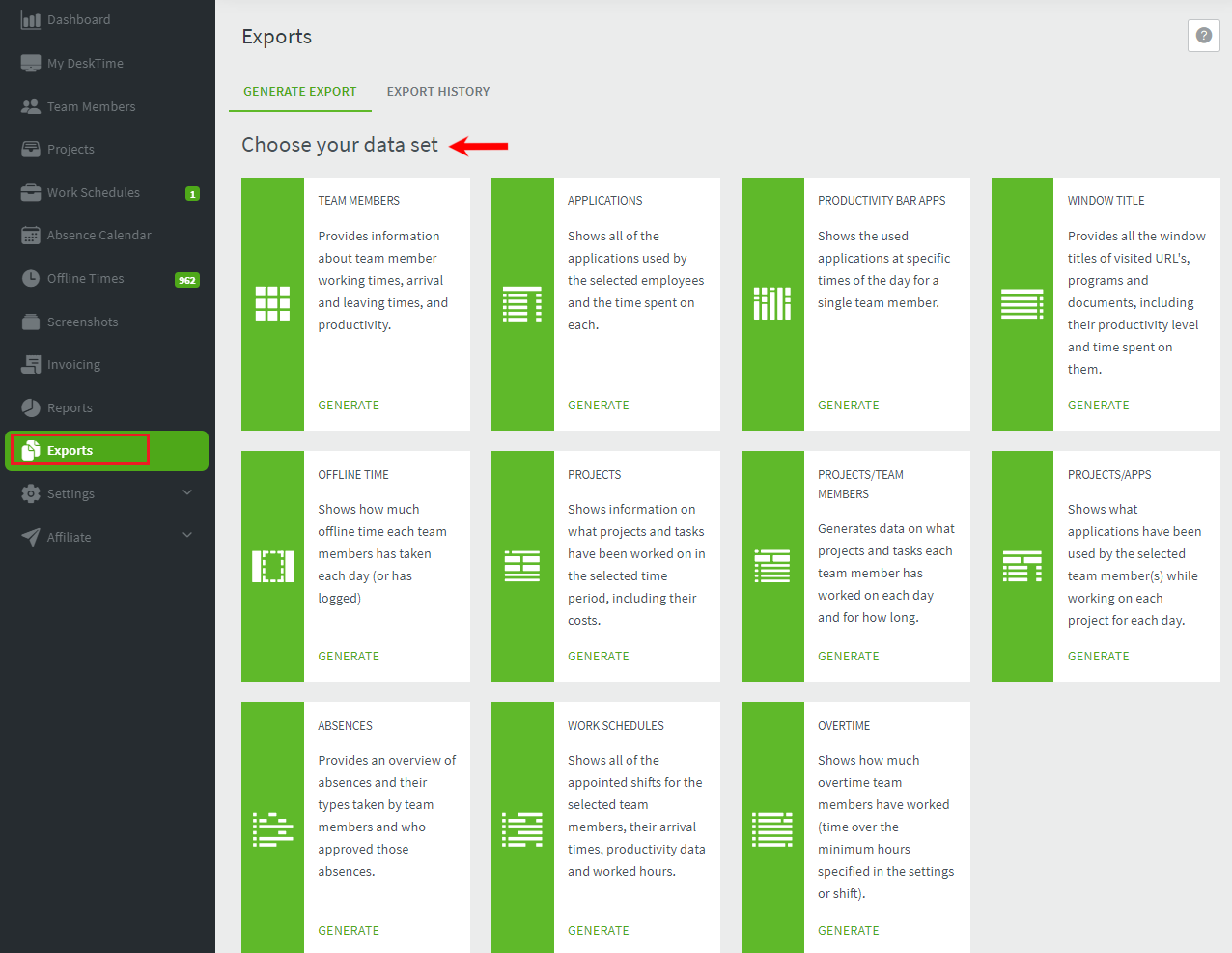
You can read about creating exports here.