How do web notifications work?
About this feature
Do you struggle with following up on your employee activities, like offline time requests or suspicious screenshots? If that’s the case, you can now try out our in-app notifications, which will help administrators spot employee requests and activities that might require immediate action.
- Our notifications feature is currently in the BETA testing
- Available in Premium, Enterprise plan
- Available to users with the following DeskTime user roles: Company Owner, Company Admin, and User Admin.
How to set up notifications
Step 1: Set up notifications through DeskTime Settings -> Notifications (BETA)
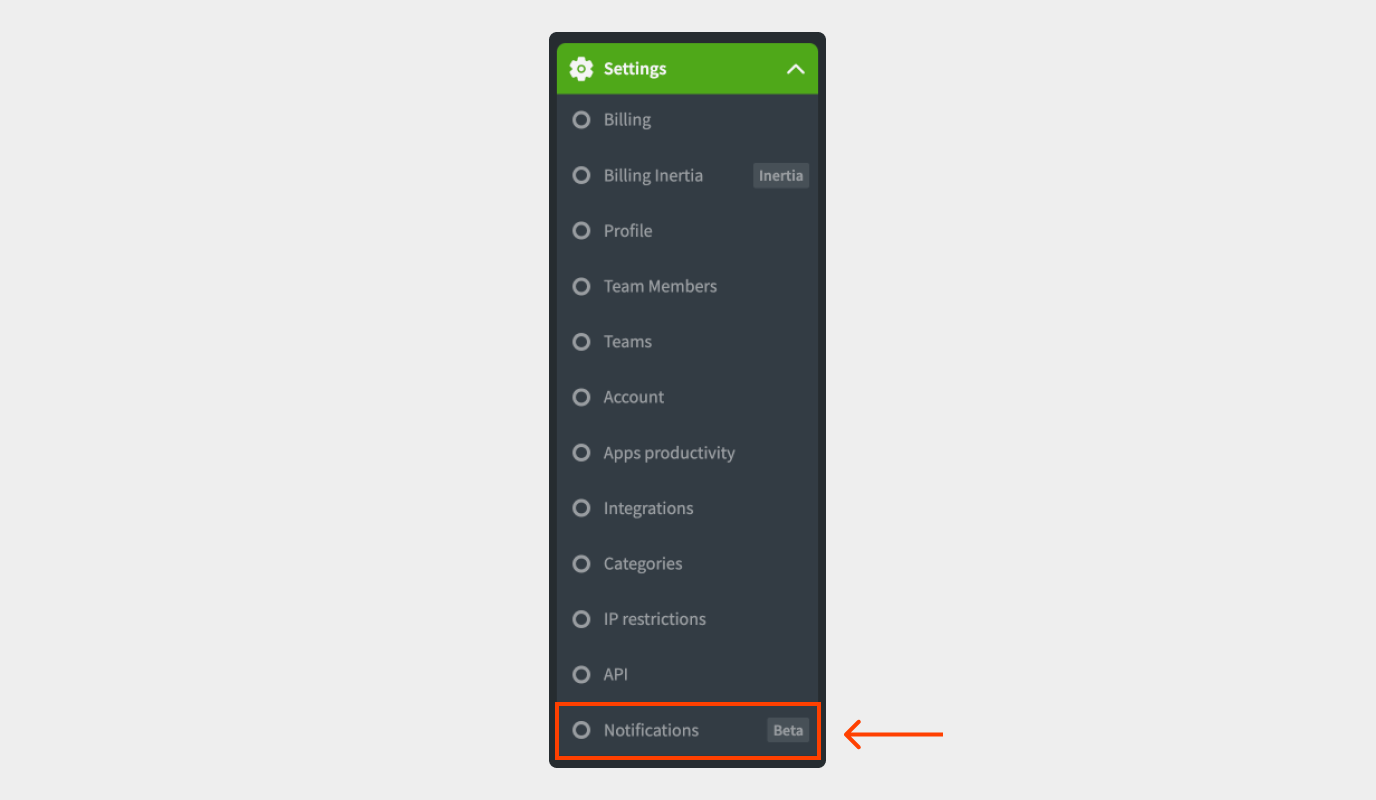
Step 2: Select the notification type
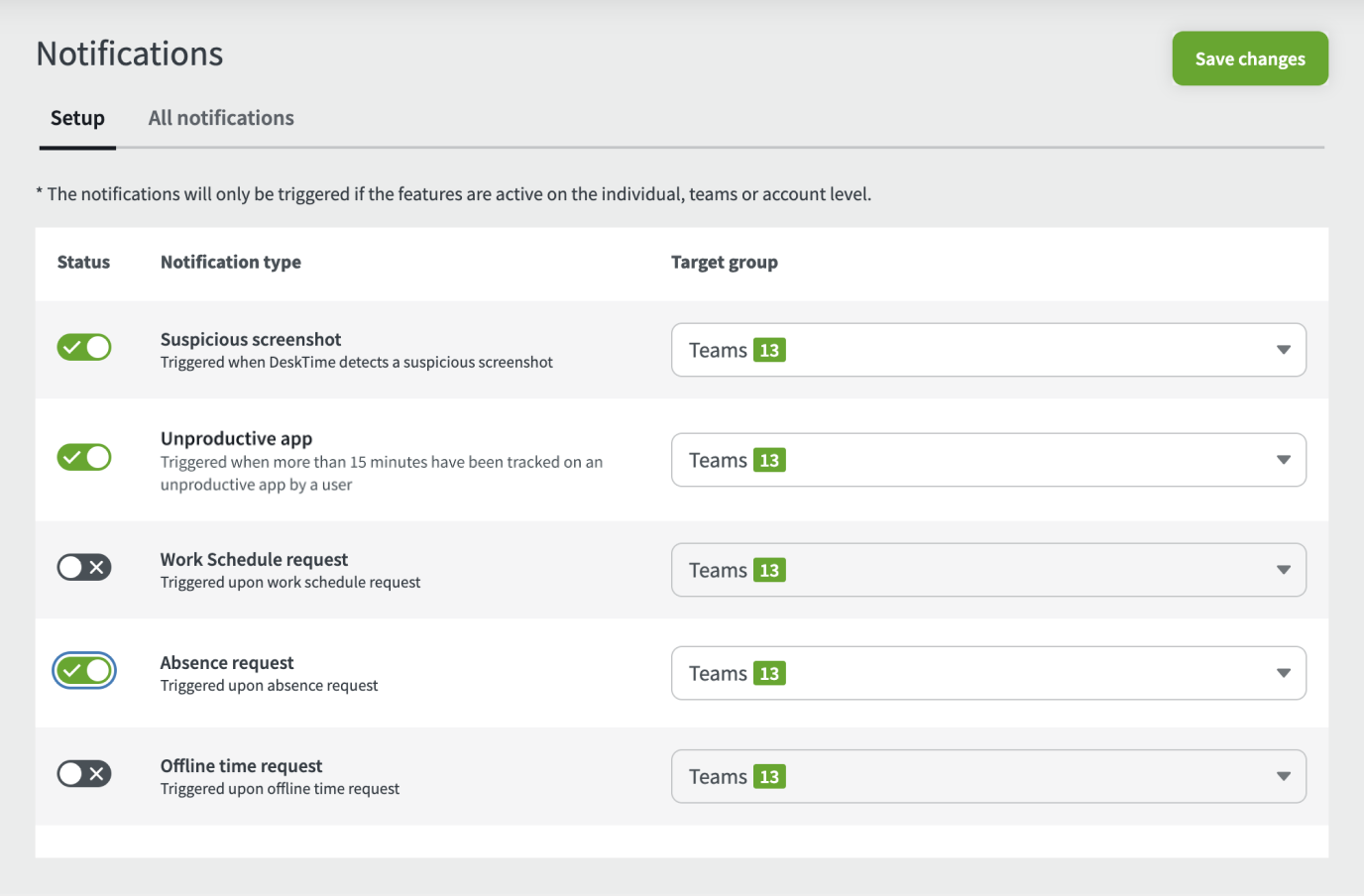
What triggers each of these notification types?
- Work Schedule request: Triggered upon work schedule submission for approval
- Absence request: Triggered upon absence request
- Offline Time request: Triggered upon offline time submission for approval
- Unproductive app visit: Triggered when more than 15 minutes have been tracked on an unproductive app by a user during the day
- Suspicious screenshot: Triggered when DeskTime detects a suspicious screenshot
Step 3: Select the teams you want to receive notifications about
Under the target group section, you can select the specific teams you want to receive notifications about.
This will come in handy if you’re a Company Admin or Owner. Before this feature, you could only view all employee incoming requests. Now, you can filter out specific teams for which you will receive notifications on the notification feature.
Bear in mind! The notification will only be triggered if the relevant features are active on the individual, team, or account level.
Step 4: Save changes!
Receiving notifications
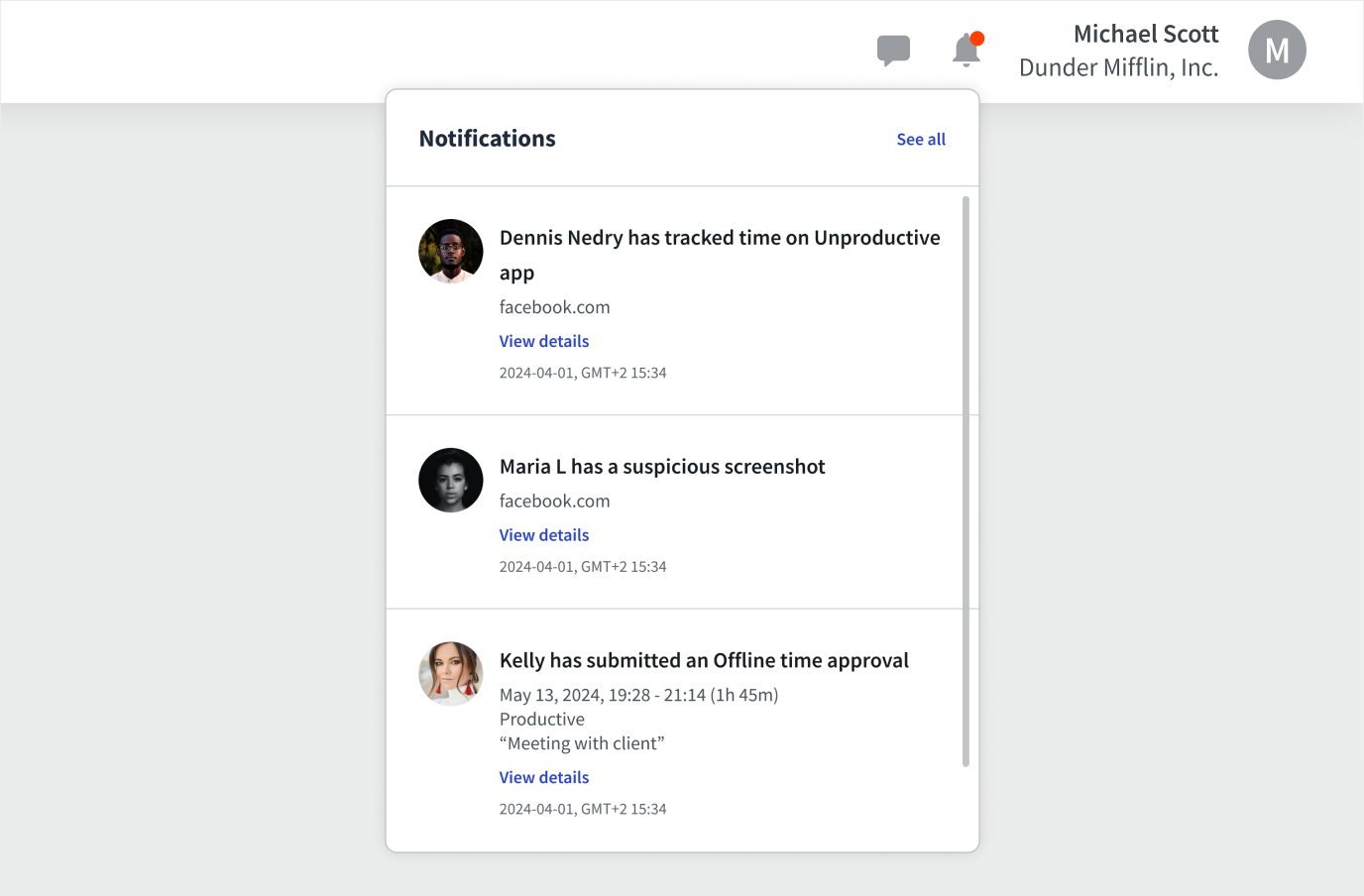
When you receive a notification, it will appear under the bell icon on the header menu. Click on the notification to perform the necessary action, such as approving an offline time or absence request, checking a screenshot, or more.
Check past notifications
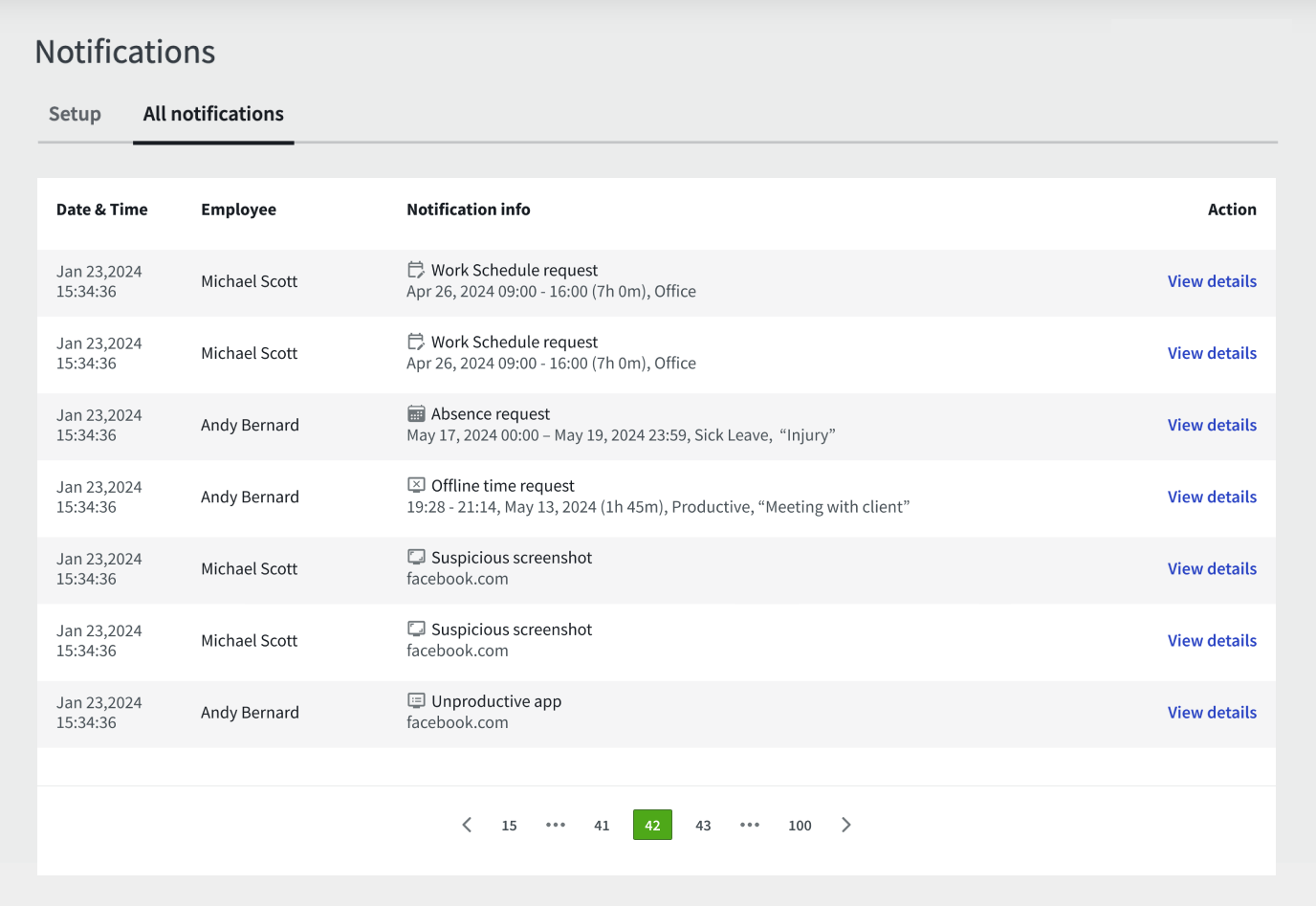
You can see all the past notifications in the Notifications settings under All notifications.