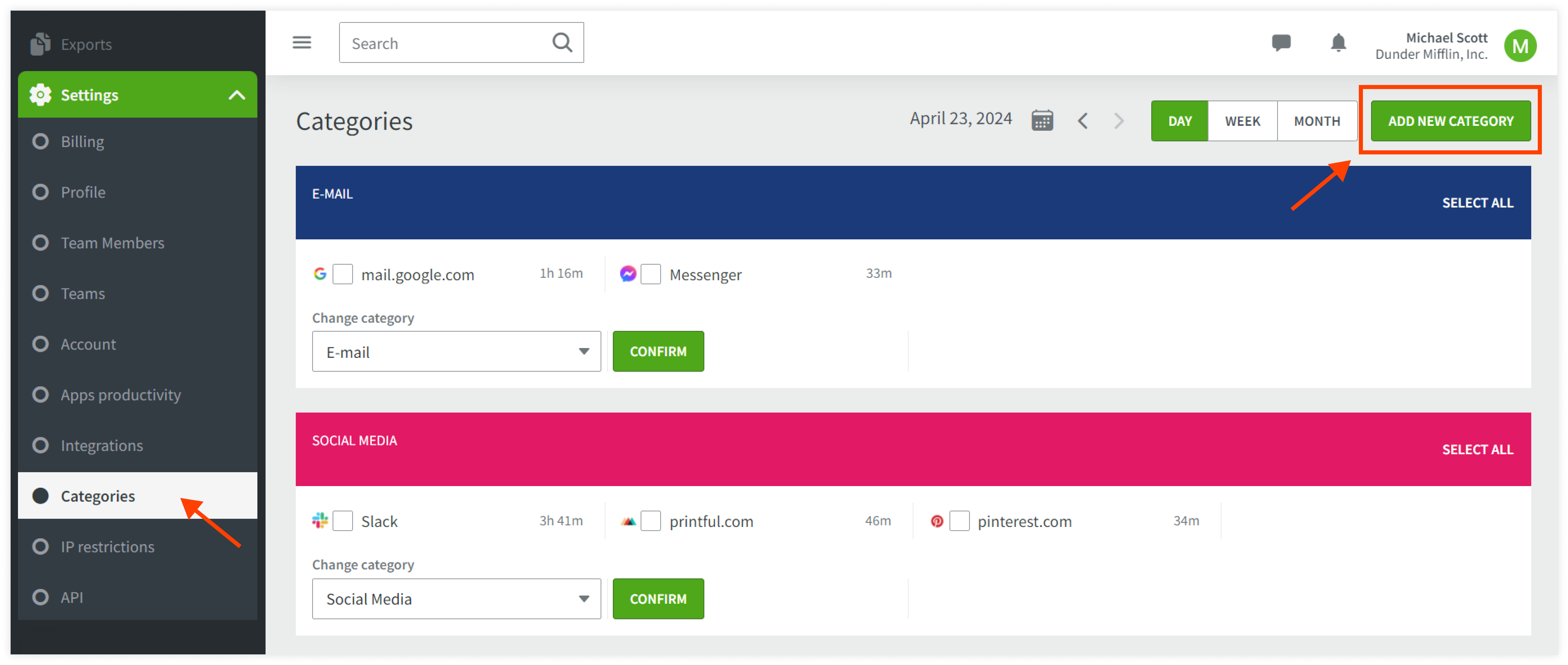How to add new categories?
The Categories section will help you to organize the lists of your used programs, websites, apps, etc.
DeskTime app has 6 default category types:
- Social Media
- Office apps
- Entertainment
- News
- Undefined
To add new categories, go to Settings → Categories and press the Add New Category button. Enter the name of the category and choose a color for that. To delete a category or change the name, or color, click Edit.
To change apps from one category to another, select the day when the app was used, click on the app and assign it to the new category.
See the picture below: