How to cancel the subscription?
To cancel your subscription with DeskTime, head over to the Billing section in your settings. From there, look for the 'REMOVE' button next to your payment method. Click on it and follow the instructions there.
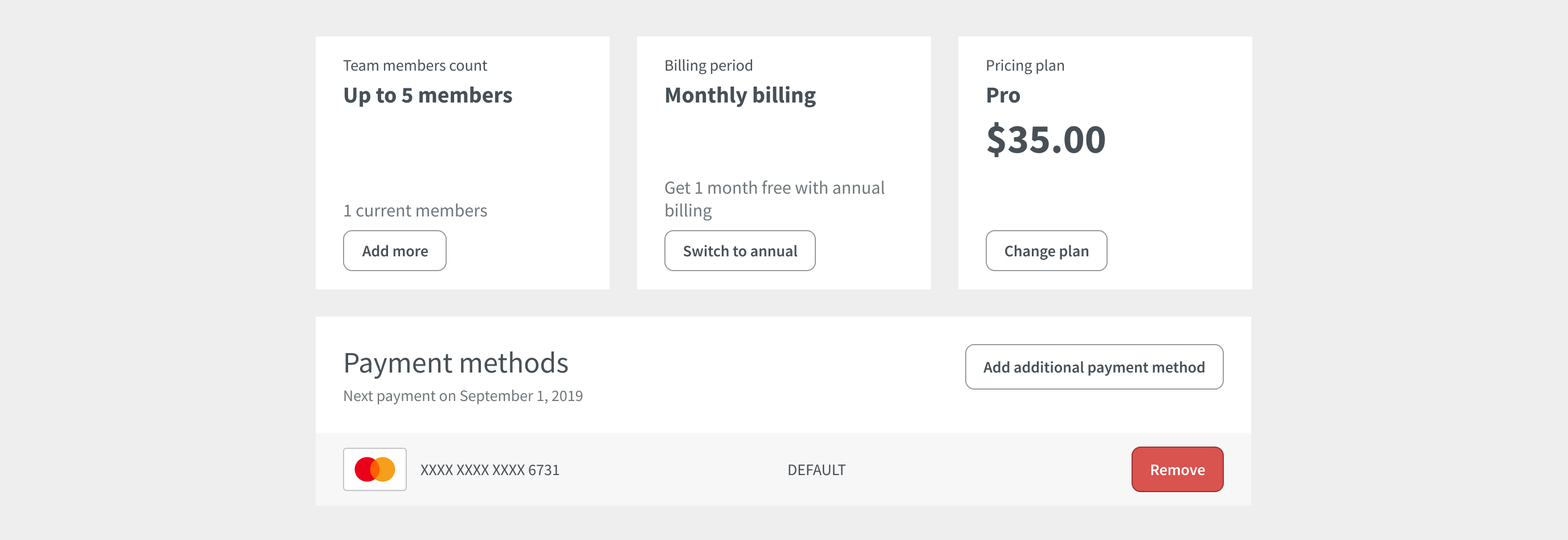
After removing your payment method, you will not be issued a new invoice after the current billing period ends.
Note!
- Subscription can be canceled only by roles that have access to the Billing section - Company Admin or Owner.
- DeskTime will not refund unused subscription periods that have already been billed.