How to change screenshot quality and time intervals?
Auto screenshots default settings are set to take one screenshot randomly every 15 minutes with the quality of 640x400 pixels.
Intervals and quality can be changed for the whole account, a team, or for each user individually. To change them, look for the Screenshots section in settings.
Optionally, the option to blur screenshots can also be enabled to protect the data visible in the screenshot.
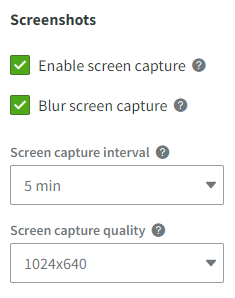
If you need more help with setting up DeskTime Screenshots, you can take a look at our step-by-step video guide on how to get started!