How to create a Task?
There are three ways to create a task in DeskTime:
Method 1: Using the App's Menu
- Right-click on the DeskTime icon in the desktop's taskbar.
- Locate and select "Project Manager – Start/Stop/Create".
- A window will appear, prompting you to name your project and task.
- After naming your project, click "Start" to initiate time tracking for both the project and task simultaneously. You can also switch tasks while remaining on the same project.
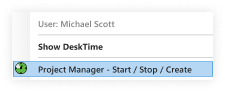
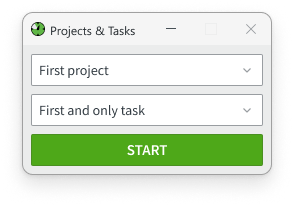
Note: Ensure that the project is entered first before adding a task.
Please be aware that the names of both the project and task have character limits, and you can only assign the project to yourself at this stage. For more detailed information about the project and task, such as assigning to multiple or specific company members, adding task descriptions, and more, please take a look at Method 2.
Method 2: Using the Projects Section
- Open the DeskTime desktop application.
- In the Projects section, click on the tab for "Tasks".
- Click the "New task" button.
- Provide a task name, project name (optional), and select a category.
- Save the task.
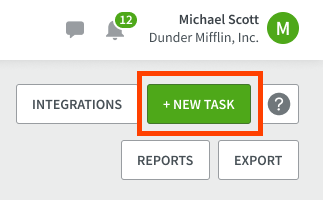
This will open a view where you can:
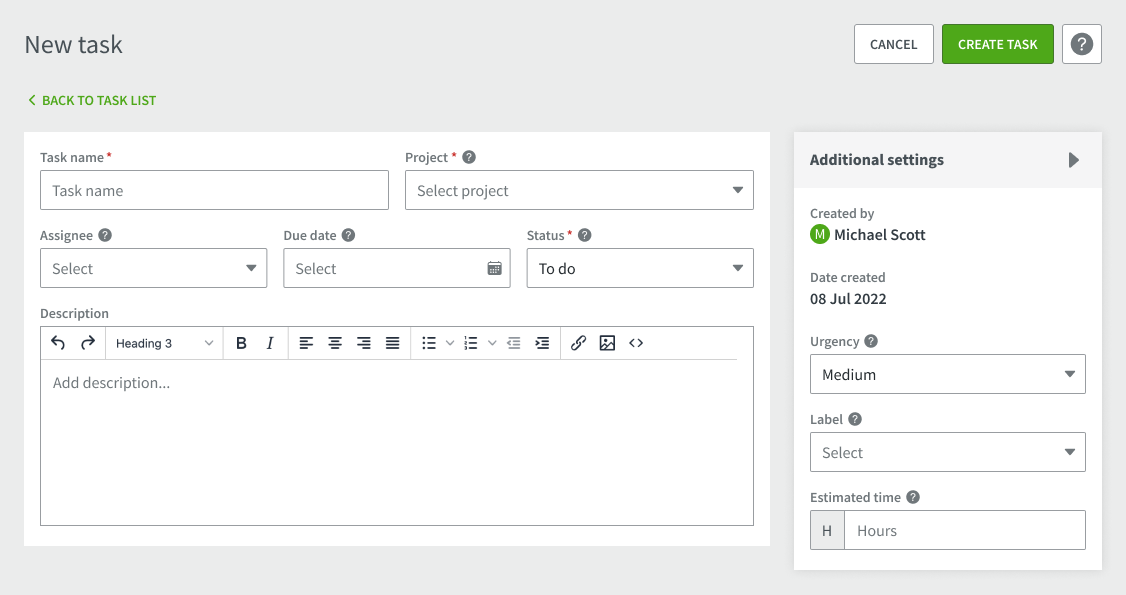
- Enter a task name to distinguish it from others.
- Indicate the project the task belongs to.
- Specify an assignee, which is useful for tracking work distribution within a team.
- Set a due date to monitor task progress or prioritize it accordingly.
- Adjust progress status (Backlog, To Do, In Progress, Done).
- Add a description for additional task insights.
- Import tasks attached to projects from integrated applications.
In the Additional Settings box, you can also:
- Set task urgency to prioritize tasks by urgency level (Low, Medium, High, ASAP).
- Label tasks for easy categorization based on assigned tags.
- Specify the estimated amount of time required.
- Set default and individual hourly rates.
- Assign employees working on the project.
Method 3: Importing Tasks from Integrated Applications
You can also import tasks attached to projects from integrated applications.