How to delete and archive projects?
The Projects section displays a list of all created Projects within the company.
There are two ways how you can delete a project:
- Click on the three dots icon and choose the option “Delete”;
- Select the project or projects you want to delete and click on the trashcan icon above.
Remember that Projects are deleted permanently and cannot be restored.
Projects imported from integrations cannot be deleted from DeskTime permanently – they have to be removed from the integration or set as Private in the integrated project management app directly.
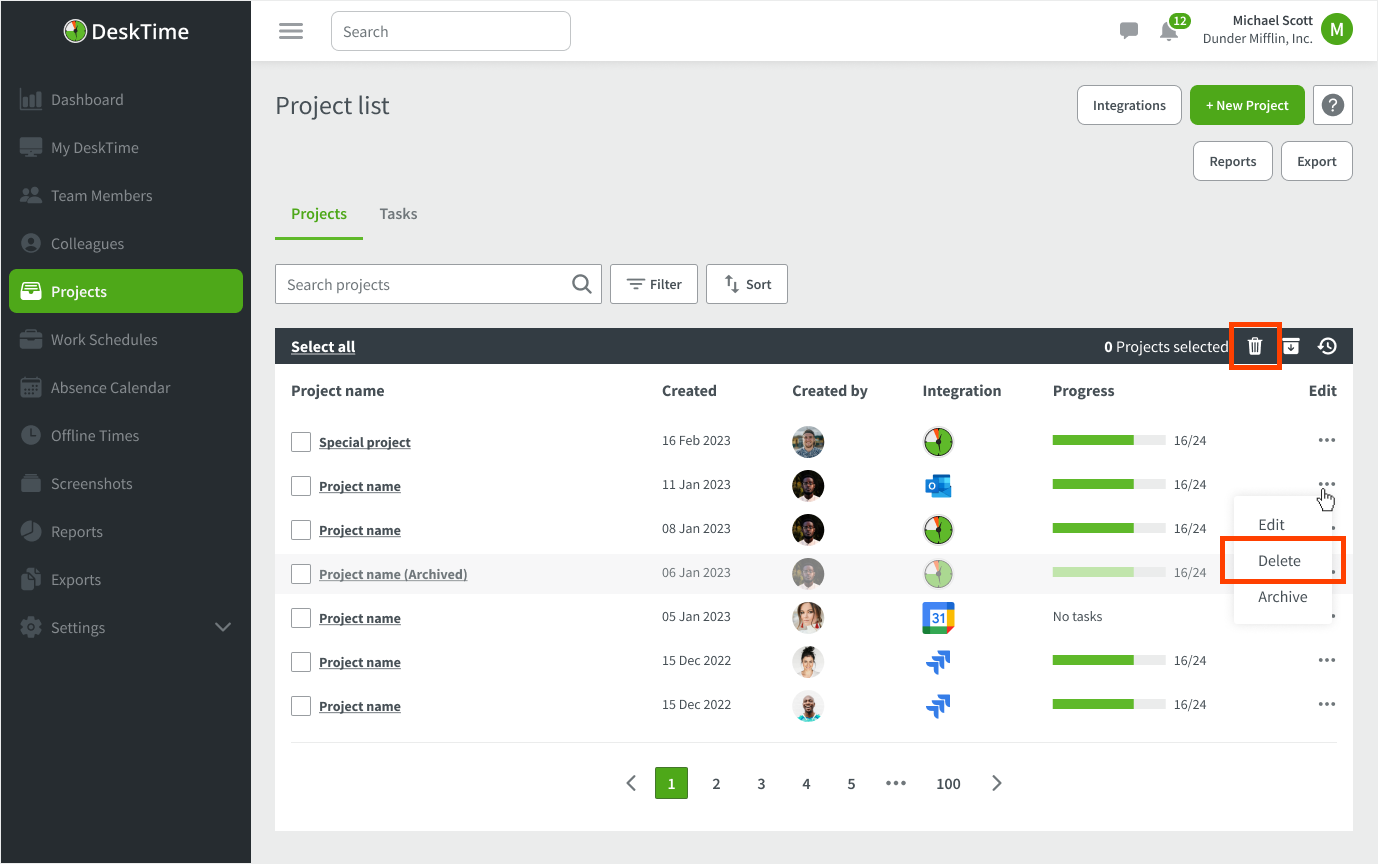
To archive a project, use the Archive button. Archiving a Project lets you set it aside and come back to it later.

Archived projects will no longer be shown in the Projects section unless you look them up through a filter. To view Archived projects, click on the filter button, opt for sorting by status, and select “Archived.”
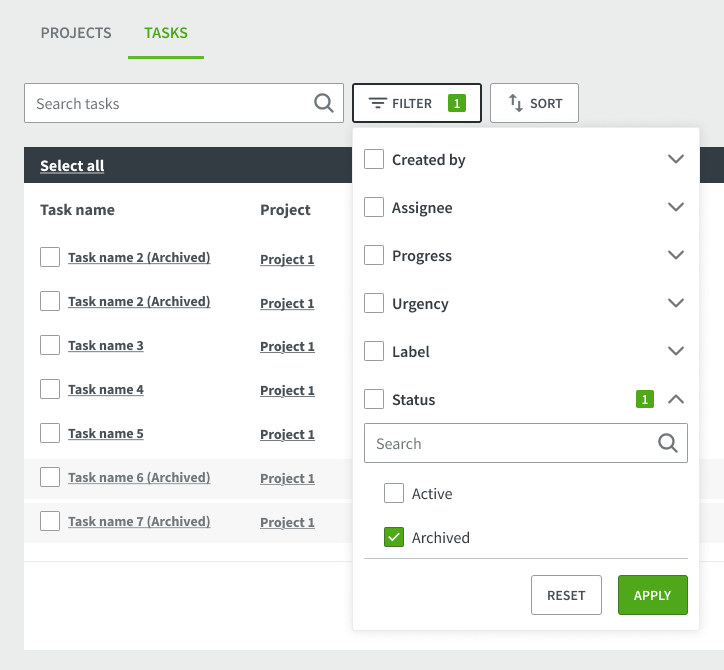
Now you will see the list of all projects that have been archived and, if needed, restore them by using the Restore button.
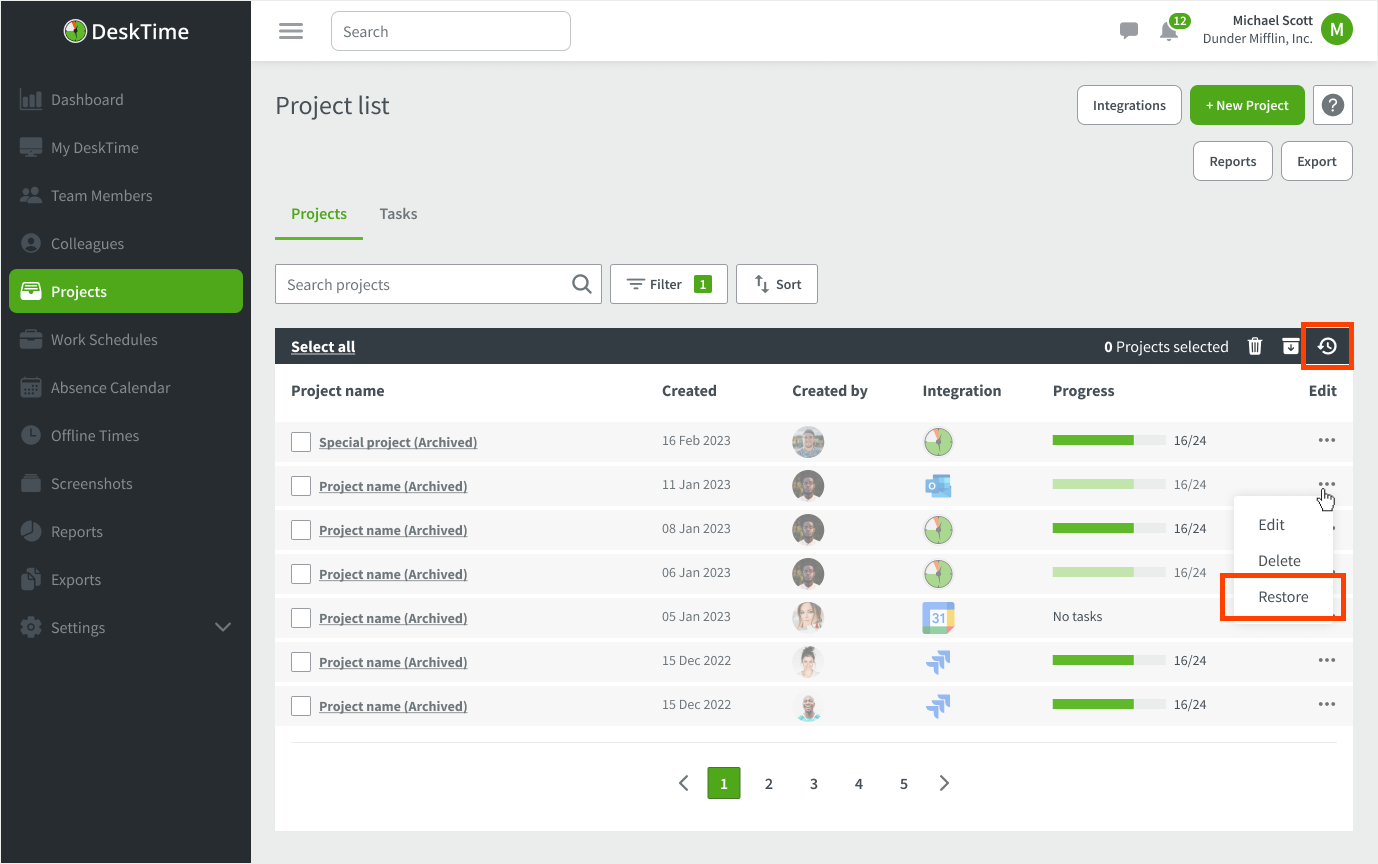
All projects that have not been used for 45 days are automatically archived.