How to delete and archive Tasks?
Deleting or archiving tasks helps you maintain a clean and organized workspace within DeskTime, allowing you to focus on your active tasks and declutter your task list. Keep in mind that once a task is deleted in DeskTime, it cannot be recovered. Ensure you want to permanently remove a task before confirming the deletion.
If you're unsure, consider archiving the task instead. Archiving a task allows you to set it aside for later retrieval, temporarily removing it from the active task list.
To Delete a Task:
- Log in to your DeskTime account.
- Go to the "Tasks" section in the left-hand menu.
- Find the task you want to delete and click on it.
- In the task details view, locate and click on the "Delete" button or icon.
- Confirm the deletion when prompted.
To Archive a Task:
- Log in to your DeskTime account.
- Go to the "Tasks" section in the left-hand menu.
- Find the task you want to archive and click on it.
- In the task details view, locate and click on the "Archive" button or icon.
- Archived tasks will not appear in your main task list by default. You need to access the "Archive" tab to view your archived tasks.
- You can look up archived tasks through the Task filter.
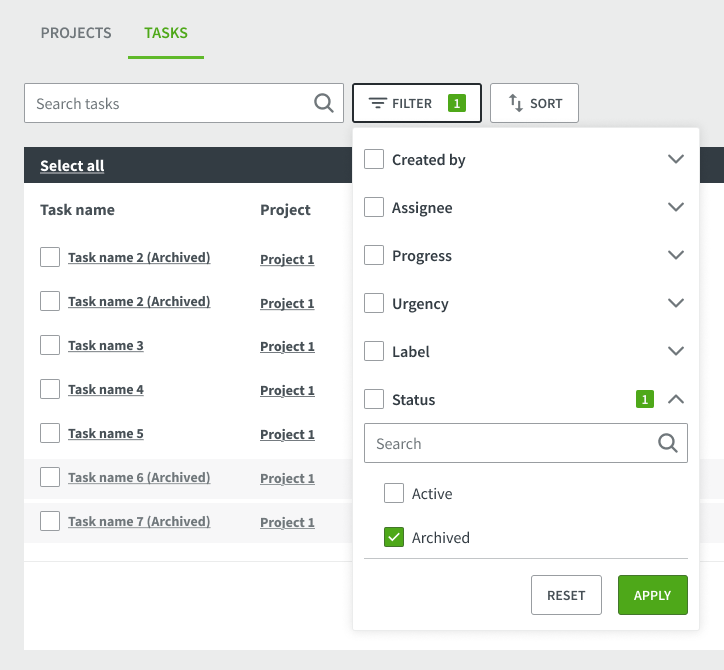
To Unarchive a Task:
- Go to the "Tasks" section in the left-hand menu.
- Click on the "Archived" tab to view your archived tasks.
- Find the task you want to unarchive and click on it.
- In the task details view, locate and click on the "Restore" button or icon.