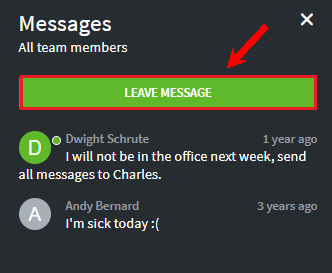How to leave a message through the application?
Leaving messages to all company members is as simple as it gets if you're using the DeskTime desktop app. It is possible to send a message from any of the DeskTime sections. Follow this visual guide and learn how to send messages to all your company members.
1. Go to the right upper corner, where a grey message cloud is located.
2. Click on the message cloud to see all the messages that have been sent to your company.
3. Click on 'Leave a message' to write a message that will be visible for everyone on the DeskTime account.
![]()
4. Click on the green button Leave a message, and a pop-up will appear, where you can type in the message. Don't forget to click Save at the end.