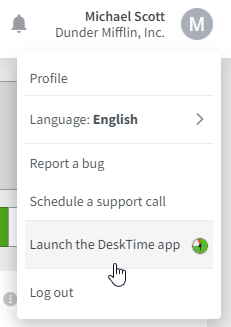How to log in to the desktop application?
Your DeskTime desktop application has two login options.
- Click Log in on your desktop application. DeskTime will open a browser window to complete the authentication process and will take you back to the desktop app once you're logged in.
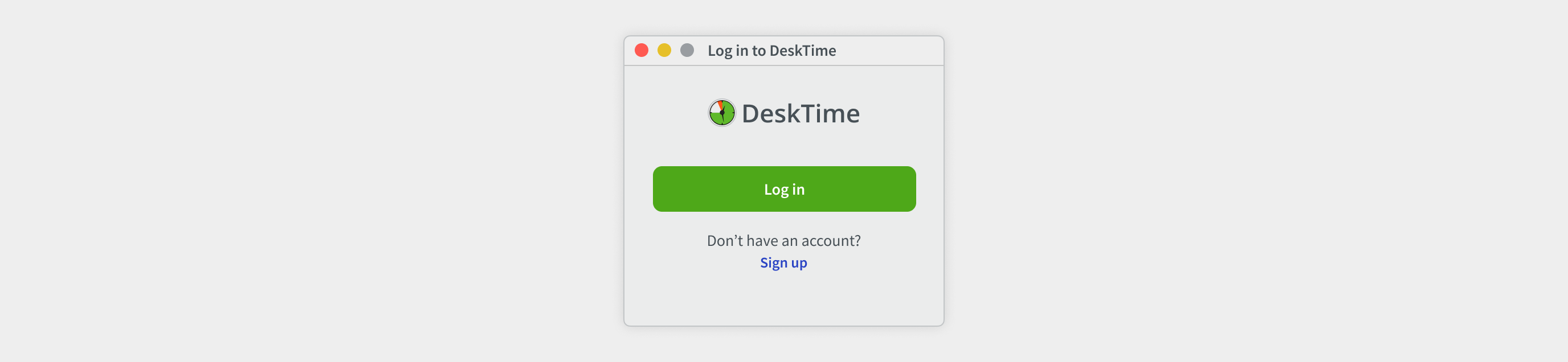
- You can log in through your DeskTime web page using the “Launch the DeskTime app” option. That will connect and launch the desktop app. You can find the feature in the dropdown menu by clicking on your name's icon on the top right corner of the page.