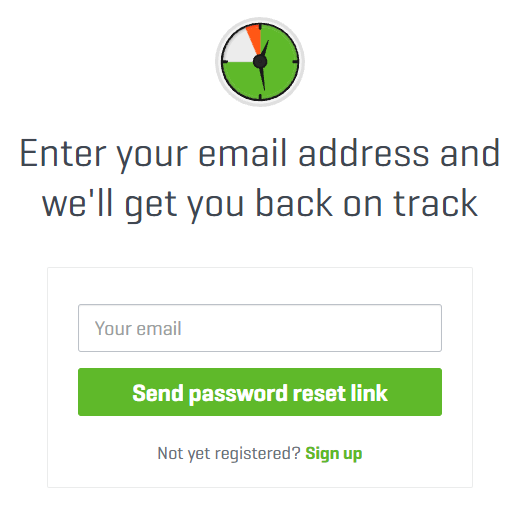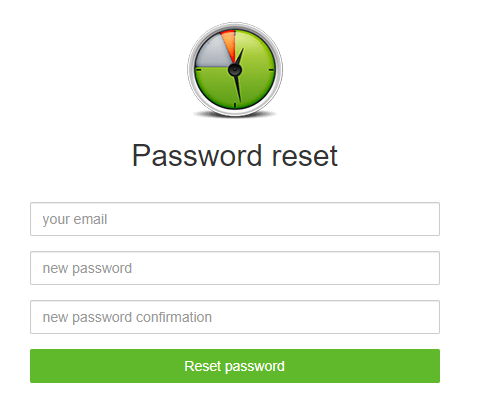How to reset a password?
If you have forgotten a password, there is an easy way to reset it and get back to work. Just follow these steps:
- Go to the link here.
- Enter an E-mail address you created the DeskTime account with.
- DeskTime will send an automatic e-mail to the e-mail you entered with the subject "Password reset request". Click on the link in the e-mail. If you can not find it in your Inbox, please, check other folders of the email, as well.
- Type in your new password.