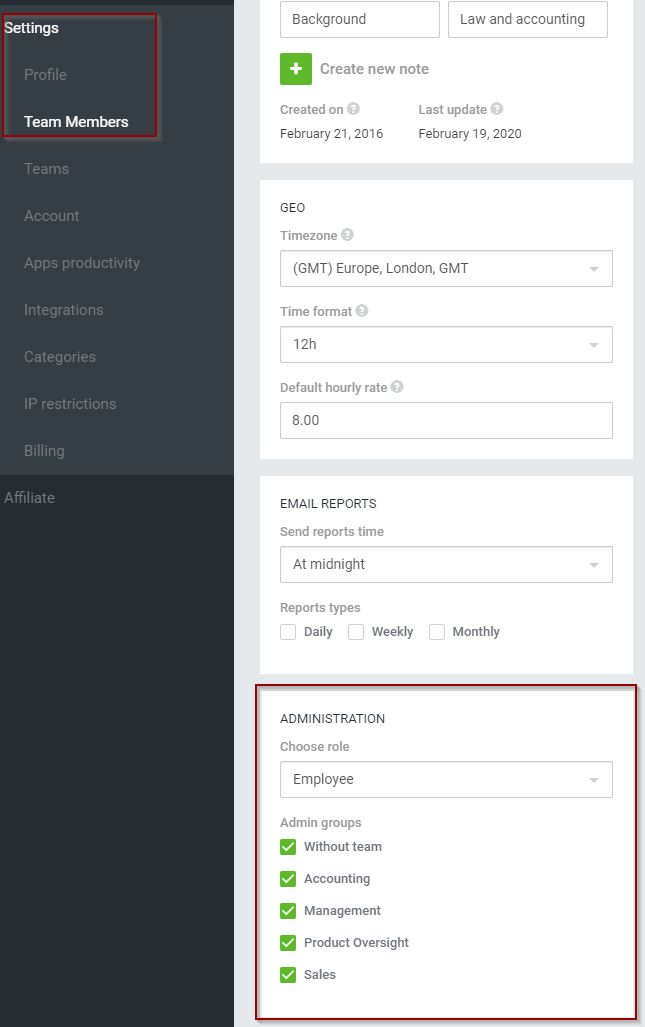How to set employee as Admin?
In order to give someone access to other users' DeskTime data, you must set the user as an Administrator, either:
- Company Administrator
- Users Administrator.
To see the difference between user roles click here.
To change a role, go to Settings → Team Members and click Edit on the user to who you want to change the user role. Choose the new user role, choose which groups the user will be able to manage, and click save.
See the image below on how to change a user's role: