How to set up IP restrictions for locations?
If your employees take their work computers home after work or want to track time only from specific offices, you can set up an IP restriction in DeskTime. Data will be tracked only while the employee is connected to the internet with one of the specified IP addresses.
To set up a restriction (for example, the company office), enter a list of IP addresses, from which users are allowed to track time, in Settings → IP restrictions.
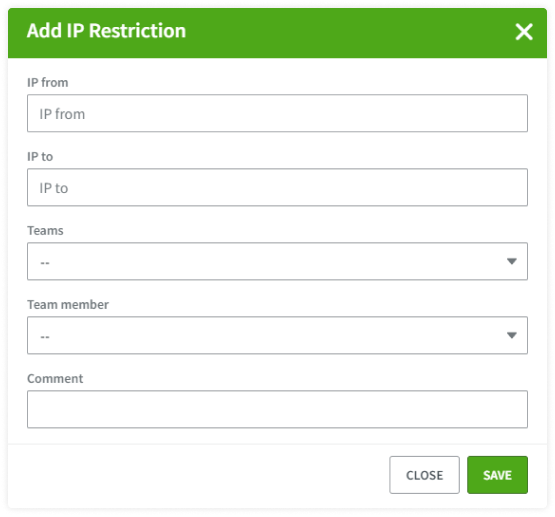
You can add as many IP addresses/ IP address ranges as necessary. You can also add a restriction to a specific Team member or for a Team.
You can determine your IP address here.