Where can I see my recently used projects?
To access your recently used projects, follow these steps:
1. Right-click on the DeskTime icon located in your taskbar.
2. In the context menu that appears, you will find the 'Recent projects and tasks' section. Here, you will see a list of projects you have recently worked on.
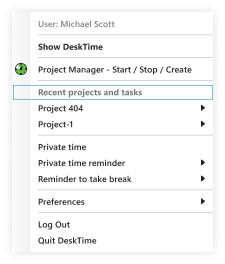
3. You can easily start tracking time for any of these projects directly from this list.
If you do not find a specific project in the list of recently used projects, follow these additional steps:
1. Click on the "Project Manager - Start / Stop / Create" option.
2. Begin typing the title of the project you are looking for.
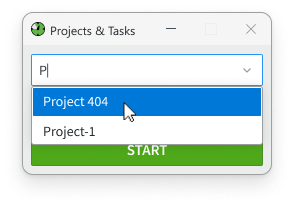
3. DeskTime will provide suggestions, and your desired project should appear as a suggestion.