Why isn’t my DeskTime app working?
Various reasons might affect data collection for your DeskTime app:
- The application is closed or not running. To track your actions and time spent on the computer, the DeskTime app has to be switched on. If you're a Windows user, the DeskTime app will appear in the lower right corner taskbar.

- For Mac users, it should appear in the upper right corner or search for the app in your programs list.

- For Linux users, check whether the DeskTime app supports your Linux version. You can check it here.
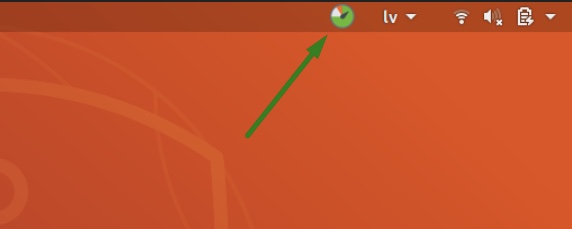
If you haven't downloaded the app yet, you can do it here.
Aside from that, there are a few more exceptions:
- If you're a Company administrator, check whether the account has IP restrictions. No data will be collected if the user is outside the indicated IP network.
- Usually, Company admins set weekdays as your working days. In that case, there will be no data collected for the weekend.
- Internet connectivity issues might affect your tracked actions.
If you need additional help, feel free to contact us.