How can I subscribe?
Once you are ready to set up a subscription with DeskTime, head over to the billing section. To start out, check if the desired amount of users, as well as the right billing period and pricing plan, have been selected.
When that has been done, click on the 'Add payment method' button. This will lead you to a new window where you must introduce your billing details.
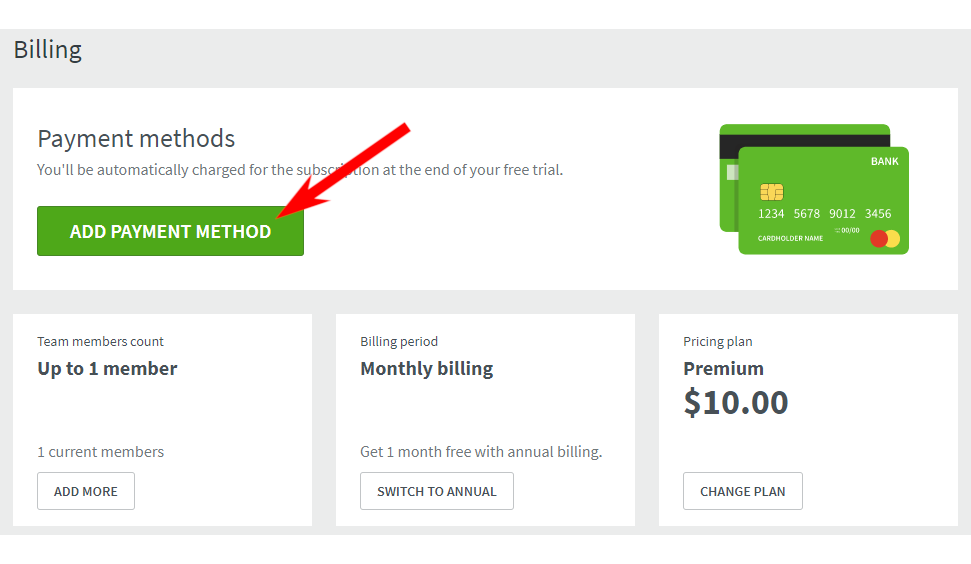
You can introduce several emails where you'd like the invoice to be sent. Multiple email addresses must be separated by a comma.
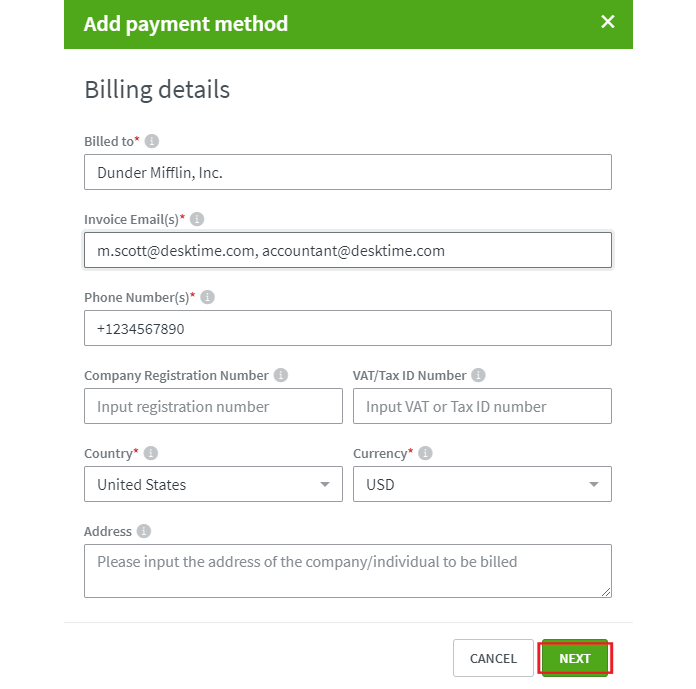
Then click on "Next" to choose and enter one of the two available payment methods - A card or a PayPal account.
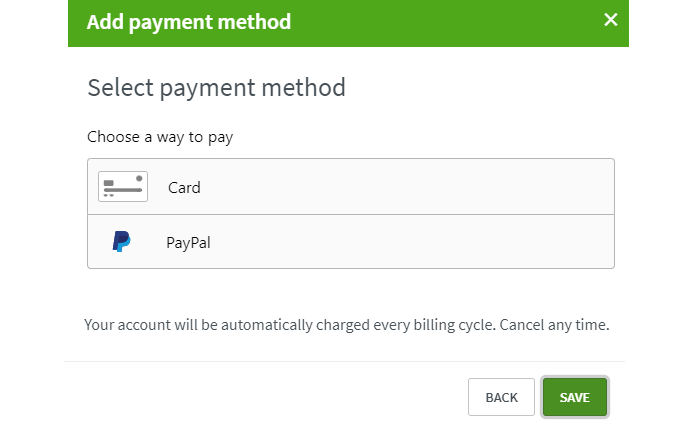
Enter the payment details and save them. Your subscription will start automatically and the added payment method will be billed every month on the first date if you choose monthly billing, or on the same date each year if you choose annual billing.
If you still have an active trial with DeskTime, your subscription will start after the trial period has ended.
When you set up a new subscription, an invoice will be issued only for the remaining days in the current month - you will not need to pay for a full month if it is not the beginning of the month. Afterward, a new invoice will be created on the 1st date of each month.
Note!
- For Latvian citizens, the VAT rate of 21% is automatically applied to the subscription fee;
- For European Union citizens, who insert their country's VAT code, the VAT rate is not applied to the subscription fee.
- For European Union citizens, who do not insert their country's VAT code, the VAT rate will be applied according to your country's official tax rates.
- In all countries outside the European Union, the VAT rate is not applied to the subscription fee;
- DeskTime legal details:
- SIA Desktime;
- Ojāra Vācieša iela 6B, Rīga, LV-1004, Latvija;
- Registration number: 40203168348;
- VAT number: LV40203168348.