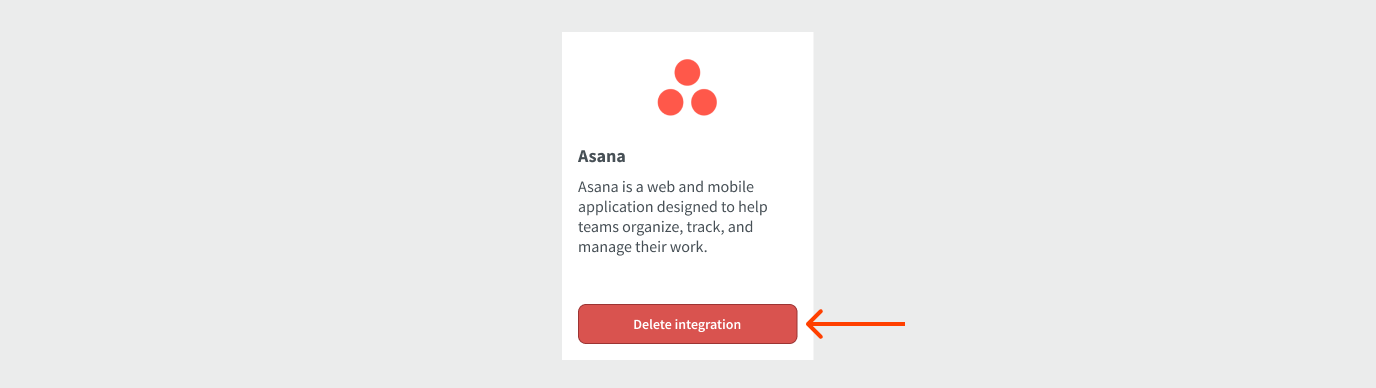How to integrate DeskTime with Asana?
The DeskTime integration with Asana is the fastest way to deliver your projects and tasks from one app to another. Instead of manually adding all the projects and tasks in the Projects section, integrate DeskTime with Asana, and it will be done automatically for you.
How does it work?
Once DeskTime establishes a connection with Asana, tasks and projects are delivered to DeskTime's project section.
Start tracking your project/task with the DeskTime project timer.
Tasks created in DeskTime, will not be synchronized back to Asana. The time user spent on certain tasks will be sent back to Asana (including manually added time for projects/tasks).
Find how to start tracking Asana project time with the DeskTime project timer here.
How to integrate DeskTime with Asana?
1. Click on Settings and then Integrations:
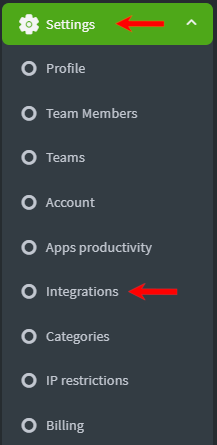
2. Find Asana integration under Company integrations in the second row and press Activate:
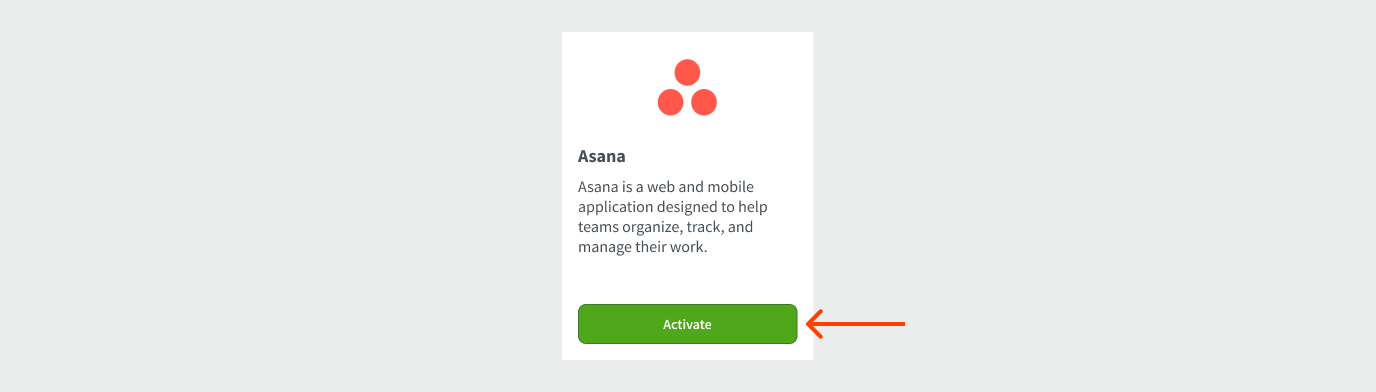
3. Log in to your Asana profile using either a Google account or your Asana username.
4. Press Allow access to activate Asana's integration with DeskTime.
Remember!
- Mark your projects/tasks as public in order to receive tracked time from the DeskTime app.
- When connecting with Asana for the first time, all projects are sent to the DeskTime app right away.
- Each new project, after integration has already been established, is synced once every 4 hours.
- Asana sends its projects and tasks to all DeskTime users.
- DeskTime records the time spent on tasks and delivers it back to Asana.
- Tasks created in DeskTime can't be delivered back to Asana.
To disconnect your Asana integration, go to Settings and then Integrations. Afterwards, click Delete Integration: