How to create a project and start tracking it?
There are three ways to create a project.
1. The quickest one is to do it from the app's menu:
- Right-click on the DeskTime icon, which is located in the desktop's taskbar;
- Find the “Project Manager – Start/Stop/Create”;
![]()
- A window will pop up, asking you to name your project and task;
- Once you've named your project, click on “Start” to begin tracking time for this project.
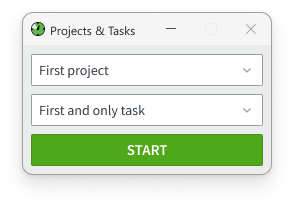
NB! The name of the Project and the Task you can enter is limited, and you can only assign the project to yourself at first.
2. The second option for creating a new project is through the Projects section. This option allows you to add more details about the project and task, such as:
- assigning projects to multiple or all company members;
- assigning projects to specific employees;
- setting hourly project rates;
- setting an estimated budget for the project;
- adding descriptions to tasks to provide more information and more.
To do that:
- Open your DeskTime app;
- Go to Projects;
- In the upper right corner, you will see a green button, “+New Project.”.
![]()
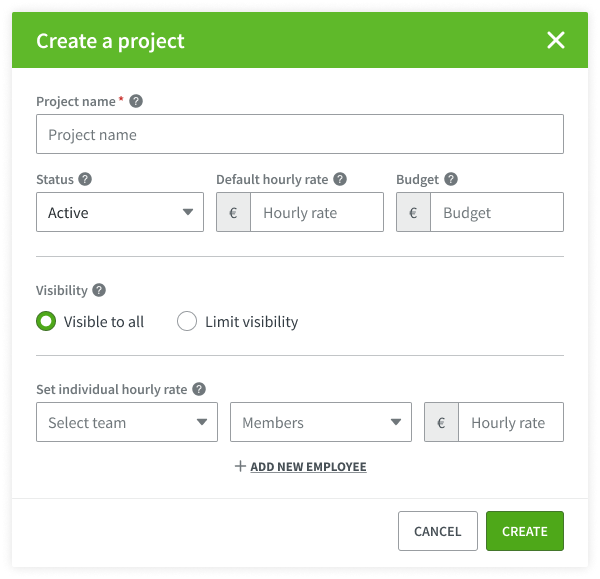
3. The third option is to import tasks and projects from your project management app (like Jira, Asana, etc.), integrating it with DeskTime. This way, the projects you create there will be automatically imported into DeskTime, and you don't need to recreate them anew to start tracking time.
Read more about project management app integrations here.
How to start tracking a project?
To start tracking a project, right-click on the DeskTime icon on your desktop's taskbar and select ''Project Manager - Start/Stop/Create''. There you can find already existing projects, or create new ones, as well.
![]()
You can also pick the project you have recently been working on under ''Recent projects and tasks''.
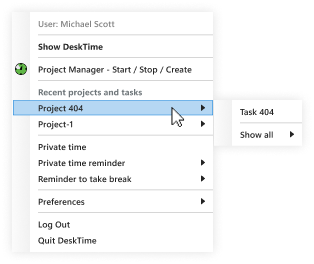
Check out these articles with helpful guidelines for using the Project timer and Quick menu for macOS and Linux:
How to use the Project timer and Quick menu for macOS?
How to use the Project timer and Quick menu for Linux?