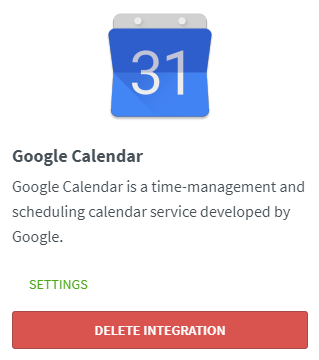How to integrate your Project Management apps?
Integrations are the quickest way to synchronize your created projects and tasks on Project Management apps with DeskTime and without any manual input from the user side.
DeskTime offers 5 Project Management software company-wide integrations:
And the automation tool Zapier allows to connect more than 1000 different applications with the Projects section.
The integrations are available for the Company Admins and the Owner, and only 1 account of each project management tool can be integrated with the DeskTime account.
How to integrate with DeskTime:
1. Click on Settings → Integrations:
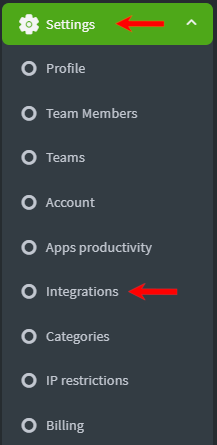
2. Find the necessary app and press Activate:
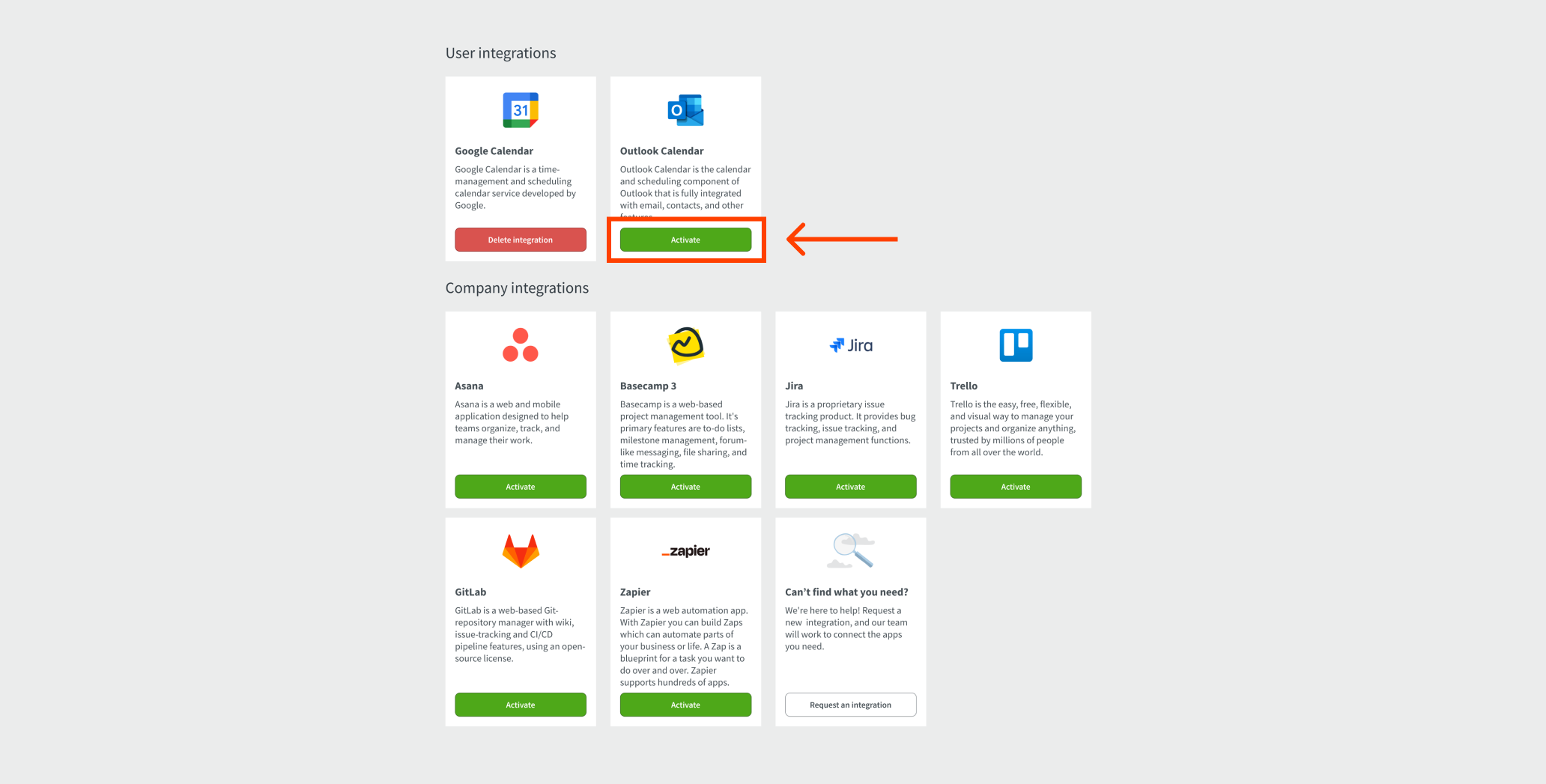
3. Log in to your Project Management application's account.
4. Follow the steps in the integration window according to each app and click Save or Allow access.
All the projects will be immediately imported to DeskTime, and any new projects/tasks will be synced twice an hour (at 0:00 and 0:30 of every hour). The integrations are one-way, meaning projects that have been created on DeskTime will not be delivered back to the integrated app.
With the project tracking feature, users can log their time assigned to those projects in DeskTime, and it will be automatically uploaded back to the corresponding application and the specific project.
To disconnect any of the applications, go to Integrations and click Delete Integration: