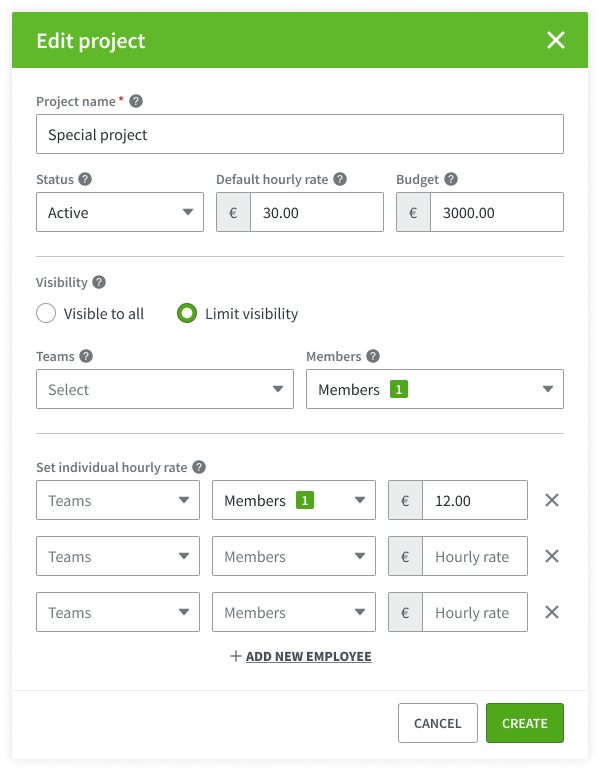How to set up and change project hourly rates and estimate costs?
Project hourly rates can help you calculate your project costs. By enabling this feature, you'll see how much each project costs your company. You can also use this feature to bill your customers or calculate individual user costs accurately.
If you want to disable Project costs calculation for your account, go to Settings → Account and check the “Disable Project costs” box.
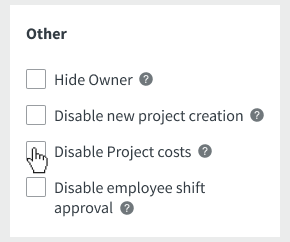
You can set default hourly rates for each user. To do that, head to Settings → Team members → Edit and add the default hourly rate for each user. The user's default rate for all projects they work on will be used to calculate the employee wage per project.
When creating a new project, you can also set up:
- Project-specific hourly rates that apply to all users in the project, superseding the default rates;
- Team or employee-specific hourly rates that will supersede everyone's default rates and the project's hourly rate.
In case you forgot to adjust the hourly rates or anything else when creating a project, the Projects section allows you to edit the projects later.