How to start tracking my time as an employee?
In order to start tracking your time, first of all, the account owner has to add you to their DeskTime account.
Once it is done, an automatic e-mail with the invitation will be sent to your mailbox.
In the E-mail, you will find your DeskTime account Username, Password, and the green button Join the team, which will lead you to the DeskTime main page.
1. Log in to the web with the given credentials and download the DeskTime app.
.png)
2. After installing and launching the DeskTime application, you'll have to log in. DeskTime will open a browser window to complete the authentication process and take you back to the desktop app once you're logged in.
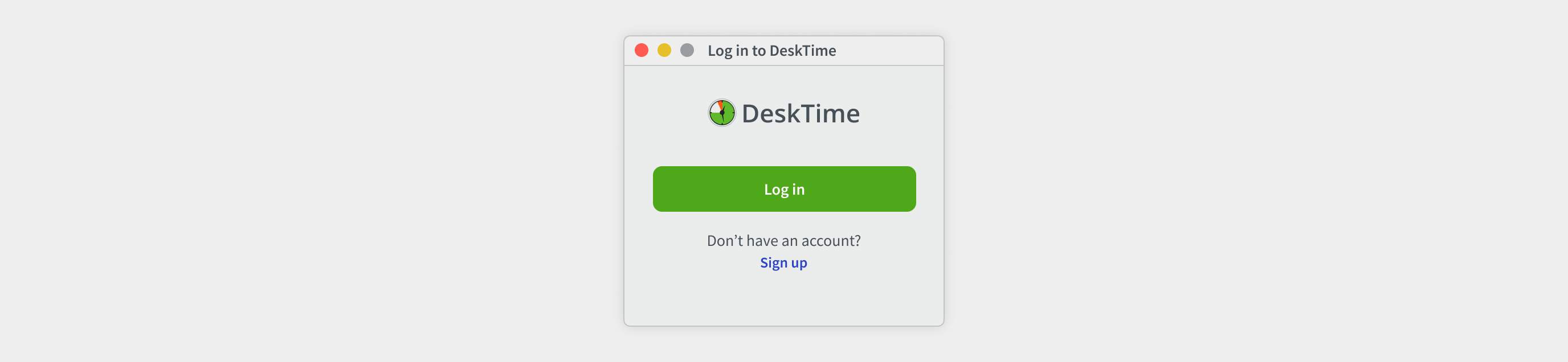
3. You can also use the "Launch the DeskTime app" option from the web to start the automatic tracking.
.png)
For the full guide of DeskTime for employees, please visit this article.
Remember!
To start tracking your time you can use the automatic or manual tracking options, but in order to have enabled all the features of the application, it is mandatory to download the DeskTime app.