How to use Tasks filter?
The Task Section in DeskTime provides six primary filters for tasks: "created by", "assignee", "progress", "urgency", "label" and "status". These filters empower you to fine-tune your task list and focus on specific aspects of your tasks. Follow these steps to access the Task section and utilize its filters:
- Log in to your DeskTime account.
- Navigate to the "Tasks" section under the "Projects" tab.
- In the Task Section, you'll find the aforementioned filters on the task list page.
- Click on the filter you want to apply and make your selections to refine your task view.
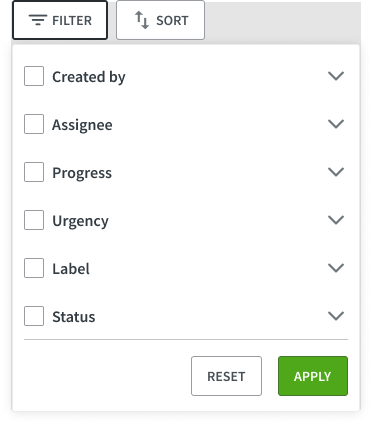
Filters
Created by:
Sort tasks based on the user who originally created them. This is useful for tracking task ownership and identifying the initiator of specific tasks within a project.
Assignee:
Sort tasks based on who they are assigned to. This is particularly beneficial for tracking work distribution within a team, providing insights into team members' responsibilities.
Progress:
Categorize tasks based on their current status, such as "Backlog," "To-Do," "In Progress," "Done," or other custom statuses you may have defined. This tool is valuable for monitoring task progress and identifying tasks that require attention.
Urgency:
Prioritize tasks based on their urgency level. This feature helps you focus on high-priority and time-sensitive tasks. Tasks can be categorized as "Urgent," "High," "Medium," "Low," or you can use custom urgency labels.
Label:
Categorize tasks based on labels or tags that you assign to them. These labels can represent different categories, topics, or project phases. Using this filter, you can easily group tasks with similar themes or purposes.
Status:
This filter categorizes tasks as either Active or Archived. Active tasks are those actively used on a day-to-day basis. Archiving a task allows you to set it aside and revisit it later, temporarily removing it from the active task list.
Additional Information:
You can combine multiple filters to further narrow down your task list. DeskTime also offers various customization options, including the ability to create custom task statuses and labels. Additionally, you can set deadlines, assign tasks to team members, and track the time spent on each task to enhance your project management capabilities.
Read more about task management here.