Why don't I see my project costs?
If you are the Owner or an Admin and don't see project costs, make sure this feature is enabled for the DeskTime account. To enable the feature, go to Settings > Account and make sure that the 'Disable Project costs' box is unchecked.
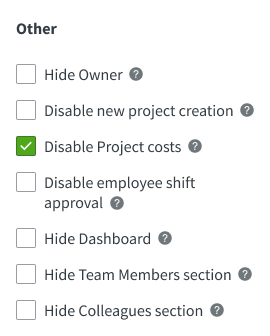
Find an informative video about project costs, how to enable them, and how to change default hourly rates here.
Note: Only the Company Owner or Company Admin roles can see project costs.