


🍪 Allow functional cookies?
We use Zendesk messaging software for easy communication with our clients. Zendesk uses cookies to interact with website visitors and provide chat history.
See our Privacy Policy for more info. You can change your cookie preferences at any time in our Cookie Settings.



Track your projects and tasks effortlessly with the Basecamp + DeskTime integration
Bezmaksas 14 dienu izmēģinājums. No credit card required.
By signing up, you agree to our terms and privacy policy.
Create a DeskTime account and install the DeskTime app
Go to Settings, then Integrations
Find the Basecamp integration and press Activate
Log in to your Basecamp account and allow the access
Your projects and tasks from Basecamp will automatically be imported to DeskTime
Go to the DeskTime app, choose a project or task to track and start the timer
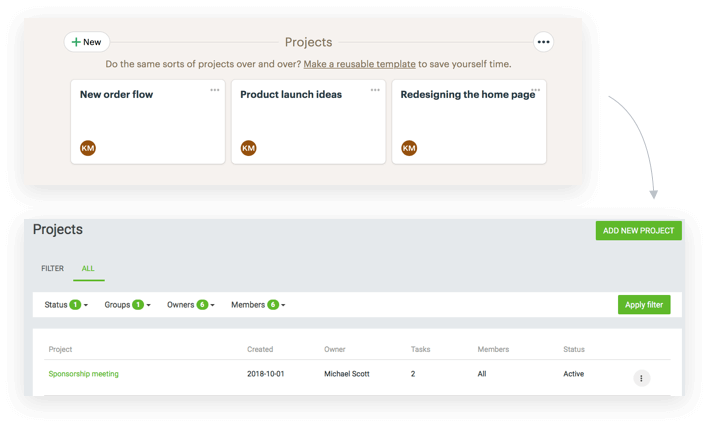
Why copy and paste your tasks from Basecamp, if it can be done automatically? Connect your Basecamp account to DeskTime, and tasks will appear on the time tracking app right away. All you have to do is - pick the task and start tracking.
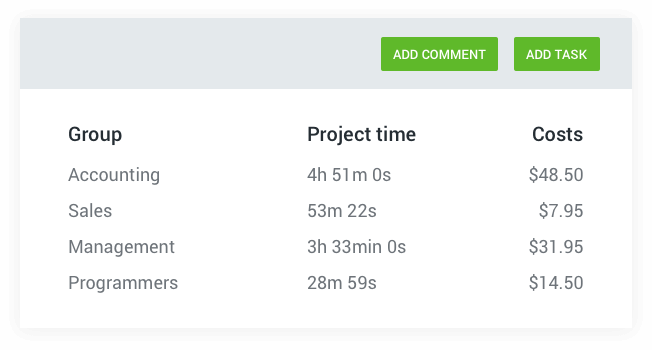
Set your team's hourly rates, and DeskTime will automatically calculate how much each project costs based on the time spent working on it. See how much you should charge your customers or clients, which projects are worthwhile and which are simply a waste of time.
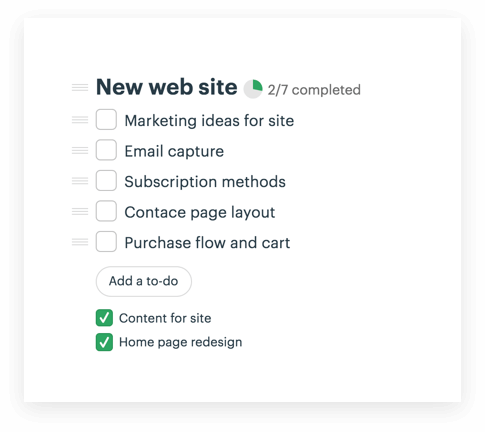
Get a precise idea of how far your team is on specific tasks or projects. Open the task in Basecamp and you'll see who has worked on it and for how long. Be in full control of your projects and estimate the time required for similar projects in the future.
Forget manual entries and distractions. With DeskTime, time tracking runs on autopilot—zero effort needed.