


🍪 Allow functional cookies?
We use Zendesk messaging software for easy communication with our clients. Zendesk uses cookies to interact with website visitors and provide chat history.
See our Privacy Policy for more info. You can change your cookie preferences at any time in our Cookie Settings.




Stay informed about your team members' comings and goings on any given day with the help of the Absence calendar.
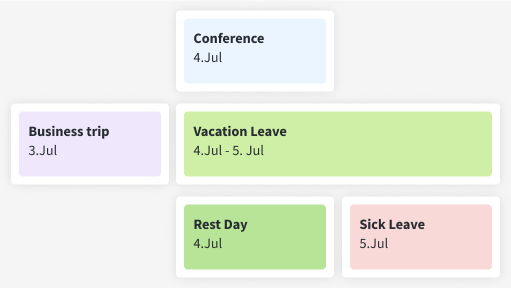
Choose the option you need, from business trips and vacations to unpaid leaves and sick days.
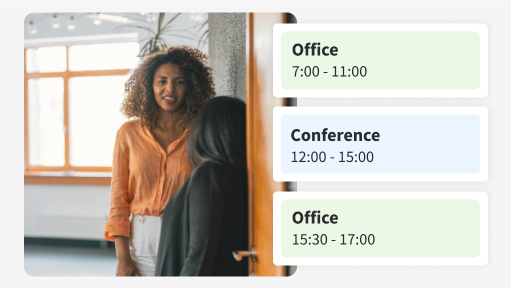
Not all absences take up the entire day – you can also indicate partial-day out-of-office hours.
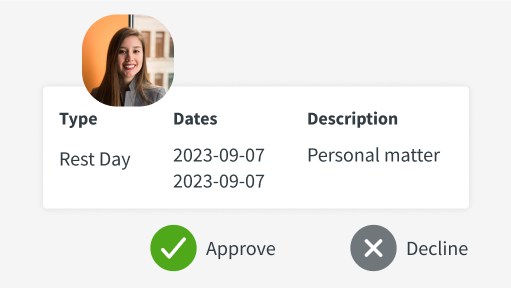
Your employees can submit their requests for days off, and admins can approve or deny them.
The Absence calendar provides you with an immediate and clear picture of who's away from work and why, letting you plan ahead in time.


Want to hear from our users? Discover their reviews on G2.
Forget manual entries and distractions. With DeskTime, time tracking runs on autopilot—zero effort needed.