


🍪 Allow functional cookies?
We use Zendesk messaging software for easy communication with our clients. Zendesk uses cookies to interact with website visitors and provide chat history.
See our Privacy Policy for more info. You can change your cookie preferences at any time in our Cookie Settings.




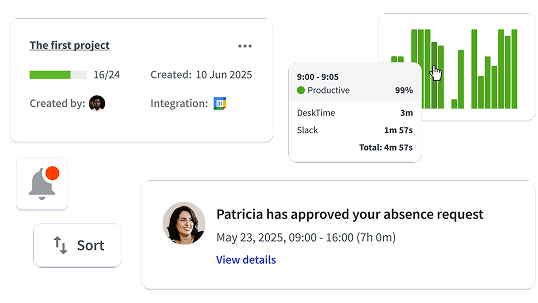
Turn tracked hours into clean books, accurate invoices, and peace of mind with DeskTime.

DeskTime is the only fully automatic time tracker on the market that helps teams stay on top of their hours and projects without the manual work.
DeskTime tracks time the moment work begins. Minimal manual input, no forgotten hours. It’s seamless, accurate, and built to give teams clarity without lifting a finger.
With just a few clicks, get the reports you need to make informed calls. From daily breakdowns to full exports, DeskTime keeps your data clean, organized, and ready to use.
Track exactly how much time and money are going into each project. DeskTime helps you stay on budget, bill accurately, and understand your team’s true cost of work.
Enter your company's employee count, average hourly rate, and your industry to calculate your potential boost in productivity and annual return on investment with DeskTime.
Industry helps us estimate the productivity increase you will gain based on the experience of our clients.
To estimate the value of the time your team gains from improved productivity.
Annual return
$Potential increase in productivity
%Annual ROI of using DeskTime
%Get peace of mind with DeskTime
Forget manual entries and distractions. With DeskTime, time tracking runs on autopilot—zero effort needed.
With 300 people across more than 10 countries, Skrivanek needed a way to keep their growing team aligned while switching to remote work. DeskTime gave them a clear view of how everyone’s working, making it easier to stay productive without micromanaging.
Brian Tankersley, an accounting consultant with more than seven years of DeskTime experience, precisely tracks the time spent on each project. This helps him bill clients accurately and better estimate future workloads. “You might think you’ve been focused,” he says, “but when you look at the data, it turns out that you were not.”
Brian Tankersle,
accounting consultant

DeskTime complies with top-tier international data protection protocols, delivering a secure and seamless time tracking experience trusted by teams big and small worldwide.
Our practices align with ISO 27001 and ISO 27701 standards, ensuring robust information and privacy management across our systems.
The services provided by DeskTime and the data generated using the application comply with the rules set by GDPR.
Visit our Privacy Policy to learn what data we collect, how we use it, and how we protect your privacy.
All data that DeskTime users share with our servers is encrypted both in transit and at rest by default.
Users can add an extra layer of security to their account by enabling two-factor authentication in their profile settings.
With a system uptime of 99.95%, DeskTime ensures maximum reliability through continuous, restorable backups.
If your country requires tracking work hours, DeskTime makes compliance easy with automatic and accurate time tracking.
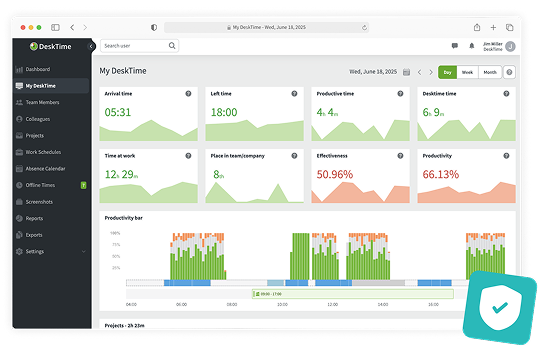
Under the EU Working Time Directive, employers must track and document employee working hours to ensure fair labor practices.
Automatic time tracking tools like DeskTime make this simple. Just ask Skrivanek, who saw real improvements across their European offices after introducing DeskTime.
Employees in some of Skrivanek’s European offices used to fill out timesheets by hand. Now, with DeskTime, the process is automated, saving valuable time for both managers and employees.

Want to see the ins and outs of DeskTime before signing up?
Try out our free Demo account!
Discover DeskTimeSchedule a chat with our product expert to learn how DeskTime can be tailored to fit your needs and requirements.
Find everything you need to know about time tracking, productivity, and managing remote or hybrid teams with DeskTime.