


🍪 Allow functional cookies?
We use Zendesk messaging software for easy communication with our clients. Zendesk uses cookies to interact with website visitors and provide chat history.
See our Privacy Policy for more info. You can change your cookie preferences at any time in our Cookie Settings.




The DeskTime app offers integrations with various calendar and project management apps to make time tracking even more effortless.
Seamlessly integrate DeskTime into your existing tech stack, no matter the size of your team or the complexity of your workflows.
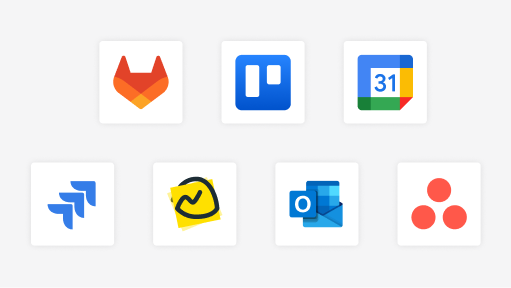
In the DeskTime Settings, find the Integrations section and choose the tool you want to activate.
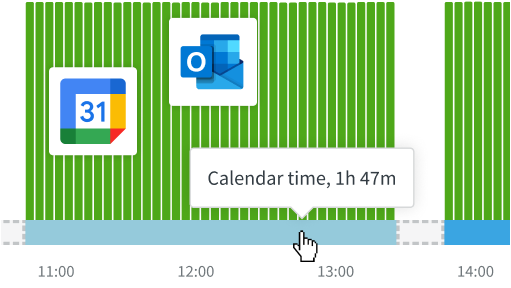
Google and Outlook Calendar integrations automatically fill in meetings in the daily timeline.
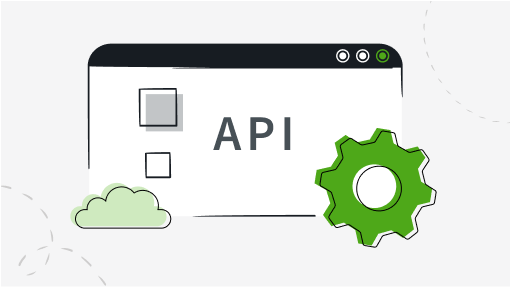
For tools we don’t yet integrate with, DeskTime’s API lets you build custom connections for your unique and high-volume workflow.
Integrating the project management and calendar applications you already use can save valuable time and effort in the long run.


Whether you’re juggling solo projects or overseeing a team of several thousand employees, integrations help keep your data unified by aligning with the tools you already use.
Want to hear from our users? Discover their reviews on G2.
Forget manual entries and distractions. With DeskTime, time tracking runs on autopilot—zero effort needed.