


🍪 Allow functional cookies?
We use Zendesk messaging software for easy communication with our clients. Zendesk uses cookies to interact with website visitors and provide chat history.
See our Privacy Policy for more info. You can change your cookie preferences at any time in our Cookie Settings.




Understand your employee habits and improve transparency in your team with remote employee time tracking software.
Discover the fundamentals of what remote work time tracking really is and why smart monitoring is becoming the norm.
Remote work means employees perform their duties from a location other than a physical office space. It involves using digital tools, such as remote work time trackers, for productivity.
The demand for remote work is growing as people want more flexibility. Tools like work from home monitoring help ensure accountability and transparency.
With remote work on the rise, remote employee monitoring apps help employees stay on task and meet their goals, even without in-person oversight.

Remote employee monitoring tools have been around for a long time, but when remote work took off globally during the COVID-19 pandemic, apps like DeskTime became a mainstay in many companies’ tech stacks.
While remote work started as a necessity, it quickly became a preferred way of working for many employees, thanks to accessible tech tools like video calls, cloud storage, and remote work time tracking apps. Even as return-to-office (RTO) debates continue, studies show employees overwhelmingly favor the flexibility and freedom of remote work, making it a lasting part of modern work culture.
workers say they are more productive when working remotely
lower attrition in hybrid workers than full-time office staff
Americans say they would quit over a non-negotiable RTO mandate
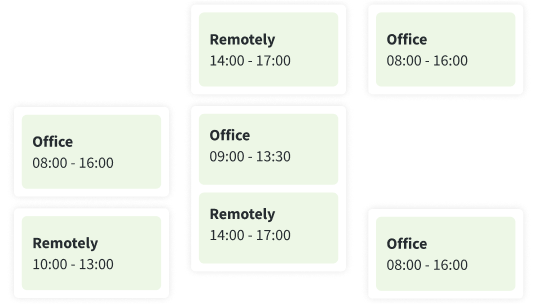
Remote employee monitoring tools capture data on time spent on tasks, websites visited, and application usage, providing insights into work habits and efficiency. By offering real-time feedback and detailed reports, they help employers identify potential issues, improve workflows, and support employees in staying focused, making remote work more structured and productive.
Successfully managing a remote team requires the right tools. When choosing a remote work time tracker, the first step is to decide whether you want an automatic or a manual tracker.
Manual time tracking will allow for more freedom and flexibility; however, manually inputting hours can quickly become an extra chore for your employees.
Automatic remote employee time tracking apps like DeskTime, on the other hand, won’t require any extra work from your team. An automatic tracker starts up when your employees turn on their computers and stops tracking once they’re done for the day.
Discover the types of data you can track and analyze with DeskTime’s remote staff monitoring software.


Employee-friendly policies like flexible hours or workations can boost satisfaction, while also improving transparency and accountability across your team. Here’s how we do it at DeskTime.

Since our company's very beginnings, DeskTime employees have been able to start work anytime between 7:00 AM and 11:00 AM. This flexibility supports better work-life balance and productivity. Paired with remote employee monitoring software, it helps track hours fairly while giving employees control over their daily routines—no need for micromanagement.

At DeskTime, we follow a shortened workweek instead of the usual 40 hours. In winter, we work 35-hour weeks, and in summer, it's further reduced to 33 hours. Combined with remote staff monitoring software, this setup allows us to stay productive while enjoying more personal time and maintaining accountability across the team.

At DeskTime, we don’t have to choose! Our Work Schedules feature allows us to keep up with who’s in the office and who’s working remotely. This flexibility is backed by remote workforce monitoring software, helping managers coordinate teams effectively, no matter where people are working—from the office, home, or somewhere in between.
If you’re thinking about tracking your team’s time, take a cue from Skrivanek. This language solutions agency started using DeskTime to monitor remote employees. Here’s how they introduced the tool smoothly and got their team on board.

Our employee tracking software will help you and your team manage your resources wisely, so why not try it out today?

From calendar apps to help you track offline time, to project management software to make project and task tracking accurate, while effortless. DeskTime can simplify every aspect of your workflow.
DeskTime follows strict international data and information security standards, ensuring a smooth, safe, and reliable time tracking experience for every user.
Our practices align with ISO 27001 and ISO 27701 standards, ensuring robust information and privacy management across our systems.
The services provided by DeskTime and the data generated using the application comply with the rules set by GDPR.
Visit our Privacy Policy to learn what data we collect, how we use it, and how we protect your privacy.
All data that DeskTime users share with our servers is encrypted both in transit and at rest by default.
Users can add an extra layer of security to their account by enabling two-factor authentication in their profile settings.
With a system uptime of 99.95%, DeskTime ensures maximum reliability through continuous, restorable backups.