


🍪 Allow functional cookies?
We use Zendesk messaging software for easy communication with our clients. Zendesk uses cookies to interact with website visitors and provide chat history.
See our Privacy Policy for more info. You can change your cookie preferences at any time in our Cookie Settings.




Employees can gain insights about their work hours and productivity levels by checking their user dashboard section called "My DeskTime."
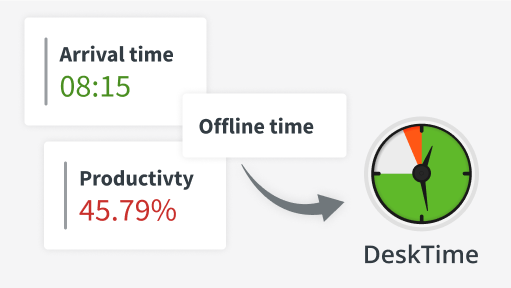
DeskTime tracks users' time via the desktop app or manual time tracking methods.
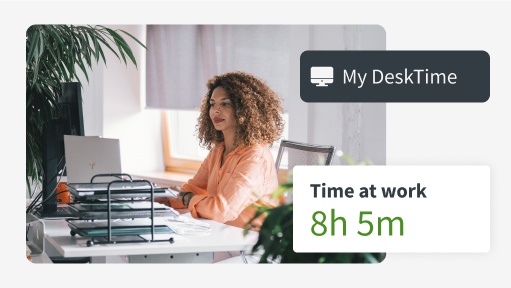
The My DeskTime section is available to each employee who can take a look at their data.
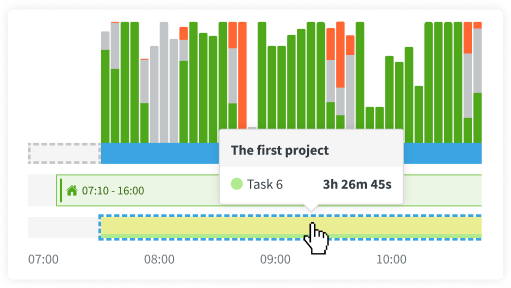
The data in the user dashboard is updated constantly, providing the most up-to-date info.
The My DeskTime section can become an indispensable part of each employee's workday, benefiting them and the whole team.


Want to hear from our users? Discover their reviews on G2.
Forget manual entries and distractions. With DeskTime, time tracking runs on autopilot—zero effort needed.