


🍪 ¿Permite el uso de cookies funcionales?
Usamos el software de mensajería Zendesk para comunicarnos fácilmente con nuestros clientes. Zendesk utiliza cookies para interactuar con los que visitan el sitio web y facilitar el historial de chat.
Consulte nuestra Política de privacidad para obtener más información. Puede cambiar las preferencias de cookies en cualquier momento a través de la Configuración de cookies.




Los empleados pueden obtener información sobre sus horas de trabajo y niveles de productividad en la sección Mi DeskTime en el panel de control.
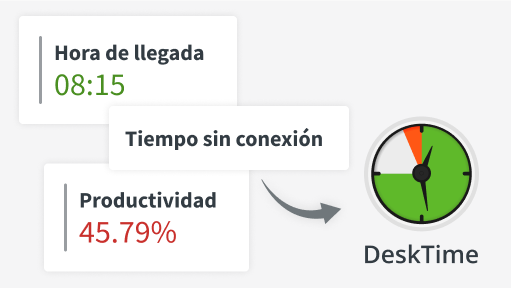
DeskTime realiza el seguimiento del tiempo de los usuarios a través de la aplicación de escritorio o con métodos manuales de seguimiento del tiempo.

La sección Mi DeskTime está disponible para cada empleado para que pueda echar un vistazo a sus datos.
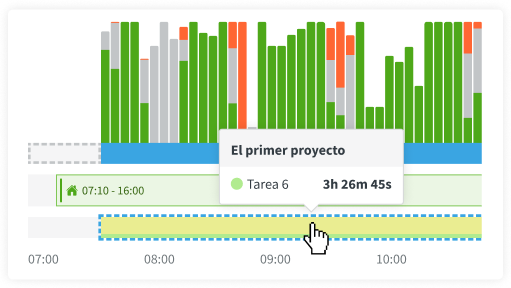
Los datos del panel de control del usuario se actualizan constantemente, ofreciendo la información más reciente.
La sección Mi DeskTime puede formar una parte imprescindible de la jornada laboral de cada empleado y beneficiar tanto al empleado individual como a todo el equipo.


¿Quiere saber qué opinan nuestros usuarios? Descubra las reseñas en G2.
Despídase de las entradas manuales y de las distracciones. Con DeskTime, el seguimiento del tiempo funciona de manera automática, sin ningún esfuerzo.