DeskTime introduces a new feature – web-based time tracking

Using web-based time tracking is the best way to track your everyday activities and maintain a healthy work-life balance. There’s a joke going around that everyone knows social media is bad for your mental health, but what about Excel? All jokes aside though, such tedious tasks like manually keeping tabs on every single thing you do during your workday and filling out endless spreadsheets can be mentally draining. That’s where time tracking comes in. And now, with DeskTime’s new web timer function, you don’t even need an app for it.
You can still download the DeskTime desktop app to enjoy automated time tracking, of course, but now there’s a new player in town – the web timer. The new web-based time tracking timer is built into the MyDeskTime web dashboard and lets you manually track time spent on the computer from any browser. It’s a convenient alternative to advanced time tracking software and doesn’t require installing any additional programs or apps.
Want to get the most out of your time?
Try DeskTime for free!
Try free for 14 days · No credit card required.
By signing up, you agree to our terms and privacy policy.

Why use web-based time tracking?
A browser time tracker is the perfect personal scheduling tool for anyone who wants to become more productive. Simply put, an easy-to-use web timer is a must if you want a powerful tool to track work hours, follow project and task progress, follow a healthy break schedule, as well as stay on top of your productivity game.
DeskTime is filled with many different features that include powerful options for productivity measurement, attendance and absence tracking, and effective workflow management. Until recently the only way to enjoy that was through the desktop app. That meant that you had to be confined to a computer with access to the app to be able to track your activities with DeskTime in real-time. But the new web timer is a game-changer – all you have to do now is simply sign in to your DeskTime account via an internet browser, and start the timer.
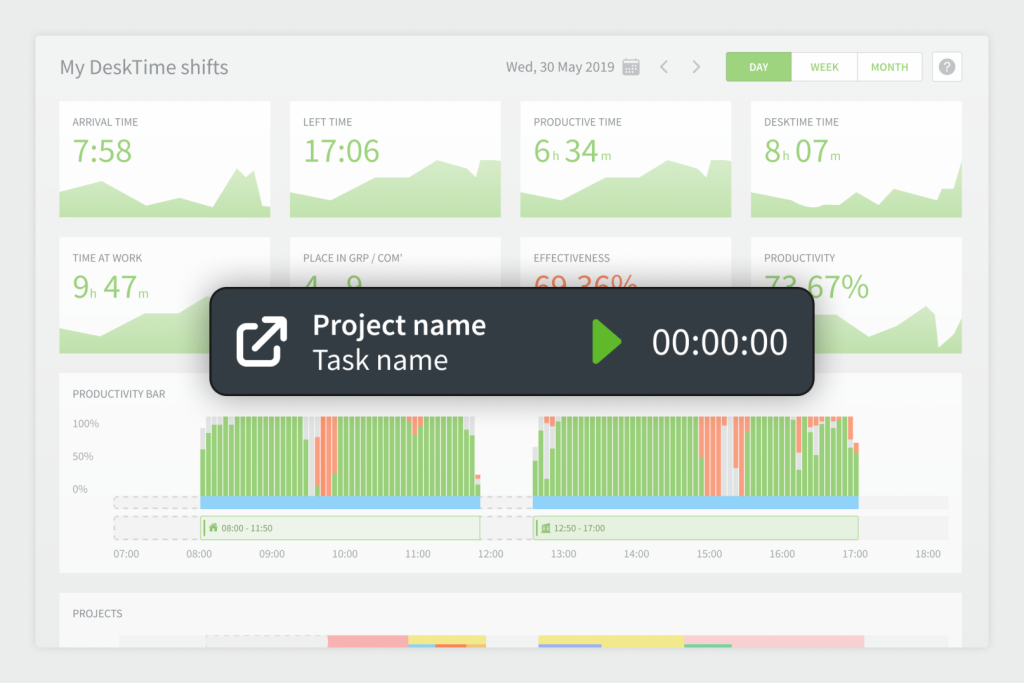
How does the new online hours tracker work?
The web-based time tracking function is a simple start/stop online hours tracker built into the MyDeskTime web dashboard. You can use it to track the time you spend on the computer in general, or you can opt to specify the projects and tasks you’ve been working on. This option can help you when you don’t have access to your favorite time tracking app or just feel like using a quick and simple tool to be productive. You can use the web timer on its own or sync it with the desktop app.
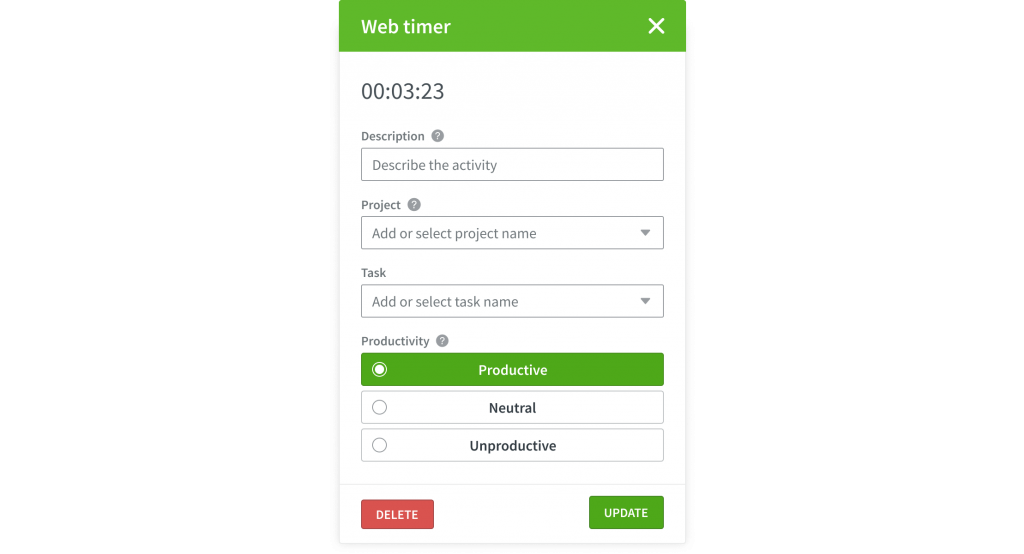
So, here’s what you have to know.
- Log in to your DeskTime account.
- Look for the web timer icon in the lower-left corner of the page.
- You can press ▶ to start tracking time in general or open the web timer and specify the project and task you’re working on.
- Use the web timer window to select from previous projects and tasks, or add new ones, and start tracking your progress in real-time. You can add a description and mark your activities as productive, unproductive, or neutral. This option also allows you to manually fill in offline times.
- The timer is manual and stops only when you stop it – it will continue tracking your progress even if you close your computer.
- You can adjust or add missing time manually if you forget to turn on the timer.
- You can also use the web timer together with the desktop app – in this case, the app will be the principal source of data and will show all the information of tracked time and applications while the web timer will fill in idle time. So, for example, if you close your computer, the web timer will continue tracking time and filling in idle time until you stop it.
- The web timer can be disabled in Settings for individual users, teams, or the whole company.
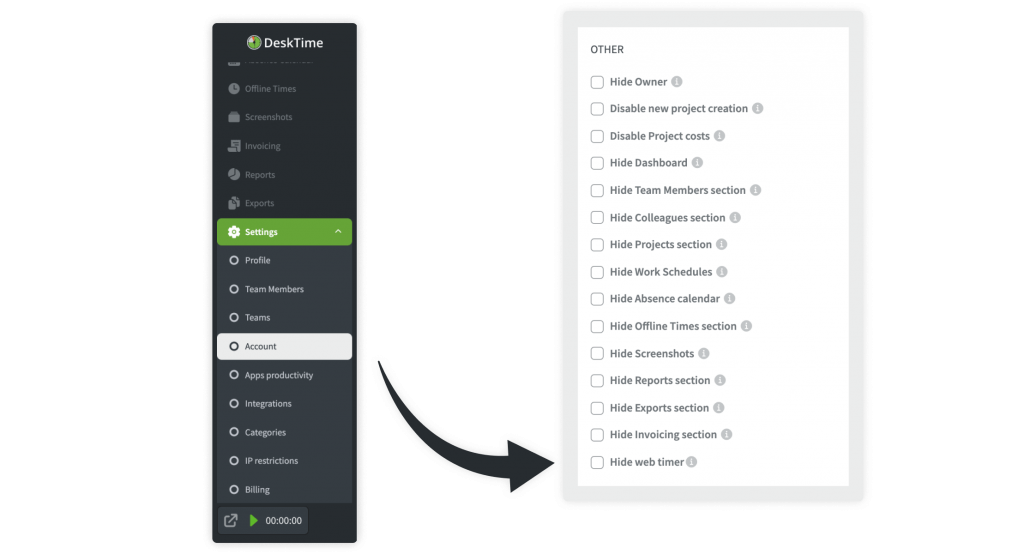
What are the benefits of browser time tracking?
Simply put, an easy-to-use web-based time tracking timer is a must if you want a powerful tool to track work hours, follow project and task progress, maintain a healthy break schedule, as well as stay on top of your productivity game. You can turn it on manually when you want to track your time. As opposed to automatic time tracking, the web timer does not run in the background or register the sites you’ve visited, but you can still specify the projects and tasks you’ve been working on if you want.
The best thing about browser time tracking is the ability to use it on any computer that has an up-to-date browser. Let’s say you have to take care of emergency work stuff at home without access to your work computer or the DeskTime app. Just log in to your DeskTime account and start the timer.

Want your productivity to skyrocket?
Get the most out of DeskTime’s power features for time management.
Web-based time tracking – for studying, work, and everyday life
What makes manual web-based time tracking especially useful is that you can specify the activity you’re doing if necessary. Say your job is social media marketing and you use entertainment platforms like Twitter or Facebook for work. When it’s time to send clients a report that shows you spent 20 minutes on social media while on the clock, you’ll have proof that actual work was done because you were browsing these sites for advertising purposes. This way no billable hours will be left unnoticed.
The same goes for those who just feel like using a quick and simple tool to be more productive. Students can even take advantage of this simple tool while using a library computer. It’s also an easy way to time your study habits and calculate the hours and minutes needed for similar future tasks so you can plan your day accordingly.
Web time tracking gives you all the perks of the app
Let’s get this out of the way – yes, the web time tracking timer won’t be as practical as automated time tracking with the desktop app, but that’s basically the only difference between the two. Although it’s a manual option, the web timer gives you all the benefits of DeskTime. Depending on your subscription plan, it still lets you oversee your productivity, track work hours across all of your projects, as well as attendance, breaks, and time off. You can even utilize reports and exports and use the collected data to calculate billable hours.
The web timer is a nifty little tool with powerful features for those who want to visualize the way they spend their time online and on the computer, organize their workday better, and maybe even gain more free time as a result. Give it a try!
Did you find this article useful? Give it a clap!
Psst! You can clap more than once if you really loved it 🙂