


🍪 Allow functional cookies?
We use Zendesk messaging software for easy communication with our clients. Zendesk uses cookies to interact with website visitors and provide chat history.
See our Privacy Policy for more info. You can change your cookie preferences at any time in our Cookie Settings.




The Trello time tracking integration imports your boards and cards to DeskTime,
so that you can track your projects with ease
Free 14-day trial. No credit card required.
By signing up, you agree to our terms and privacy policy.
Since all your cards and boards from Trello will be automatically imported to DeskTime, you won't need to copy and paste them manually from one tool to another. Copy-pasting tasks may sound like a quick thing to do, but can actually steal several hours of your time every month.
Create a DeskTime account and install the DeskTime app
Under Settings, find the Trello integration and click activate
Copy and paste the Trello API key to DeskTime
Generate a Token, then copy and paste it to DeskTime
Click Connect and your boards and cards from Trello will automatically be imported to DeskTime
Go to the DeskTime time tracker and choose a project or task from Trello to track
Start the timer
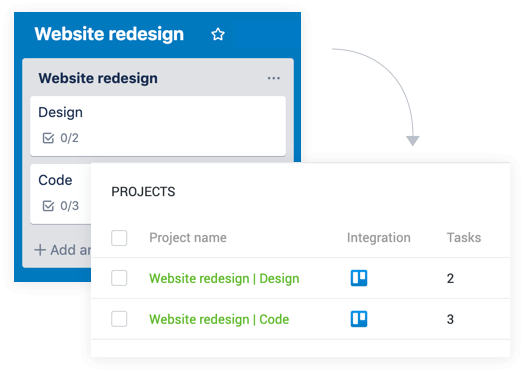
Since all your cards and boards from Trello will be automatically imported to DeskTime, you won't need to copy and paste them manually from one tool to another. Copy-pasting tasks may sound like a quick thing to do, but can actually steal several hours of your time every month.
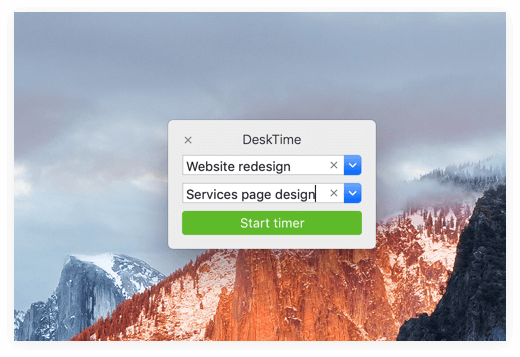
Click - on the DeskTime app. Click - on the project you want to track. The Trello time tracking will start automatically. All you need to do is stop the timer when you finish. When project tracking is this effortless, it's easy to motivate your team to actually do it.
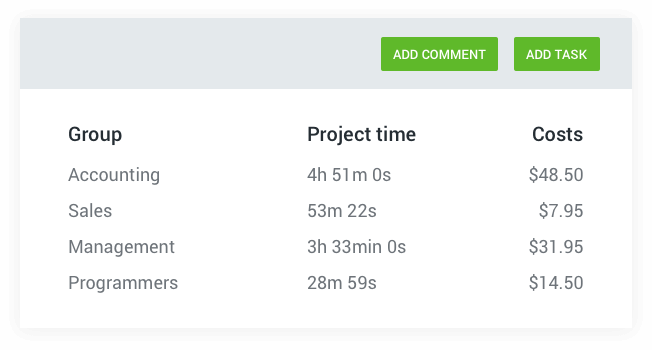
How much does it cost to launch a new project? What's the return-on-investment? Should the team take up similar projects in the future? Get answers to all these questions with the help of Trello integration and DeskTime cost calculation feature.
Forget manual entries and distractions. With DeskTime, time tracking runs on autopilot—zero effort needed.