


🍪 Allow functional cookies?
We use Zendesk messaging software for easy communication with our clients. Zendesk uses cookies to interact with website visitors and provide chat history.
See our Privacy Policy for more info. You can change your cookie preferences at any time in our Cookie Settings.




The importance of private time and breaks at work is indisputable. Whether you’re a manager who oversees a group of employees, a company owner, or a freelancer that uses a personal computer, private time is a feature for building trust and maintaining professionalism between all parties.
Free 14-day trial. No credit card required.
By signing up, you agree to our terms and privacy policy.
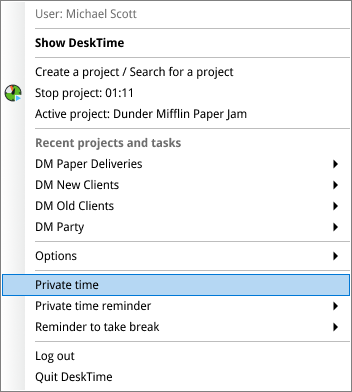
The private time feature in DeskTime is an option that allows your employees to take a digital timeout on their computer. When it’s turned on, their automatically tracked work time is paused and all tracking of computer activity ceases. This is effectively the same as walking away from the computer, except that you know that they’re physically here.
While DeskTime is designed to track and log all computer activity, from websites visited to the software used, there are times when it’s necessary to turn off this tracking during work and turn work time into personal time. Your employees can then rest assured that any website they visit won’t be listed in DeskTime and that you won’t ask them questions.
Whether your worker wants to check their email or look up news and articles on the internet, DeskTime will create a log of it. This tracking may be a problem for emails because the subject line is what gets captured. Your workers also know that reading certain articles on the web could open their browsing habits, political views, and other interests to judgment. As a manager, encouraging workers to a personal timeout means that they can feel secure about their privacy.
Employees know that Facebook, Twitter, and other social media sites are particularly vulnerable to scrutiny because such websites can be unproductive and can reveal sensitive information. But this doesn’t mean that these sites should be avoided at work. Letting your employees control their privacy for social media browsing shows them that you care about them.
Shopping at work is oftentimes frowned upon. Even if it’s not at your workplace, it’s unlikely that an employee would want shopping habits to be made known to you out of the fear that you may suspect them to be an unproductive and lavish spender. Of course, you know that no worker wants to be asked about that. So, go ahead, tell your employees that it’s fine for them to shop on their personal time at work, reminding them that you understand their needs.
There may be times when a freelancer needs to or decides to show a list of URLs visited and window titles switched to as proof of resources used. In such a case, it would be wise to include only what’s relevant to the job. Therefore, out of professionalism, pausing tracking to create some personal time for oneself during work should be a necessity so as to not record revealing information.
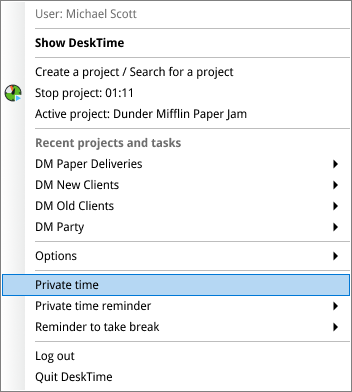
To have your employees take a digital timeout and stop being tracked, you can show them how – here are the steps:
Locate the DeskTime icon in the taskbar on Mac, Linux, or Windows
Click the DeskTime icon
Find the “private time” option
Left click it
That’s it! If you want to turn it off, just re-do the steps above.
Forget manual entries and distractions. With DeskTime, time tracking runs on autopilot—zero effort needed.