


🍪 Allow functional cookies?
We use Zendesk messaging software for easy communication with our clients. Zendesk uses cookies to interact with website visitors and provide chat history.
See our Privacy Policy for more info. You can change your cookie preferences at any time in our Cookie Settings.




DeskTime offers a wide range of features, so take advantage of our settings customization to find the perfect setup for your team.
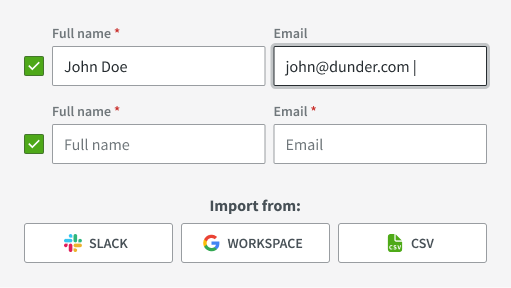
Send out invites to your team members to start tracking time with the DeskTime app.
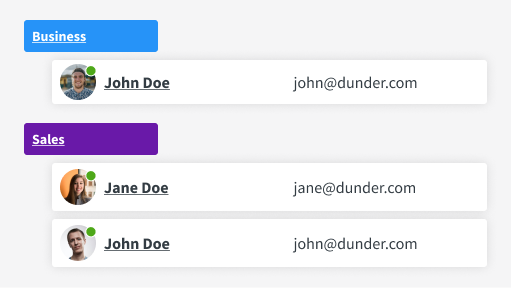
Separate team members into different teams according to their job functions.
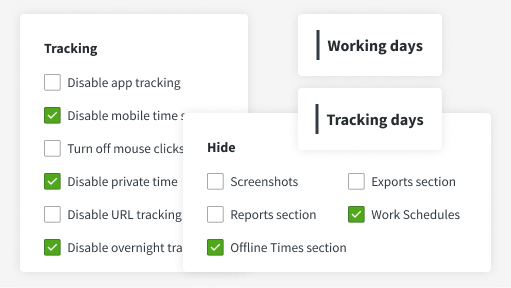
Change the settings, app productivity levels, and more depending on the team and your needs.
The one-size-fits-all approach often means it doesn't fit anyone perfectly – that's why all DeskTime features can be turned on or off, depending on your needs.


Want to hear from our users? Discover their reviews on G2.
Forget manual entries and distractions. With DeskTime, time tracking runs on autopilot—zero effort needed.