


🍪 Allow functional cookies?
We use Zendesk messaging software for easy communication with our clients. Zendesk uses cookies to interact with website visitors and provide chat history.
See our Privacy Policy for more info. You can change your cookie preferences at any time in our Cookie Settings.




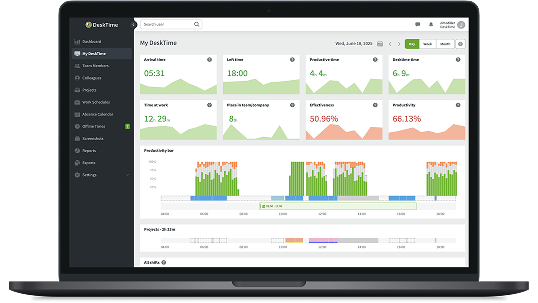
DeskTime empowers IT teams to optimize resource allocation, track project timelines accurately, and ensure seamless collaboration, whether in-office or remote.
That's where time tracking software like DeskTime comes in.

Now is the time to address inefficiency and protect your team's well-being.
burnout rate in the software and IT industry
loss of productivity caused by digital task switching
rise of global expenditure on IT services in 2025
Enter your company's employee count, average hourly rate, and your industry to calculate your potential boost in productivity and annual return on investment with DeskTime.
Industry helps us estimate the productivity increase you will gain based on the experience of our clients.
To estimate the value of the time your team gains from improved productivity.
Annual return
$Potential increase in productivity
%Annual ROI of using DeskTime
%Get peace of mind with DeskTime
DeskTime offers a range of solutions tailored to the specific needs of IT teams.
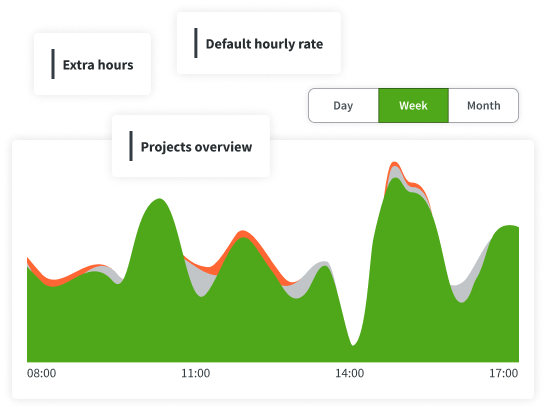
Track time diligently for precise client billing. This helps to ensure transparent invoices, which are crucial for healthy financial management in consulting, outsourcing, and custom software development.
Analyze time spent versus budgeted for fixed-cost services to improve future pricing accuracy. Provide stakeholders clear reports on project progress and team workload, enhancing trust.
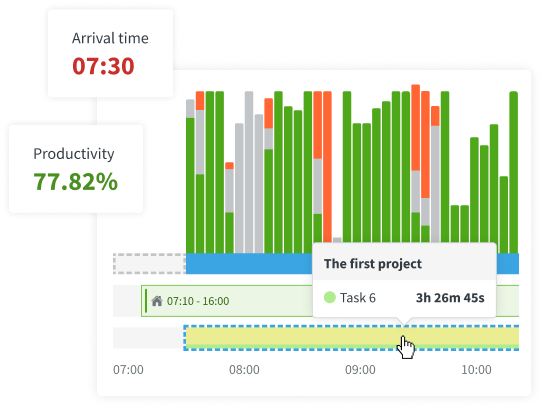
Monitor workflows to pinpoint delays in software development pipelines. Analyze task time to identify bottlenecks, optimize processes, and improve workflow.

Track team task time to allocate data scientists and engineers effectively. Identify overworked teams and reallocate resources to prevent burnout and maximize productivity.
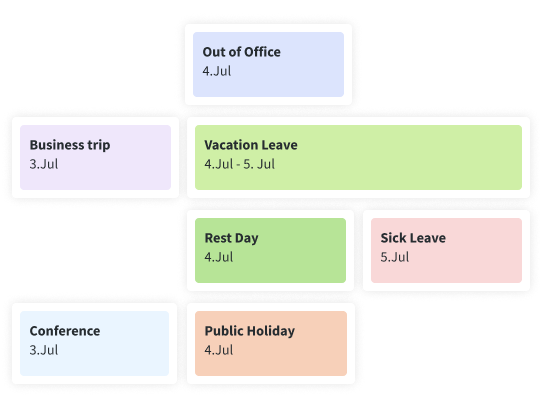
Ensure remote or hybrid teams stay engaged and on task across time zones. Gain clear visibility into time spent, fostering accountability and practical contributions.
Detailed time tracking provides crucial visibility in systems integration and DevOps projects. It allows for early identification of scope changes and facilitates prompt client renegotiations.
DeskTime complies with top-tier international data protection protocols, delivering a secure and seamless time tracking experience trusted by teams big and small worldwide.
Our practices align with ISO 27001 and ISO 27701 standards, ensuring robust information and privacy management across our systems.
The services provided by DeskTime and the data generated using the application comply with the rules set by GDPR.
Visit our Privacy Policy to learn what data we collect, how we use it, and how we protect your privacy.
All data that DeskTime users share with our servers is encrypted both in transit and at rest by default.
Users can add an extra layer of security to their account by enabling two-factor authentication in their profile settings.
With a system uptime of 99.95%, DeskTime ensures maximum reliability through continuous, restorable backups.
The time tracker trusted by 50K+ businesses and embraced by 730K+ users.

McKinsey research shows that employee unproductivity can cost a median-size S&P 500 company between $228 and $355 million annually. With DeskTime, you can save thousands of dollars by maximizing resource efficiency and leaving these challenges behind.
DeskTime offers critical insights into IT project duration, aggregating time on parallel projects. Easily see the effort invested and individual contributions. This is vital for high-cost IT teams, ensuring optimal resource allocation, accurate billing, and efficient cost control.
Analyze time spent on hardware deployment, system configuration, and security patching. Break down activity times (testing, documentation, coding) to improve task delegation and prioritization. Track managed services data to find time-saving improvements and optimize internal IT operations.
DeskTime's detailed time tracking helps precisely categorize IT specialist hours as CapEx or OpEx. Organizations can make informed financial decisions regarding asset capitalization, tax optimization, and accurate financial reporting by logging time on specific tasks.
DeskTime reveals your team's software utilization. Analyze actual usage patterns to eliminate wasteful spending on underutilized licenses. Identify inactive software, reallocate or reduce it, and achieve significant cost savings by optimizing your purchases.
Quickly detect idle time, distracting apps, or suspicious behavior. This is crucial for cybersecurity and compliance-heavy environments, helping IT teams maintain vigilance and ensure secure operations. It allows for the prompt identification of potential risks or policy violations.
Compare individual and team performance effectively across various offices or departments, such as system administrators versus developers. This helps identify top performers and areas for improvement and sets realistic productivity goals for IT staff, fostering healthy competition.
Ensure IT specialists adhere to crucial Service Level Agreements (SLAs) through timely responses and efficient resolution efforts. Measure support ticket resolution times and optimize workflows for helpdesk, field service, or internal tech support teams, enhancing service quality.
Utilize centralized time tracking to monitor and compare branch office productivity in different countries or service lines. Use these reports to communicate IT team capacity and workload to project stakeholders, clients, or managers, improving transparency.
Share detailed time logs with clients to increase their trust and accountability significantly. This is especially beneficial for long-term retainer or outsourced projects, providing clear evidence of work performed and fostering stronger, more reliable client relationships based on openness.

From calendar apps to help you track offline time, to project management software to make project and task tracking accurate, while effortless. DeskTime can simplify every aspect of your workflow.

Want to see the ins and outs of DeskTime before signing up?
Try out our free Demo account!
Discover DeskTimeWant to hear from our users? Discover their reviews on G2.
Book a call with our product expert to learn how DeskTime can optimize your IT team's performance and budget.