


🍪 Allow functional cookies?
We use Zendesk messaging software for easy communication with our clients. Zendesk uses cookies to interact with website visitors and provide chat history.
See our Privacy Policy for more info. You can change your cookie preferences at any time in our Cookie Settings.




With over a decade of industry experience, DeskTime is the only time tracker that strikes the perfect balance between employee well-being and productivity.
DeskTime runs in the background, tracking work hours and productivity—no timers, no extra clicks.
DeskTime is built with privacy in mind, giving employees the tools to track their work while maintaining transparency and trust.
DeskTime is one of the most customizable time trackers available. Adjust it to your needs and keep your focus where it matters.
Take a look at how other time tracking tools compare in features, flexibility, and support.
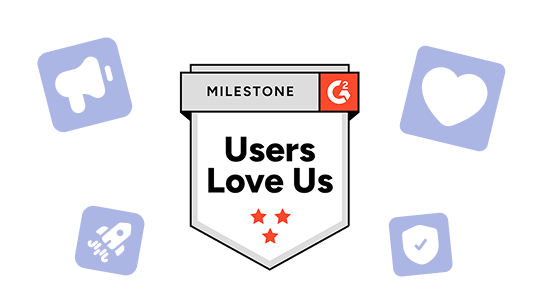
We partnered with G2, one of the most trusted software review platforms, to create this comparison using real, verified user reviews. The data shown is based on the G2 score—a standardized score used to compare products within the same G2 category. That means the insights you’ll find here reflect actual experiences from people who use these time tracking tools every day.
Please note that not every competitor has a G2 rating in each category, as some lack enough verified reviews to generate a reliable score. Learn more about G2 scoring here.
|
|
|
|
|
|
|
|
|
|
| Ease of admin |
92%
|
87% | 88% | 86% | 89% | - | 90% |
92%
|
| Ease of completing timesheets |
91%
|
- | 90% | - | - | - | - | - |
| Ease of setup |
93%
|
88% | 91% | 86% | 89% |
93%
|
91% | 91% |
| Ease of use |
92%
|
89% | 90% | 85% | 91% | - |
92%
|
92%
|
|
|
|
|
|
|
|
|
|
|
| Process automation | 86% | - | - | - | - | 83% | - |
88%
|
| Performance and reliability |
90%
|
90%
|
- |
90%
|
89% | - | - | - |
| Product direction (% positive) |
92%
|
- |
92%
|
86% | 88% | - | 79% | 87% |
| Meets requirements | 90% | 90% | - | 89% | 89% | - |
91%
|
- |
| Has the product been a good partner in doing business? |
91%
|
88% | 90% | 89% | - | - |
91%
|
- |
| Likelihood to recommend |
91%
|
- | 90% | 87% | 89% | - |
91%
|
90% |
|
|
|
|
|
|
|
| Automated reminders |
86%
|
86%
|
86%
|
85% | 82% |
| Compliance monitoring |
89%
|
88% | - | - | - |
| Time tracking |
92%
|
90% | - | - | - |
|
|
|
|
|
|
|
|
| Dashboards & reporting | 89% | - | 88% | - | - |
90%
|
| Data collection |
88%
|
- | - | - | 85% | 85% |
| Reporting |
90%
|
85% | 87% | 84% | - | 75% |
| Dashboard |
88%
|
- | - | - | - | 83% |
|
|
|
|
|
|
|
|
|
| Burnout |
79%
|
- | 76% | - | 68% | - | - |
| Employee information automation |
84%
|
- | - | - | 83% | - | 83% |
| Employee leave management |
87%
|
- | - | - | 85% | - | 85% |
| User, role, and access management |
93%
|
89% | - | 90% | - | 87% | 88% |
| Employee information |
92%
|
- | - | - | - | - | 87% |
| Schedule management |
88%
|
87% | - | - | 87% | - | - |
| Schedule creation tools |
85%
|
- | - | - | 83% | - | - |
|
|
|
|
|
|
|
|
|
|
| Live chat |
82%
|
- | 81% | 73% | - | - | - | - |
| Quality of support |
90%
|
86% | - | 88% |
90%
|
- | 89% |
90%
|
| Mobile user support |
87%
|
- | 83% | - |
87%
|
81% | - | 85% |
Enter your company's employee count, average hourly rate, and your industry to calculate your potential boost in productivity and annual return on investment with DeskTime.
Industry helps us estimate the productivity increase you will gain based on the experience of our clients.
To estimate the value of the time your team gains from improved productivity.
Annual return
$Potential increase in productivity
%Annual ROI of using DeskTime
%Get peace of mind with DeskTime

Here are a few employee benefits our client, Roadgames, has been able to introduce with the help of DeskTime.
Forget manual entries and distractions. With DeskTime, time tracking runs on autopilot—zero effort needed.
Schedule a chat with our product expert to learn how DeskTime can be tailored to fit your needs and requirements.