The ultimate all-in-one time tracker for your business
Try free for 14 days. No credit card required.
By signing up, you agree to our terms and privacy policy.

Use time tracking to boost productivity by 30%
There are numerous ways how DeskTime improves the day-to-day work for managers and employees alike. Here are just a few reasons why the DeskTime time tracker is a great choice for your team.
A universal platform for running anything from small businesses to large enterprises
From a powerful time tracker to project management, human resource planning, and running an office. Everything is fully customizable and can be turned on and off for the whole company or specific users.
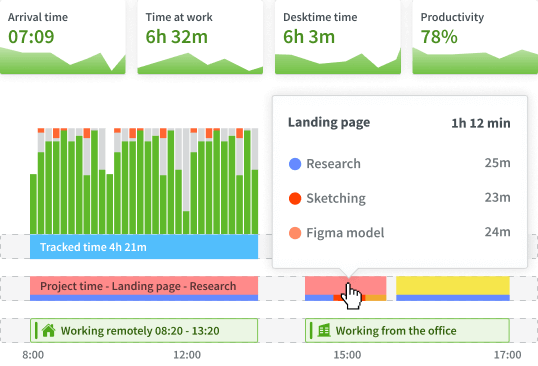

Explore our Demo account
Want to see the ins and outs of DeskTime before signing up?
Try out our free Demo account!
Discover DeskTimeExplore more features
Hear from our users how DeskTime raised their productivity
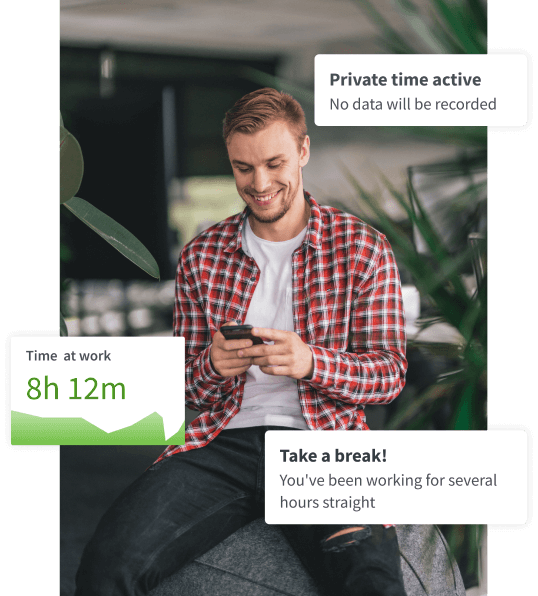
A seamless workflow and healthy work-life balance for every employee
All the features can be turned on and off to suit eveyone's needs

Integrations with popular work tools
From calendar apps to help you track offline time, to project management software to make project and task tracking accurate, while effortless. DeskTime can simplify every aspect of your workflow.
A single time tracker for desktops and mobile phones
Whether in the office or on the go – use DeskTime to keep track of your and your team's time.

DeskTime for desktops
Requires download and installation
-
Fully automated time tracking
-
App, URL & Document title tracking
-
Project and task tracking
-
Screenshots
-
Idle and Private time

DeskTime for mobile phones
Requires download and installation
-
Manual time tracking
-
Workday overview
-
Project and task tracking
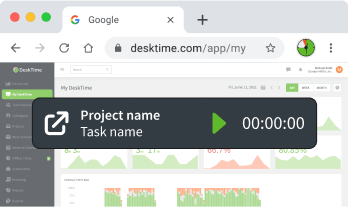
Web time tracker
Supported on all popular browsers
No software installation necessary
-
Manual time tracking
-
Workday overview
-
Project and task tracking
