


🍪 ¿Permite el uso de cookies funcionales?
Usamos el software de mensajería Zendesk para comunicarnos fácilmente con nuestros clientes. Zendesk utiliza cookies para interactuar con los que visitan el sitio web y facilitar el historial de chat.
Consulte nuestra Política de privacidad para obtener más información. Puede cambiar las preferencias de cookies en cualquier momento a través de la Configuración de cookies.




La aplicación DeskTime ofrece integraciones con varias aplicaciones de calendario y gestión de proyectos para facilitar aún más el seguimiento del tiempo.
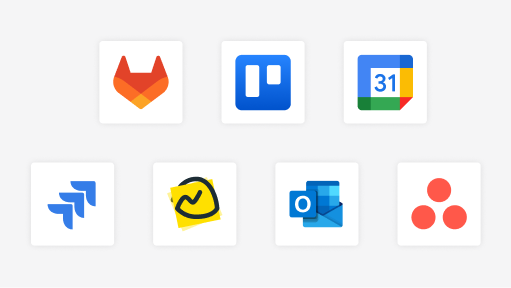
En los Ajustes de DeskTime, busque la sección Integraciones y elija la herramienta que desee activar.
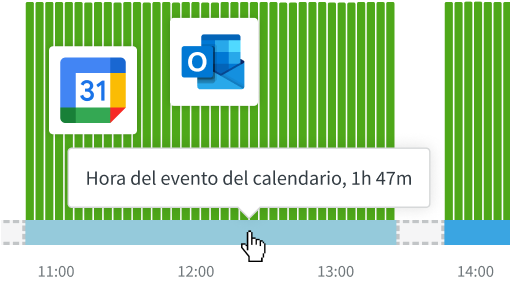
Las integraciones de Google Calendar y Outlook Calendar añaden automáticamente las reuniones al horario diario.
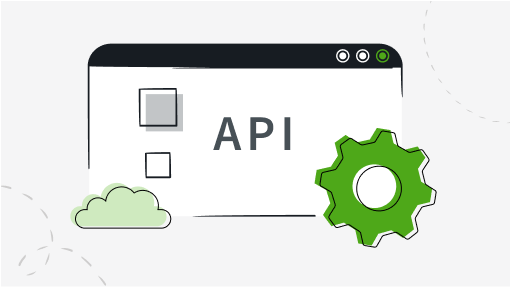
Cree herramientas y aplicaciones personalizadas con la API de DeskTime para analizar, interpretar e integrar datos en su flujo de trabajo actual.
Integrar las aplicaciones de gestión de proyectos y calendario que ya utiliza puede ahorrarle tiempo y esfuerzo a largo plazo.


¿Quiere saber qué opinan nuestros usuarios? Descubra las reseñas en G2.