I’m the CMO of DeskTime. This is how I use AI at work (and personal life)
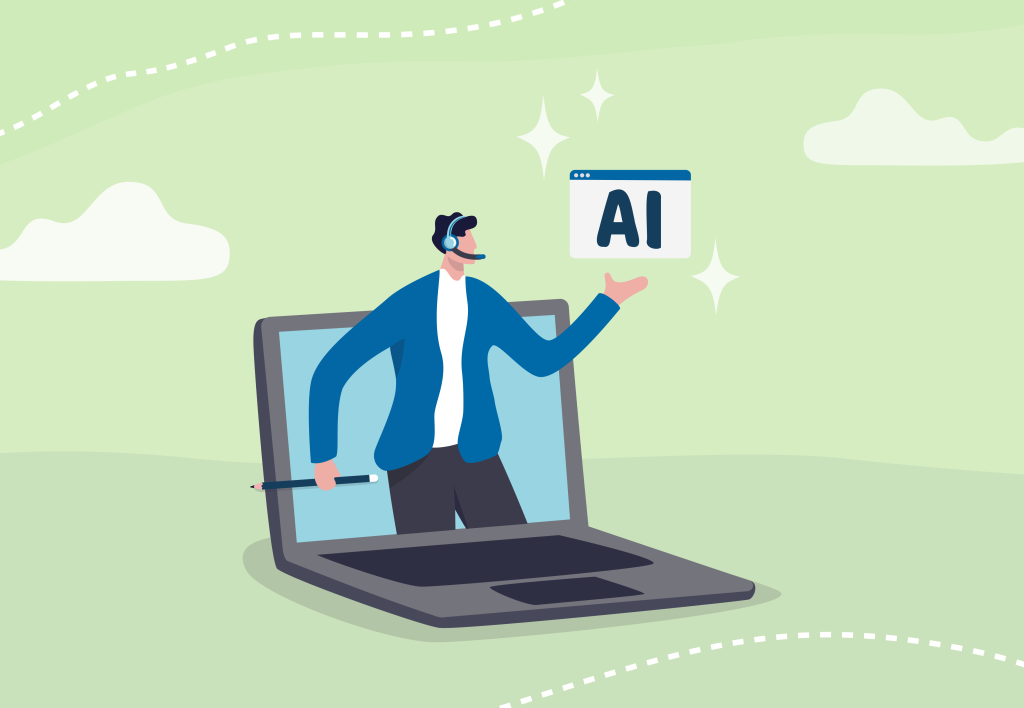
I haven’t met anyone who doesn’t use AI at work. It’s no surprise, as a recent DeskTime study revealed that globally, AI is used in 75.97% of offices. In India, the number was even higher—92%. They, for sure, know how to use AI at work!
When it comes to me, AI has become a part of how I get things done. My time tracking data shows I spend approximately 40 minutes a week using AI tools at work. And I shamelessly admit: very often, I start my task with a prompt.
Want to get the most out of your time?
Try DeskTime for free!
Try free for 14 days · No credit card required.
By signing up, you agree to our terms and privacy policy.

There are so many AI tools out there, but at DeskTime, we mostly rely on Google Gemini. Because it’s integrated into our Google Workspace, it gives us a safe way to ask questions, including ones that involve sensitive company information. But apart from Gemini, I also use Perplexity, ChatGPT, and other AI tools.
If you’re wondering how to use AI at work, here’s what it looks like for me as a CMO.
1. How to use AI for brainstorming and meeting planning
As a CMO, I spend a lot of time in meetings—many of which are brainstorms.
Brainstorms are great for generating ideas for new marketing and PR campaigns. However, without structure, these meetings can easily turn into a waste of time. People throw around ideas or delve into discussing others’ suggestions. But in the end, we leave without a clear result.
If you ask me, preparing for brainstorms is one of the best examples of how to use AI effectively at work. As a minimum, I ask it to help me structure the session. For example, I’d say: “I need to brainstorm a new social media campaign. Help me plan a 45-minute session with my team that leads to three concrete ideas.” In seconds, I get a draft agenda that I can tweak to align with my needs.
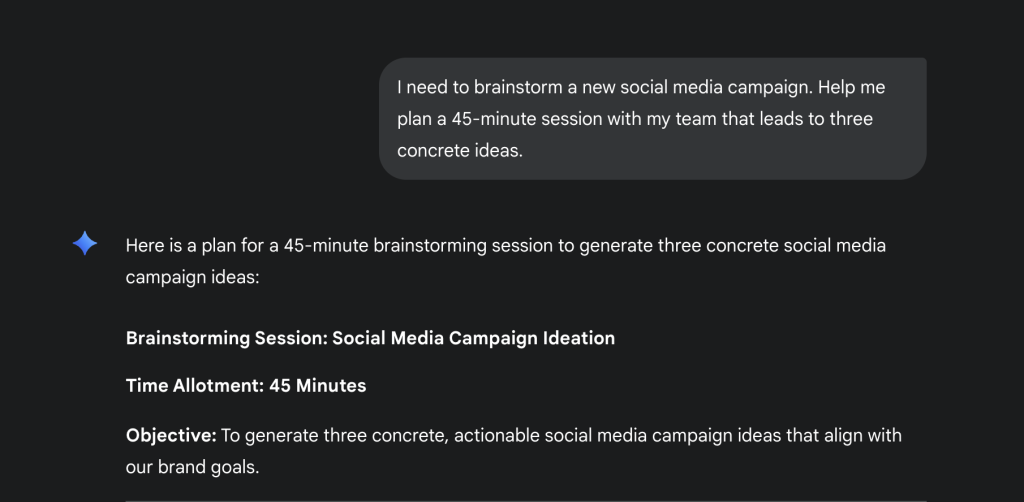
One trick I’ve discovered: once I have the agenda, I paste it back into AI and ask it to “pretend” to participate in such a brainstorm itself. It plays out the session and gives me some initial ideas to bring into the real meeting. That way, we’re not starting from zero.
Such use of AI saves me time and reduces stress. I no longer go into a brainstorm worried about whether it will lead anywhere. Besides that, AI tools also often offer fresh and lesser-known tactics and methodologies to get to the desired result.
2. Using AI at work for content creation and editing
Content is a big part of marketing. From blog posts and landing pages, to social media updates and email campaigns—it’s all content. And AI has become an irreplaceable part of my workflow here.
If you’re exploring how to use generative AI at work, content creation is one of the most practical areas.
No, I don’t copy-paste full texts directly from AI. Instead, I use it to get over my writer’s block and help me generate the initial drafts to work on.
Normally, I would go to AI with a clear idea of what kind of content I need and key talking points. For example: “I want to write a LinkedIn post about how our team handles remote collaboration. I want to include these three takeaways: x, y, and z.”
AI gives me an outline or a rough draft. From there, I edit. I take out the fluff. I add my own style, my perspective, and complement the text with real-life examples. This is where your experience and expertise are crucial and what AI won’t be able to replace.
What I end up posting might only keep 30% of the original draft. But without AI, I’m sure I would spend twice the time to get there. At the end of the day, this is how to use AI to be more efficient at work. The point is not to outsource writing but to speed up the process of getting from vague idea to publishable content.

3. How to use AI to stay up to trends
Effective marketing and PR also means staying up to date on what people are talking about. Not every trend or cultural moment is relevant to our business, but some are worth paying attention to.
After all, finding a connection between your business and something that’s being covered in the news can greatly improve your chances of earning media publicity or boosting your campaign’s organic reach.
Quiet quitting, quiet vacationing, bare minimum Mondays, rage applying, double dipping… New workplace trends are sparking every couple of weeks. And I want to know what the fuss is about.
Instead of scrolling through endless articles and social media threads, I ask AI: “Explain the controversy around “double dipping.” In a few sentences, it gives me the background and why it matters.
This is another example of how AI can be used in the workplace. Such AI research saves me tons of time. More importantly, it gave me the context to decide if it had any link to our own content or PR activities.
4. Effective use of AI to take care of busywork
Marketing is not always creative. It does involve a lot of repetitive or data-heavy tasks. These are the tasks where AI can come in handy.
Take benchmarking, for example. After sending out a campaign, I want to know if our results are good. I can ask: “What’s the average open rate for SaaS transactional emails in 2025?” AI gives me a ballpark figure. I don’t take it as absolute truth, but it’s a reference point—often with a link to a source—that I can use to dig deeper.
Other examples include competitor research, generating formulas for data cleanup in spreadsheets, and organizing client information—all those small, but time-consuming tasks that can be quickly resolved with AI.

Use DeskTime to discover what’s stealing your time.
Cut the busywork, focus on what drives the business.
5. Personal AI use: health explanations
Outside of work, I’ve found AI useful in a very different area: health.
If you’ve ever looked at blood test results, you know how confusing they are. Numbers, acronyms, ranges… Most of it doesn’t make sense until your doctor explains it.
I still go to the doctor, of course. But while I wait for my appointment, I sometimes upload the results into ChatGPT. It explains what each marker means, whether something is high or low, and how it compares to normal ranges.
While it doesn’t replace medical advice, it helps me understand the basics. That way, I walk into the doctor’s office prepared, with questions ready. It helps me make the most of my appointment.
I also use AI to double-check simple things, like whether it’s better to go to the sauna before or after a workout. Sometimes I ask it to put together a quick plan for my workout or suggest a natural energy-boosting after-workout snack.
Such quick and clear answers save time and help me make healthier decisions.
AI works for me
AI isn’t magic. It’s not perfect. But I find it highly practical.
In marketing, there are moments when you get stuck. Instead of staring at a blank page, I ask AI: “I’m the CMO of DeskTime. I have this problem. What are my options?” And yes, 80% of the suggestions it gives me are generic. But even if one idea is useful, it’s enough to get me moving forward.
I don’t see AI replacing human work—it is still critical. I need my experience to filter out the noise, pick what’s relevant, and adapt it to our business.
The way I see it: AI gives me a menu of options; I decide which one makes sense.
Did you find this article useful? Give it a clap!
Psst! You can clap more than once if you really loved it 🙂