Billable Hours Tracker Guide: Best Billable Hours App & Software Comparison
Billable hours tracker apps and software are essential tools for businesses to maximize productivity, enhance profitability, and streamline daily operations. These tools accurately track time spent on projects and tasks, ensuring precise project management, billing, and overall profitability. By utilizing billable hours tracking apps, companies can monitor employee hours, track project progress, and automate invoicing, helping to organize work more efficiently while minimizing errors in timekeeping and billing processes.
With the surge in remote work opportunities, the demand for reliable billable hours tracking has never been higher. In this article, we take a look at the top 8 billable hours tracker apps that streamline time tracking processes and enhance productivity. Join us as we delve into the tools poised to revolutionize your billable hours management.
Ready to seize control of your billable hours?
Article outline
- What is a Billable Hours Tracker?
- How can a billable hours app help businesses
- How Billable Hours Tracking Integrates in Daily Workflow
- How to compare and choose a billable hours tracker
- Comparison of the most popular billable hours tracker apps
- Best billable hours tracker apps
- Best practices for effectively tracking billable hours
- Frequently asked questions
What is a Billable Hours Tracker?
Billable hours tracking means recording and monitoring time spent on tasks or projects that are billable to clients. A billable hours tracker is a tool used to streamline this process, ensuring that all time is accurately accounted for and invoiced. This is particularly crucial in industries like legal services, consulting, and freelancing, where time is directly linked to revenue.
While billable hours tracking apps and software both serve the same purpose, they differ slightly in scope. An app typically refers to a lightweight, task-specific tool that can run on mobile devices or desktops, offering real-time tracking and convenience for on-the-go professionals. Software, on the other hand, often includes more comprehensive features like integration with project management tools, in-depth reporting, and robust functionality, often used by larger teams and businesses.
By accurately tracking billable hours, businesses can ensure fair billing practices, optimize resource allocation, and enhance profitability. In today’s competitive business landscape, efficient billable hours tracking gives organizations a strategic advantage by helping them deliver high-quality work on time and within budget.

How can a billable hours app help businesses
Billable hours tracker apps automate time tracking, eliminating the need for manual record-keeping and reducing errors. They provide detailed insights into time usage, allowing professionals to identify inefficiencies and optimize their workflows.
Teams and businesses benefit from improved project management, resource allocation, and budget tracking. By leveraging billable hours tracker apps, professionals across industries have experienced increased productivity, better client communication, and higher profitability.
How Billable Hours Tracking Integrates in Daily Workflow
Billable hours tracking fits seamlessly into the daily workflow by simplifying the process of recording time spent on billable tasks.
Here’s how it works step-by-step:
- Starting the Timer: Employees or freelancers begin by logging into their billable hours tracking app or software. When they start working on a billable task, they start the timer to ensure accurate time tracking.
- Tracking Throughout the Day: As they work, the app continuously records time. Many tools offer features like idle time detection or reminders for breaks, ensuring that all working hours are accounted for, including offline activities.
- Generating Reports and Invoices: At the end of the month or when a project is completed, the tracked data can be used to bill the client accurately. Additionally, depending on the app’s features, this data can be analyzed to evaluate the project management process, identify productivity trends, and assess team performance for future improvements.
By integrating into the daily workflow, billable hours tracking not only helps manage time efficiently but also enhances billing accuracy, making it easier to manage projects, allocate resources, and improve overall productivity. Additionally, it supports project management and daily workflow management by offering insights into how time is spent across tasks, helping managers identify bottlenecks, delegate tasks effectively, and streamline teamwork. By generating detailed billable hours reports, managers can analyze data to evaluate project performance, optimize future resource allocation, and ensure that projects stay on schedule and within budget. Billable hours reports also provide transparency for clients, ensuring clear and accurate invoicing for completed work.
How to compare and choose a billable hours tracker
When comparing and selecting a billable hours tracker, it’s important to consider several key factors to make sure it fits your specific needs and preferences. These factors can differ depending on the needs of the specific team or business. However, in this article, we have narrowed the comparison down to the following key factors to help guide your decision-making process:
- Pricing: Consider each app’s pricing plan, including subscription fees, tiered pricing structures, and additional costs for premium features or user licenses.
- Features: Evaluate each app’s range of features, including automatic time tracking, customizable invoicing, reporting capabilities, and integration options with other tools.
- Compatibility: Check each app’s compatibility with your devices and operating systems and its integration capabilities with other software you use in your workflow.
- Customization: Look for apps that offer flexibility and customization options to tailor the software to your specific workflow and business requirements.
- Reviews: Research user reviews and testimonials to gauge the overall satisfaction and reputation of each app among its users and within the industry.

Comparison of the most popular billable hours tracker apps
| App | Pricing | Main features | Compatibility with devices | Customization | Capterra reviews |
| DeskTime | Starting from $7/user per month | Automatic time tracking, productivity analysis, project tracking | Desktop, mobile | Yes | 4.6 |
| Toggl Track | Starting from $10/user per month | Simple time tracking, project management, reporting | Desktop, mobile | Yes | 4.7 |
| Harvest | Starting from $10/user per month | Time tracking, invoicing, expense tracking, project management | Desktop, mobile | Yes | 4.6 |
| Connecteam | Starting from $39/month for up to 50 users | Time tracking, shift scheduling, employee communication | Mobile | Yes | 4.8 |
| Productive | Starting from $12/user per month | Time tracking, project management, task lists | Mobile | Yes | 4.6 |
| Paymo | Starting from $11.95/user per month | Time tracking, project management, invoicing | Desktop, mobile, web | Yes | 4.7 |
| Clockify | Starting from $9.99/user per month | Time tracking, project management, reporting | Desktop, mobile, web | Yes | 4.7 |
| Accelo | Starting from $39/user per month | Time tracking, project management, CRM | Desktop, mobile, web | Yes | 4.5 |
Best billable hours tracker apps
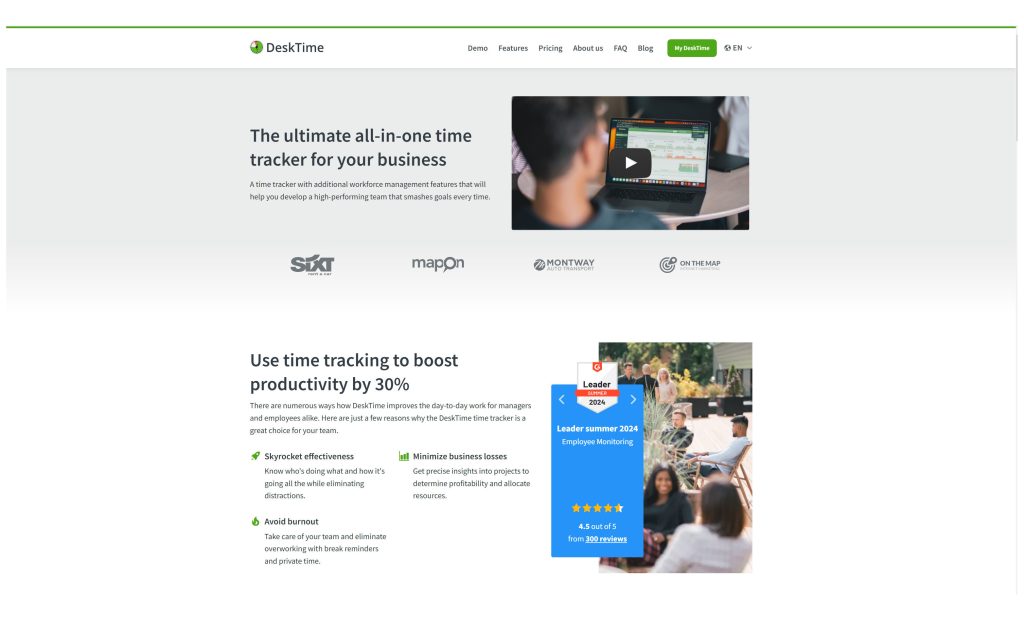
DeskTime
DeskTime is a highly customizable time tracking solution crafted for remote workers and large teams to boost productivity and accountability. With features like automatic time tracking, productivity analysis, and project tracking, users can gain valuable insights into their team’s work habits, identify productivity patterns, and streamline invoicing processes. The software is highly rated for its user-friendly interface and excellent customer support.
Pricing plans: DeskTime offers pricing plans starting at $7 per user per month.
Free trial: DeskTime provides a free trial period for users to explore its features before committing to a subscription.
Capterra rating: 4.6
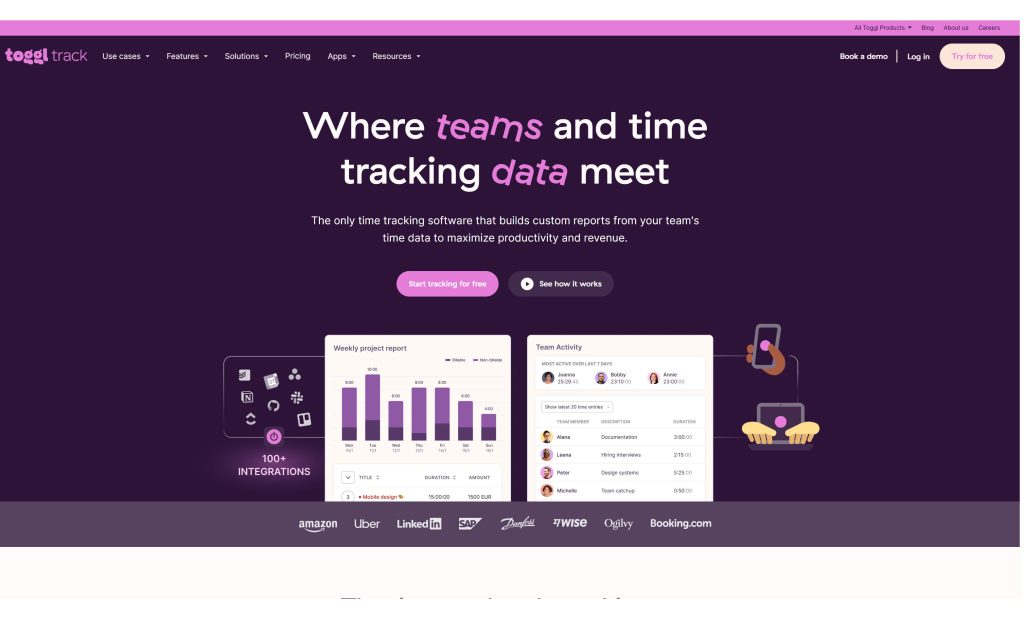
Toggl Track
Toggl Track is a straightforward time tracking tool most suitable for freelancers and smaller businesses. Its simple time tracking, reporting, and billable hours tracking features make it an accessible choice for professionals.
Pricing plans: Toggl offers pricing plans starting at $9 per user per month.
Free trial: Toggl provides a free trial period for users to test its features and functionality.
Capterra rating: 4.7
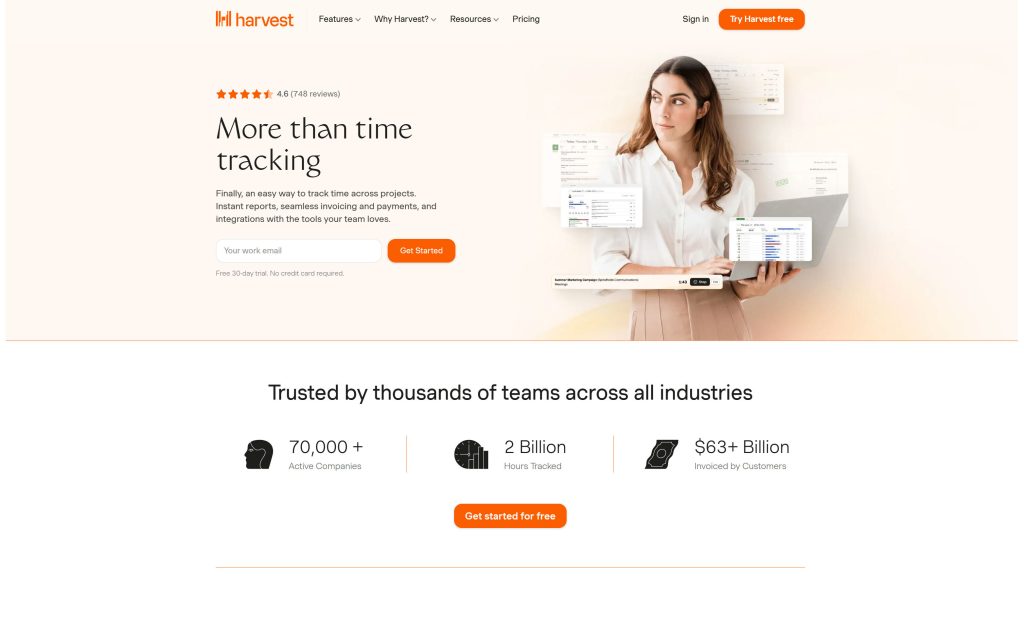
Harvest
Harvest streamlines time tracking and project management for freelancers and businesses. Offering time tracking, invoicing, expense tracking, and project management features, Harvest simplifies billable hours tracking and project oversight.
Pricing plans: Harvest offers pricing plans starting at $12 per user per month.
Free trial: Harvest provides a free trial period for users to experience its features firsthand.
Capterra rating: 4.6
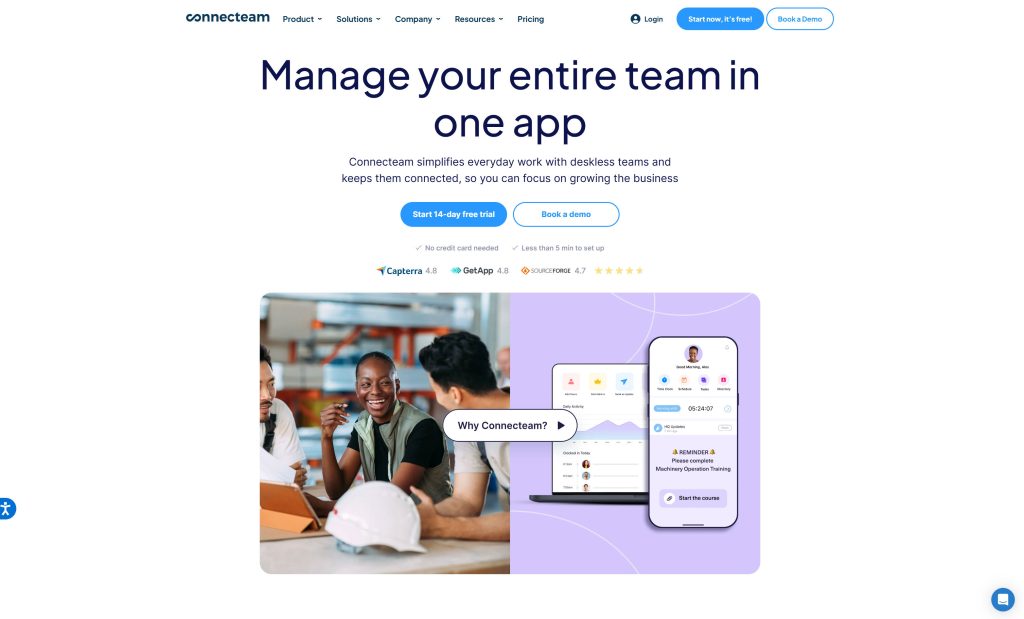
Connecteam
Connecteam offers robust employee management features, including time tracking, shift scheduling, and communication tools.
Pricing plans: Connecteam offers pricing plans starting at $29 per month.
Free trial: Connecteam provides a free trial period for users to explore its features and functionalities.
Capterra rating: 4.8
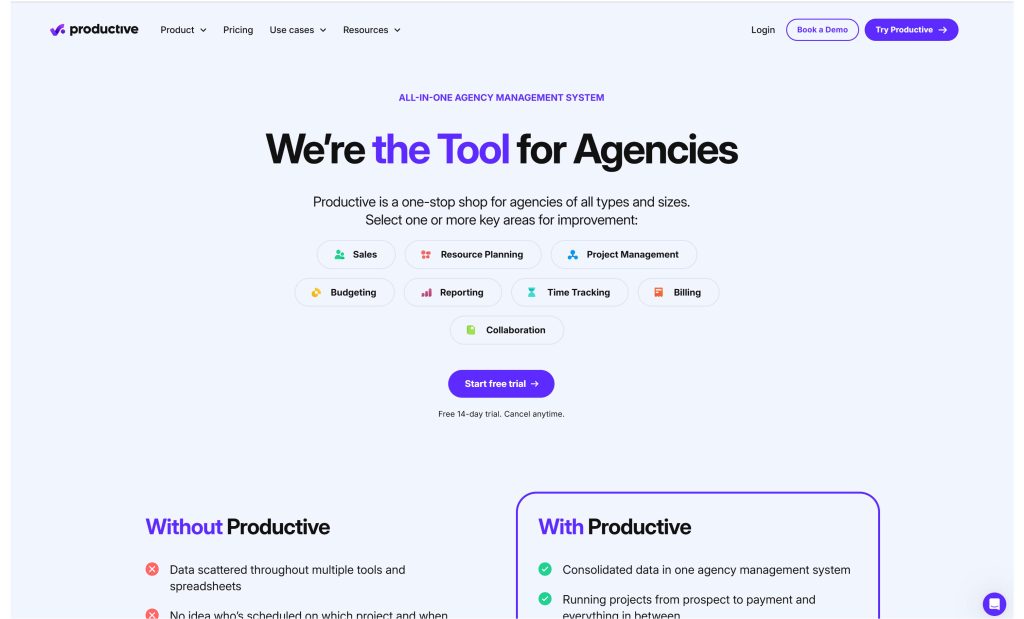
Productive
Productive is designed to optimize productivity with its project management and time tracking capabilities. Offering time tracking, project management, task lists, and team collaboration, Productive simplifies project workflows.
Pricing plans: Productive offers pricing plans starting at $7 per user per month.
Free trial: Productive provides a free trial period for users to test its features and capabilities.
Capterra rating: 4.6
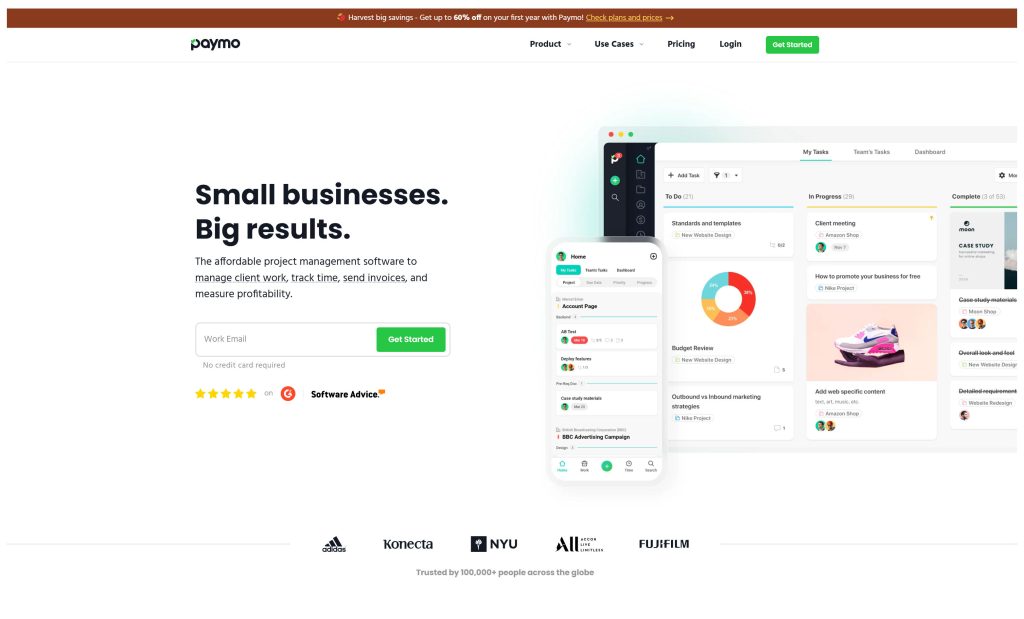
Paymo
Paymo is a comprehensive project management and time tracking software ideal for businesses and freelancers. Its time tracking, project management, invoicing, and task management functionalities simplify project workflows and billing processes.
Pricing plans: Paymo offers pricing plans starting at $8.95 per user per month.
Free trial: Paymo provides a free trial period for users to explore its features and functionalities.
Capterra rating: 4.7
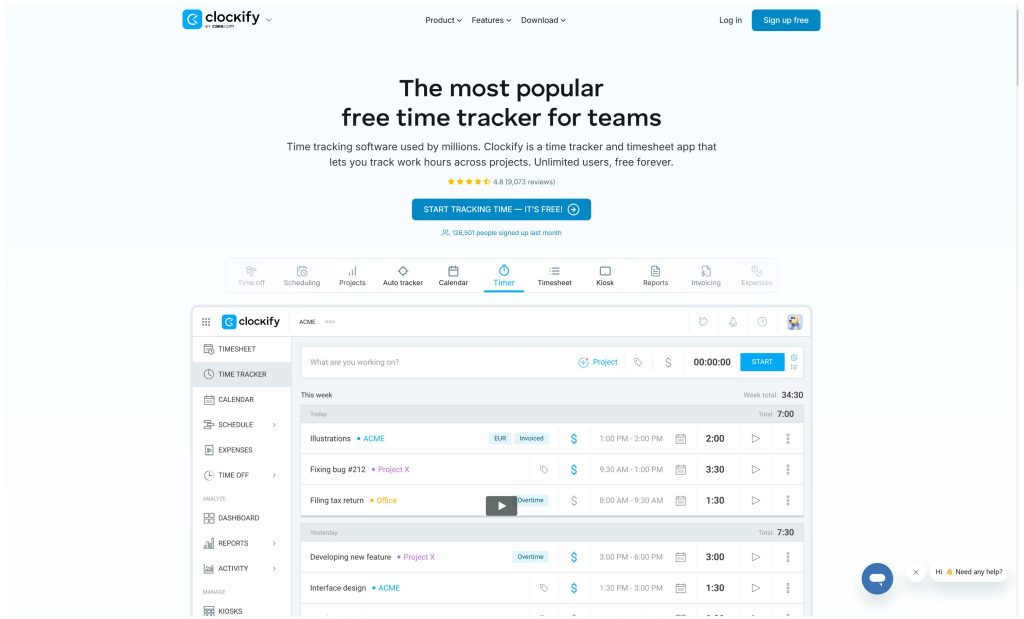
Clockify
Clockify offers time tracking features for freelancers, teams, and businesses. With time tracking, project management, reporting, and invoicing functionalities, Clockify provides simplicity and flexibility in time tracking.
Pricing plans: Clockify offers a free plan with premium pricing starting at $9.99 per user per month.
Free trial: Clockify provides a free plan for users with premium features available for a trial period.
Capterra rating: 4.7
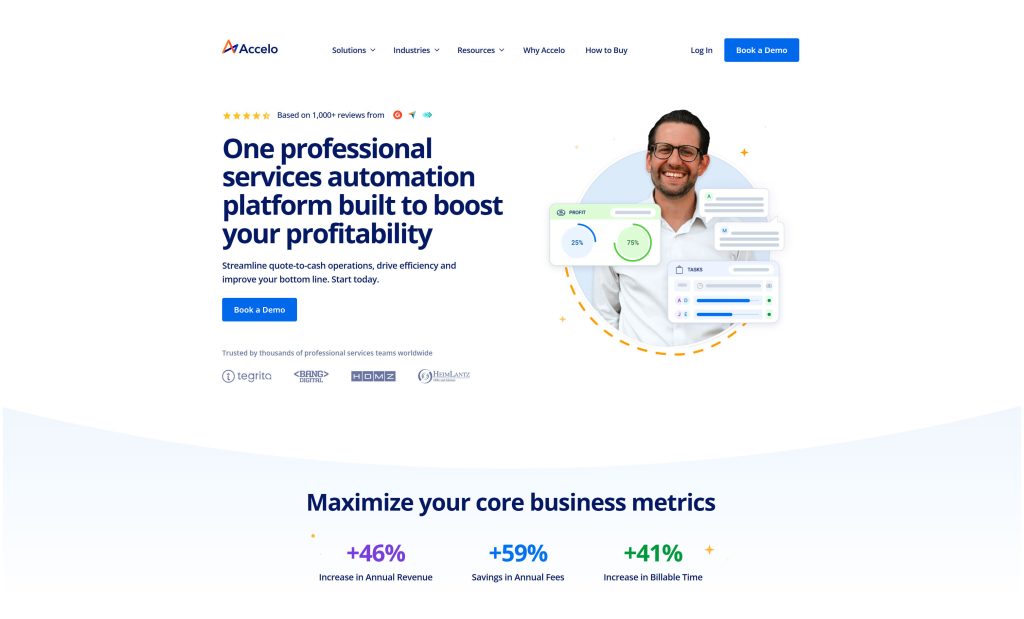
Accelo
Accelo is a robust project management, CRM, and time tracking software fit for businesses and professional services firms. Accelo offers time tracking, project and client management features, as well as billing functionalities. However, it’s one of the priciest tools on this list.
Pricing plans: Accelo offers pricing plans starting at $39 per user per month.
Free trial: Accelo provides a free trial period for users to experience its features and functionalities.
Capterra rating: 4.5
Best practices for effectively tracking billable hours
Here are some useful tips on how you can effectively track billable hours and maximize both productivity and profit in your team:
- Set clear goals and priorities: Clearly define objectives for each project or task to focus on high-priority activities and avoid distractions.
- Invest in a reliable billable hours tracker app to automate time tracking and accurately record billable hours spent on client projects.
- Maintain open communication: Communicate regularly with clients and team members to ensure alignment on project requirements, deadlines, and expectations.
- Stay organized: Keep detailed records of client information, project details, and time logs to streamline invoicing and billing processes and maintain organizational efficiency.
- Continuously improve: Assess and update your time management strategies regularly based on feedback and performance metrics to make sure your team does their best work.

It’s no doubt that effective billable hours tracking is essential for businesses, to accurately measure the time spent on client projects and ensure profitability. By leveraging billable hours tracker apps, professionals can make invoicing and billing procedures quick and effortless, as well as gain valuable insights into their team’s productivity.
With a diverse range of features and pricing options available, there’s a billable hours tracker app to suit every need and budget. If you’re seeking to improve project management efficiency, investing in such an app can revolutionize the way you work and help you achieve greater success.
Frequently asked questions
What is Billable Hours Tracking?
Billable hours tracking refers to the process of recording and monitoring the time spent on tasks or projects that can be billed to clients. It ensures accurate invoicing and helps businesses manage their time and resources efficiently.
What is the Best Way to Track Billable Hours?
The best way to track billable hours is by using automated apps or software that offer real-time tracking, reporting features, and integration with other business tools, ensuring accuracy and efficiency in managing time and billing. However, businesses can also track billable hours using various methods, such as manual logs, spreadsheets, or specialized tools. While manual methods like logs and spreadsheets provide flexibility, automated apps and software streamline the process, reducing errors and saving time by automatically capturing billable hours, generating detailed reports, and simplifying invoicing.
Can Billable Hours Tracking Apps Generate Reports?
Yes, most billable hours tracking apps can generate detailed reports, allowing users to analyze time spent on tasks, evaluate project performance, and generate invoices for clients, ensuring transparency and accuracy in billing.
Did you find this article useful? Give it a clap!
Psst! You can clap more than once if you really loved it 🙂