10 home office desk setup ideas for maximizing your productivity

If you work remotely and are looking for home office desk setup ideas, you’re in the right place.
Look –
A desk is not just a surface that holds your laptop and your favorite coffee mug. It’s a space that impacts the quality of work, generates ideas, and can either stall or increase your productivity.
At the same time, we rarely pay enough attention to our home office desk setup and end up working at a cluttered desk, in bad lighting, and sitting on an uncomfortable chair (and later dealing with back pain).
Want to get the most out of your time?
Try DeskTime for free!
Try free for 14 days · No credit card required.
By singing up, you agree to our terms and privacy policy.

This needs to change. If you’re planning to stick to remote work, here’s how to set up your work desk so that you can be the most productive self:
- Keep it minimal
- Pay attention to lighting
- Don’t work where you eat or sleep
- Invest in plants
- Pay attention to your posture
- Improve productivity with the right hardware
- Clean and organize your digital space
- Escape distractions
- Make your workspace handy & comfortable
- Personalize your workspace
1. Keep it minimal
Clutter and knickknacks won’t be your best friends when it comes to the best work desk setup. Whether you work from home or at an office, the first step to a productive desk setup is to evaluate what you need and focus on essentials. You don’t need a bunch of fancy gadgets if you don’t actually use them to get things done.
Identify what you use the most to get work done and keep it at arm’s length at all times. It can be a notebook, headphones, tablet, you name it. Store smaller items that may distract you – such as pens, paper clips, and your phone – in a drawer or in a concealed container so that they don’t hinder your focus.
2. Lighting is the key

The best place for a home office desk is definitely in front of or near a window. You’ll need that natural light to keep yourself productive and motivated, and it will generally keep you in a better mood. It will also work in your favor during virtual meetings and ensure your coworkers can see you better if turning off your camera isn’t an option.
If only have a murky corner for your home office desk setup, use an adjustable desk lamp or line the back of your monitor with LED strip lights.
3. Don’t work where you sleep or eat
No matter how tempting it may seem to stack some pillows and get some work done from the comfort of your bed, it’s literally the worst thing when it comes to achieving maximum productivity – for a number of reasons, including sleep deprivation and back health.
The same goes for lunch breaks – give your brain a break from work and don’t eat where you work. Instead, go to another room, or even better, go outside to the local park or your favorite lunch place. Once you’re done, come back with a new boost of energy to continue the work day.
4. Green for the win
Add a few plants to your space, and you’ll notice a tremendous difference. From minimizing stress to boosting productivity and sharpening attention – plants will definitely be a game-changer for the best work desk setup. Plus, watering your plant will serve as a great break in between tasks and will give you some time to quickly recharge.
If you don’t have the best lighting for a plant to survive in, get one that can survive in low light or opt for a realistic-looking artificial plant.
5. Invest in good posture
Slouching over your desk is not just aesthetically unpleasing, it can actually lead to headaches, fatigue, and brain fog that will ultimately impact your ability to be productive. Consider investing in an ergonomic chair that would provide optimal posture support and prevent you from developing long-term spinal dysfunction.
Overall, sitting all day can be exhausting for your body, even with the best chair on the market, so another idea for your office desk setup would be getting an adjustable standing desk. Having one will allow you to avoid back pain and get an extra boost of energy. If you’ve already purchased a regular desk at your home office, a standing desk converter that rests on top of it is a great option.
6. Hardware to maximize efficiency

Having multiple screens might seem a bit excessive at first, but it can drastically improve your desk layout and thus, productivity levels.
How many tabs do you have open right now on your browser? Adding an extra screen to your digital space will allow you to access the most important folders, documents, and tabs all at once and navigate between them more efficiently. In addition, using a keyboard and separate external mouse rather than a touchpad will allow you to perform tasks in a more productive way.
7. Don’t forget about your digital space
Speaking of desktop, make sure to keep that organized too.
Having your files all over the place can get overwhelming and divert attention from what needs to be prioritized. Devote time once a week or month to organize files and delete the ones you don’t need anymore. It will be helpful to keep your desktop as clutter-free as possible, just like the physical space around you. Not to mention that deleting redundant files will also help with the overall computer performance.

Want your business to thrive?
Using time management software is a smart way to optimize business costs.
8. Mitigate outside distractions
Roommates, spouses, kids – people around you can be distracted when you’re trying to be productive. If that’s an option, set up your desk in a separate room, the attic, basement, or garage. If that’s not possible, consider investing in high-quality noise-canceling headphones.
Your phone can also be a serious distraction – calls, messages, and social media notifications can steal hours of your productive time. So, make sure your phone is placed where you can’t easily grab it, and distracting notifications are put on silent mode while still allowing important calls and/or messages.
And finally, try to limit access to distracting websites or apps as well. You can set up a daily time limit or restrict access to these apps and websites during your working hours.
9. Make it handy and comfortable
You have to feel good to be your most productive self, and it goes beyond an ergonomic chair or a standing desk. For example, you may want to set up a designated spot for a water bottle to remember to stay hydrated and thus, be more focused throughout the day.
Be aware that the temperature around you can drastically impact productivity levels, too. If you get cold easily, have an extra sweater or a throw blanket under your desk. If you run hot, it might be a good idea to have a portable fan to keep your body and mind cool.
10. Personalize your space
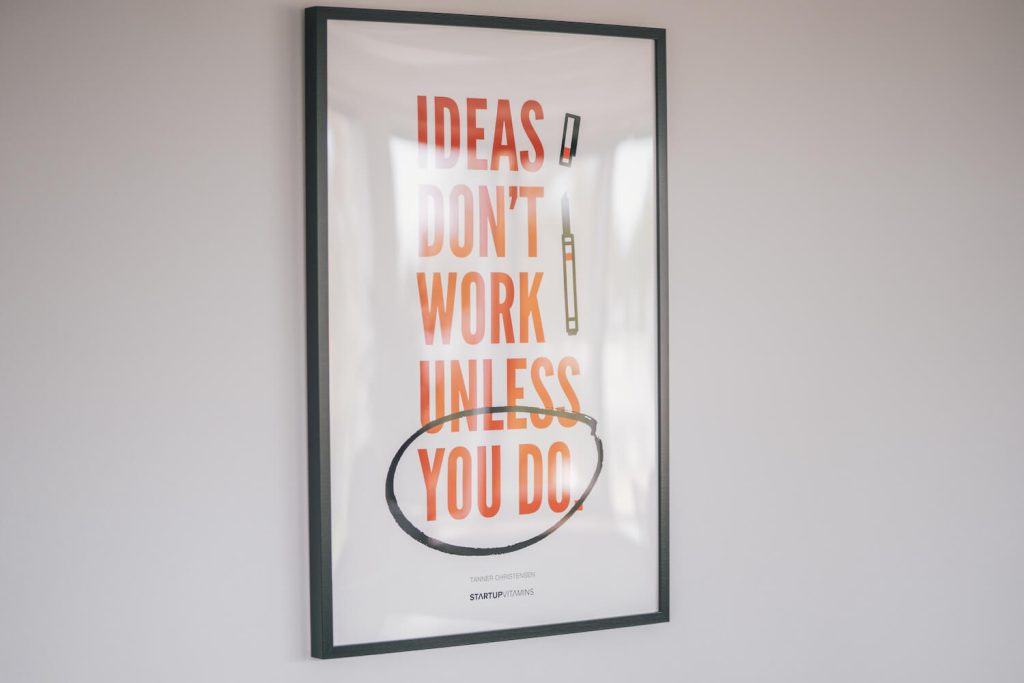
Yes, keeping things neat and minimal is key to maximizing productivity and avoiding chaos, but a completely bland space is likely to make you feel discouraged. Adding a few personalized items to your desk or the wall next to it, such as a picture of a loved one or a painting you enjoy looking at, will help you deal with stress and have a sense of control over your space.
We already talked about having plants as a useful part of a productive desk setup, and to add to that, choosing the right color for your workspace can significantly impact your workflow. For example, the color green is considered to promote a sense of balance. However, while there are psychological reasons to pick one color over another to have in your workspace, surround yourself with the colors that you know keep you motivated and energized. Love yellow? Add yellow!
Ready to get to organizing?
We hope these organization ideas will help you figure out how to set up your work desk and improve the quality of your work life. Start small, improve what you can, and don’t feel like you have to incorporate these tips all at once – it is your space, after all!
Did you find this article useful? Give it a clap!
Psst! You can clap more than once if you really loved it 🙂