Why I asked my employer to bring back DeskTime

Time tracking has always been an essential part of my work life as a PR specialist. When I joined my current company, I was introduced to DeskTime as a tool the team used to keep tabs on hours worked.
While it was mandatory for us, I never felt like DeskTime was used to control my work. For the Truesix team, time tracking was primarily about enhancing self-accountability and facilitating transparent billing.
Additionally, when the COVID-19 pandemic began and we transitioned to a fully remote work environment, time tracking took on a new purpose, helping to balance work and life.
As vaccines were introduced, our lives regained some social presence, which for our team meant adopting a hybrid work setting. We were back on our routine, and the work ran so smoothly that we somehow missed the fact that our DeskTime subscription had ended.
See, DeskTime is an automatic time tracking tool designed to run silently in the background, and our management had implemented it as a self-accountability software, so its absence wasn’t noticed right away.
And yet, after a while, I asked my employer to bring back DeskTime.
Has my work changed since reuniting with the time tracking software? And why did I decide to have it back in the first place? Read on, and I’ll tell you all about it.
Want to get the most out of your time?
Try DeskTime for free!
Try free for 14 days · No credit card required.
By signing up, you agree to our terms and privacy policy.

The gamified workday: Why I valued tracking my own time
At this point, you might be thinking, “Who would ever miss time tracking at work?”. I’ll admit, there was a definite sense of freedom in not tracking my work hours at first. Even though my employers wouldn’t check my data, and it was up to me how and when I got the work done, the setting felt even more flexible without the tool.
It’s essential to note that our team has adopted several practices from our remote work era. For example, we use Slack to check in and out when we start or end our workday. Thus, tracking time or not, we’re still aware of each other’s work hours.
And yet, what I quickly came to miss about DeskTime was the thing I love about it the most—its ability to show me my productivity and effectiveness levels.
I had always loved checking my own DeskTime data—how many hours I had worked, what my productivity was, and which unproductive apps and URLs had stolen most of my time. Exploring my stats added a hint of gamification to my workday, and I could battle with my past self from yesterday or the week before.
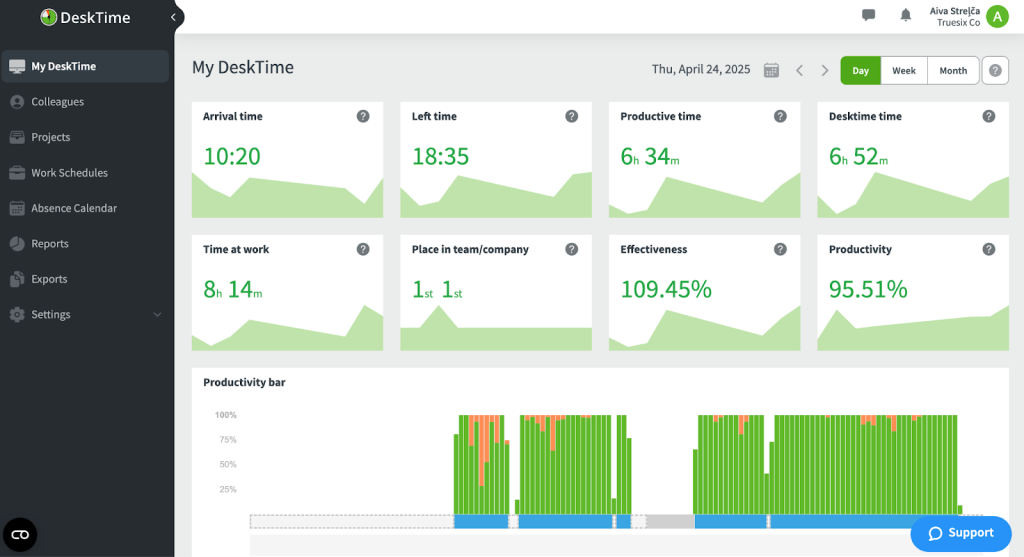
A DeskTime view from a veeeery productive day
Another aspect I loved using DeskTime stats for was checking if my work habits shifted over time. That way, I had already learned plenty of important things about myself, for example:
- I’m usually better at uninterrupted deep work, such as writing, later in the afternoon
- It’s a good idea for me to use morning hours for organizational tasks
- Lunch time is perfect for calls and interviews, if there are such
- I’m generally more productive if I start my work day after 9.30 AM (hello, fellow owls)
The return to time tracking
Now, this will be a bit of a confession, but it’s an essential part of the story. The big “I want time tracking back” moment arrived when I noticed myself slipping into the warm hands of procrastination more often than I wanted to.
I was sort of keeping up with my work, but I knew I could do much, much better. At first, I tried pushing myself to “just work harder”, but I soon realized that it’s something more than just laziness. Hence, I needed to address the situation more seriously.
Besides implementing helpful methods such as dividing work into smaller tasks, defining realistic goals for the day or week, aiming for done rather than perfect, and more, I felt that my productivity still lacks accountability without an external tracking tool.
So, right around the time of our yearly performance reviews, when my employers asked what could be better, bringing back DeskTime was my suggestion.
The small but steady gains
If you expect this section to be a story of how the return of time tracking has boosted my productivity to its all-time highs, and that I never struggle with procrastination, you’re in for a disappointment. I’m still a human being, and we have our good days and bad ones, and that’s ok. Kudos to my employers, who have consistently supported this narrative.
However, there have been improvements in my workflow that I can attribute to using DeskTime again. And I’m more than happy to share them with you.
1. I’m aware of my focus thieves
Using DeskTime enables me to track the apps and URLs I use throughout the day. And when my productivity levels are low, it’s especially useful to check what unproductive apps or URLs I’ve been spending my time on.
My biggest enemies are commonly Instagram and WhatsApp. They seem harmless with all of the “I’ll just check if someone has messaged me or maybe there’s a new reel in my DMs” thinking. But, boy, they steal my focus.
Please note that productive and unproductive apps and URLs can be set differently for each account. For example, for social media managers, Instagram can be considered a productive app.

Need the motivation to sort out your day?
Start using time management software!
2. I’ve spotted myself multitasking
As the URL and app tracking feature of DeskTime allows me to see a list of every single app and URL I’ve visited during the workday, it has helped me notice a pattern of multitasking. And if you guess I’m multitasking the most on low productivity days, you’re right.
How did I notice that I’m jumping from tab to tab? The list of apps and URLs visited was crazy long, while the time spent on each of them was relatively short. That meant only one thing—I was ruining my focus with multitasking.
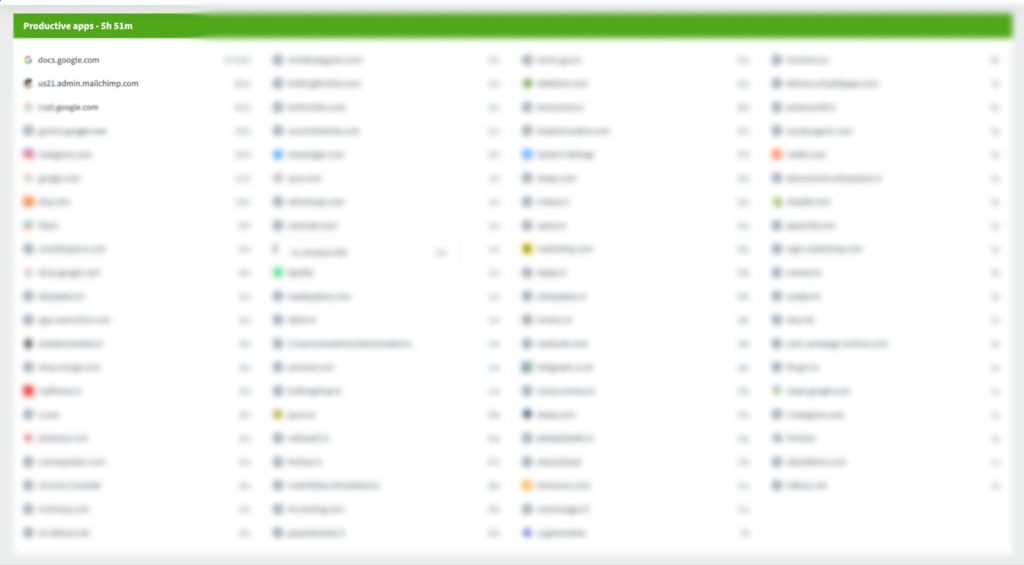
A sighting of a non-focus day
How am I dealing with it now? To me, it’s a bad habit I’ve let evolve, and I’m slowly re-teaching myself to focus on one thing at a time. It didn’t happen overnight, so there’s no easy fix, but I see myself improving, and with DeskTime data, I can hold myself accountable.
3. Insights into my work hours boost my motivation
I mentioned loving time tracking data for the gamification aspect it offered to my workday. Having DeskTime back, I saw that it’s still something I really enjoy.
That ongoing “battle” against my previous performance, visualized by the data, has become an effective motivator. Seeing exactly how my time is spent empowers me to make conscious adjustments and strive for improvement, which in turn fuels my drive.
If there was an election, I’d vote for time tracking
I’m aware that there may be employees who are not supporters of using time tracking
tools. But that’s usually because of how those tools are used by their management. When implemented with transparency and a focus on personal growth, the perception of these tools can drastically shift.
My workplace introduced DeskTime as something to help me be more productive and achieve a better work-life balance from the start. This approach signalled a level of trust and aimed to empower me with data to understand my work habits better. So, yes, I will continue to be an advocate for time tracking at work.
Did you find this article useful? Give it a clap!
Psst! You can clap more than once if you really loved it 🙂