How to schedule your week like a boss [free templates included]
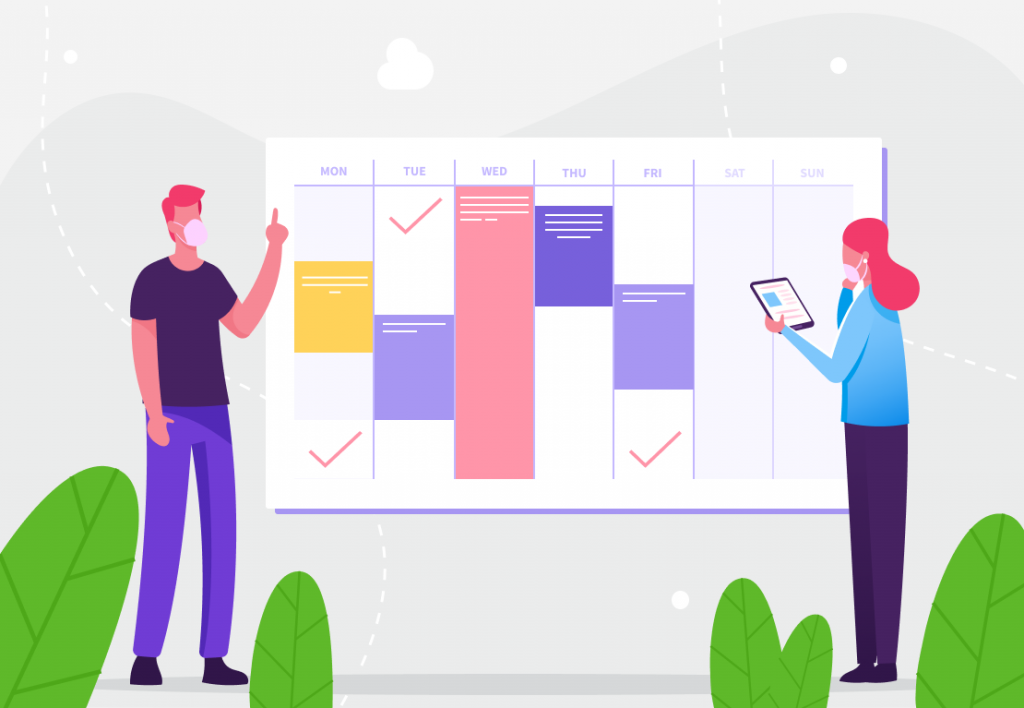
Boss as in the Urban Dictionary bawse, or boss as in manager of You Ltd., it doesn’t matter – mastering personal weekly scheduling is going to catapult you into to not only knowing what you want but also being best set up for reaching that goal.
Weekly scheduling is just what it sounds like – organizing your personal schedule in weekly increments, reverse-engineering your way to achieving what you set out to do by the end of the month.
But why weekly scheduling, specifically?
Want to get the most out of your time?
Try DeskTime for free!
Try free for 14 days · No credit card required.
By signing up, you agree to our terms and privacy policy.

It’s a bit of a goldilocks situation – a day is too short to get anything substantial done (particularly when factoring in distractions), while a month is difficult for the human mind to fathom – it seems like a really long time.
A week is just right.
You have enough days to make significant progress on your goals, while you can easily keep a mental overview of your tasks in mind to stay focused. It’s the perfect balance.
Personal scheduling to reduce cognitive load (and make you more productive)
Scheduling has many benefits. From getting more done, to clarity, but in my opinion, the largest benefit is the reduced stress.
By scheduling your tasks on a day-by-day basis over the course of the week, you reduce your cognitive load – the amount of things you have to keep stored in your mind. Cognitive load theory asserts that the more information you have to retain in your mind at once, the less able you are to complete a task.
So how do you reduce cognitive load? By getting the information out of your head and into a system – be that a notebook, a to-do list, a schedule.
Within cognitive load theory is the concept of “problem space”:
“The “problem space” is the gap between the current situation and the desired goal. If this is too large, people’s working memory becomes overloaded.” – Mind Tools
To reduce problem space, you’ll have to divide larger tasks into smaller ones. Moreover, creating a clear path to getting them done also reduces problem space. This is where making a weekly schedule comes into play.

Invite structure in your workday!
Our all-in-one time management solution works wonders.
How to organize your weekly schedule
When getting started with developing personal weekly schedules, you’ll essentially be visualizing your desired end-goal for a longer period of time (such as a month), and dividing that major task into smaller subsets – weekly, and then ultimately – monthly.
By reverse-engineering your goals, you’ll be able to feel confident in your progress regardless if you’re just starting out, or if you’re nearing your goal. Because you know that you’re on track, you can trust the system.
Bonus: by having a clear view of your next tasks, you spend less time between tasks identifying your next step. This massively alleviates decision paralysis, which so often comes with tackling daunting tasks.
Step 1: Identify your long-term goals
The first step is in identifying what you’re trying to achieve. Because we’re looking at this from a monthly approach, we’d recommend identifying a monthly goal.
Here are some examples:
- a major project that has to be completed (ex. Launching a website, a major report or a big piece of writing)
- achieving a certain level of results (ex. Sales result, weight loss, amount of publicity)
- attaining a quantity of something you’re trying to achieve (ex. publishing 5 blog posts, landing 3 new clients)
Whatever they may be, make it something that at the end of the month, you’d be extremely proud and satisfied with achieving.
Step 2: Divide your monthly goals into 4 equal steps
Assuming that a month has 4 weeks on average, divide your major task into four equal parts that you can slot into each week.
For example, those tasks could be:
- Writing a proposal
- Sending it to prospects
- Signing a contract
- Implementing the task
Whatever they may be, make sure that they’re broad enough so that you can identify various subtasks under them.
Step 3: Divide your weekly goal into tactical steps
Here’s where we get specific.
For each of your weekly goals, identify every little step that needs to be taken to reach the desired outcome.
That might be:
- Researching prospects, identifying 10 of them you want to approach
- Identifying and writing down your unique value proposition
- Writing up a proposal
- Designing your proposal
- Preparing the email you’ll use to pitch that proposal
- Asking contacts for warm intros they might have with your prospects
These are all examples for an imaginary sales project, but hopefully they help understand the types of tasks you can identify.
The point here is – the more detailed, the better. If it’s something that has to be done, write it down.
Step 4: Populate your weekly calendar
When you have the smaller tasks for the week, you can now place them into your weekly schedule (in the order they have to be done, of course).
Spread them out evenly throughout the week, so that you don’t have too much on your plate for one day.
Pro tip: don’t list more than 3 major things to do for one day. More than that and your to-do list can become too daunting and you’ll be back to square one – looking up at a seemingly insurmountable mountain of a task to deal with.
Once you’ve done that, you can populate your weekly calendar with other regular tasks. For example, if you have a weekly Wednesday morning, schedule that in. If you know that you have to write a weekly review, schedule that in as well.
Either list your tasks in order of relevance, or add specific times of the day to deal with each task – a form of time blocking.
By the end of this process, you’ll have a clear weekly schedule of tasks that need to be done, which will also drive you towards your goals.
Weekly templates for personal scheduling
There are infinite ways that you can write down your weekly schedule. It might be as simple as using a journal, a notes app, or adding entries to your calendar.
There are also a ton of templates available to get you started. Here are a few free weekly templates for personal scheduling:
- Printable templates by Canva
- Templates for scheduling in Word documents
- Templates for scheduling in Microsoft Excel files
- A simple, printable PDF
Personally – I use a notes app that I can keep updated throughout the month, and cross out tasks as they’re completed throughout the week.
But when you get down to it – it’s not the tools you use, the printable you choose, or the app you’ve downloaded. It’s the process of knowing your end goal, and managing your monthly workload so that each day brings you closer to it.
Did you find this article useful? Give it a clap!
Psst! You can clap more than once if you really loved it 🙂