10 best timeline apps to track the progress of your projects
If you’ve ever worked with projects, there’s a decent chance you’ve experienced drowning in to-do lists without a clear roadmap – luckily, there are timeline apps to save you from such pain. And that’s precisely what we’re talking about in this article.
Timeline apps can transform projects into visual schedules, making it easier to see what needs to be done, when, and by whom. Such tools are helpful to many professionals and managers, but those involved in project management would benefit most from using a project timeline app.
Hence, let’s explore the ten best timeline apps to keep your projects on track and your sanity intact.
Want to get the most out of your time?
Try DeskTime for free!
Try free for 14 days · No credit card required.
By signing up, you agree to our terms and privacy policy.

What are timeline apps, and why should you use them?
But first, let’s learn a bit more about what timeline apps are and how such apps for creating timelines can benefit your project management journey.
A timeline app is a project management tool that uses a visual timeline to illustrate your project’s different stages and deadlines. Imagine a horizontal line representing time, with your project’s key milestones and tasks plotted along it. This lets you see the big picture, track progress, and identify potential roadblocks – that’s what timeline apps help you to do.
Now, why should you use apps or software for making timelines? There are plenty of reasons, such as:
- Better organization: Visualizing your project on a timeline helps break it down into manageable tasks, ensure everything is planned logically, and avoid conflicting schedules.
- Better time management: Timeline apps help you estimate task durations and identify potential bottlenecks, allowing for realistic deadline setting and efficient time allocation.
- Better collaboration and communication within a team: With timeline apps, the team can see each other’s tasks and progress, making collaboration easier and enhancing communication.
- Better risk management: Projects come with risks (as a manager, you probably know that extra well), but visualizing a project’s workflow can help identify roadblocks proactively and set up contingency plans before a crisis occurs.
As you can see, project timeline tools can significantly benefit your project management journey. Plus, your team members will likely love using such software, too.
But how do you choose from the long list of timeline apps? With a bit of help from us, of course.

Invite structure in your workday!
Our all-in-one time management solution works wonders.
Best timeline apps for project progress tracking
We researched the top ten timeline apps you should consider. There are project timeline creators, timeline apps for Macs specifically, simple timeline creators, and more – all to fit your needs.
1. Asana
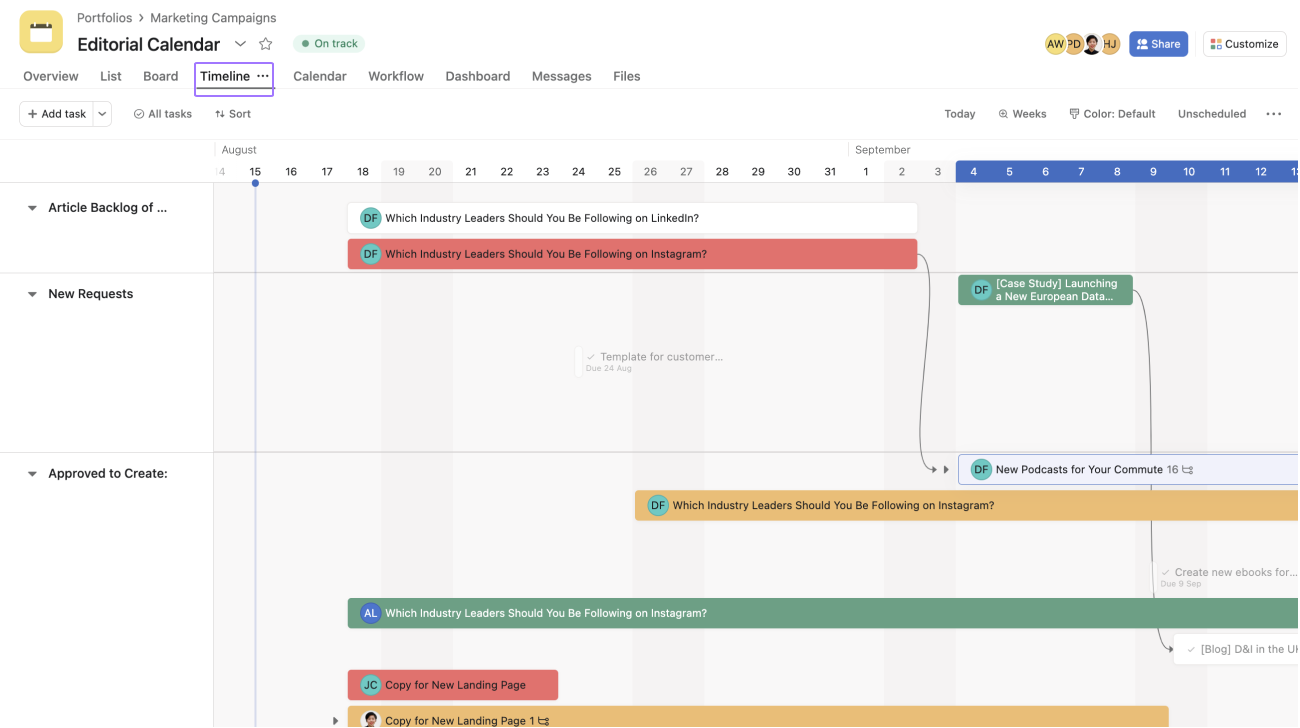
Widely known for its fantastic functionality, Asana is one of the best project management and timeline apps. It offers plenty of features to help you quickly manage projects, their teams, and timelines.
This timeline creation tool may be best known for its Gantt chart-like view of a project. With that, you can see all of your tasks laid out visually. As it’s linked to your team’s actual project tasks on Asana, the timeline automatically adjusts according to your project’s progress.
A cool bit: Asana’s timeline helps project managers identify potential conflicts in a schedule. Hence, if several tasks intertwine and one runs late and impacts another, a red flag will appear in your timeline.
2. Jira
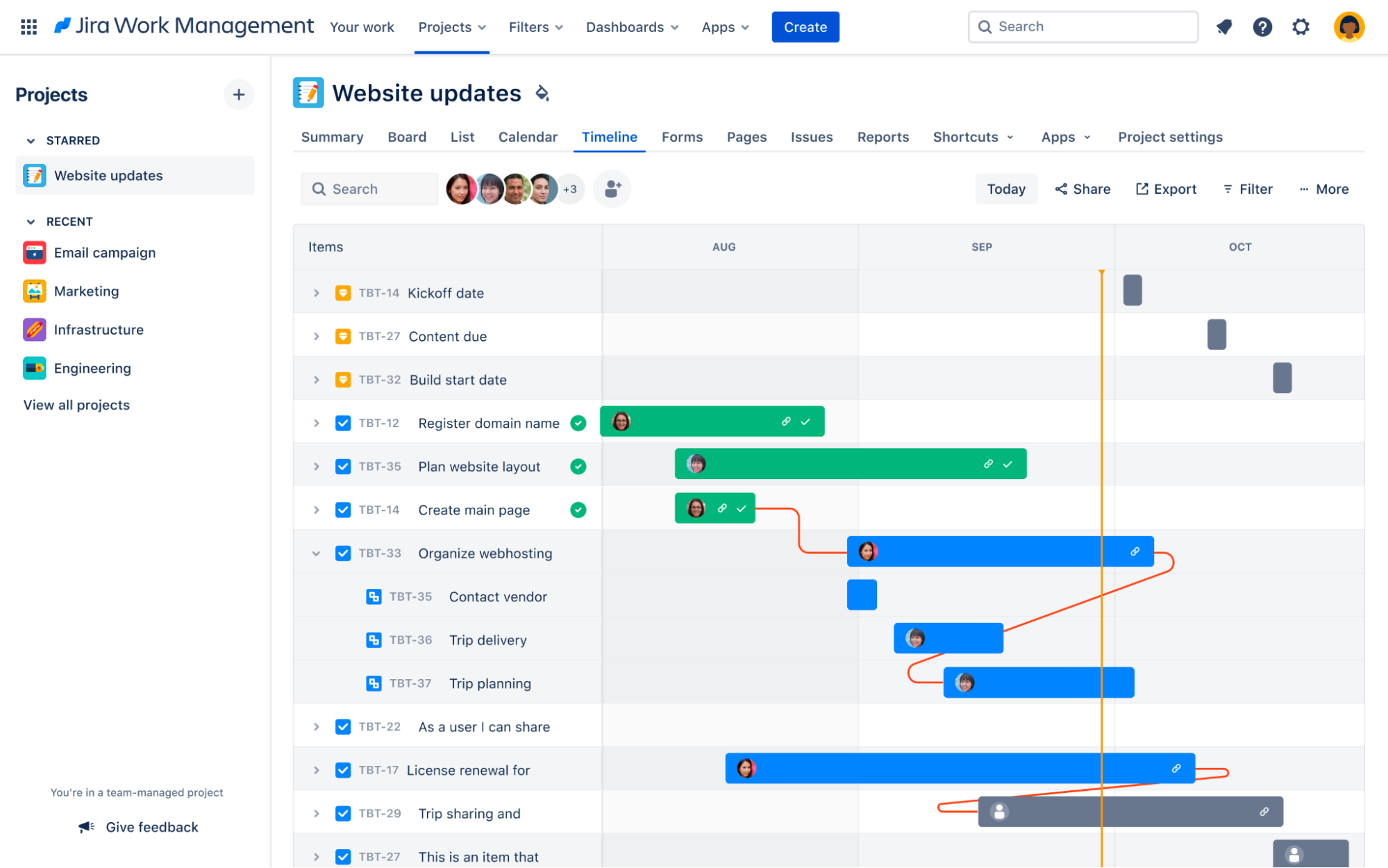
Another popular project management tool that also functions as an app for making timelines is Jira. Commonly used by software development teams, Jira offers plenty of features for project management, including timelines.
Jira’s timelines are perfect for agile teams and project managers who oversee several projects at once. They’re also an ideal match if your team already uses Jira to manage projects. Jira’s timeline view is woven into the fabric of your project, showing tasks, bugs, and issues you’re already tracking. Jira automatically populates your timeline, creating a unified view of your project schedule.
Worth knowing: If your team uses Jira Premium or Enterprise, you can access additional timeline features, such as creating cross-project roadmaps that visualize the work of multiple teams on a single timeline.
3. TeamGantt
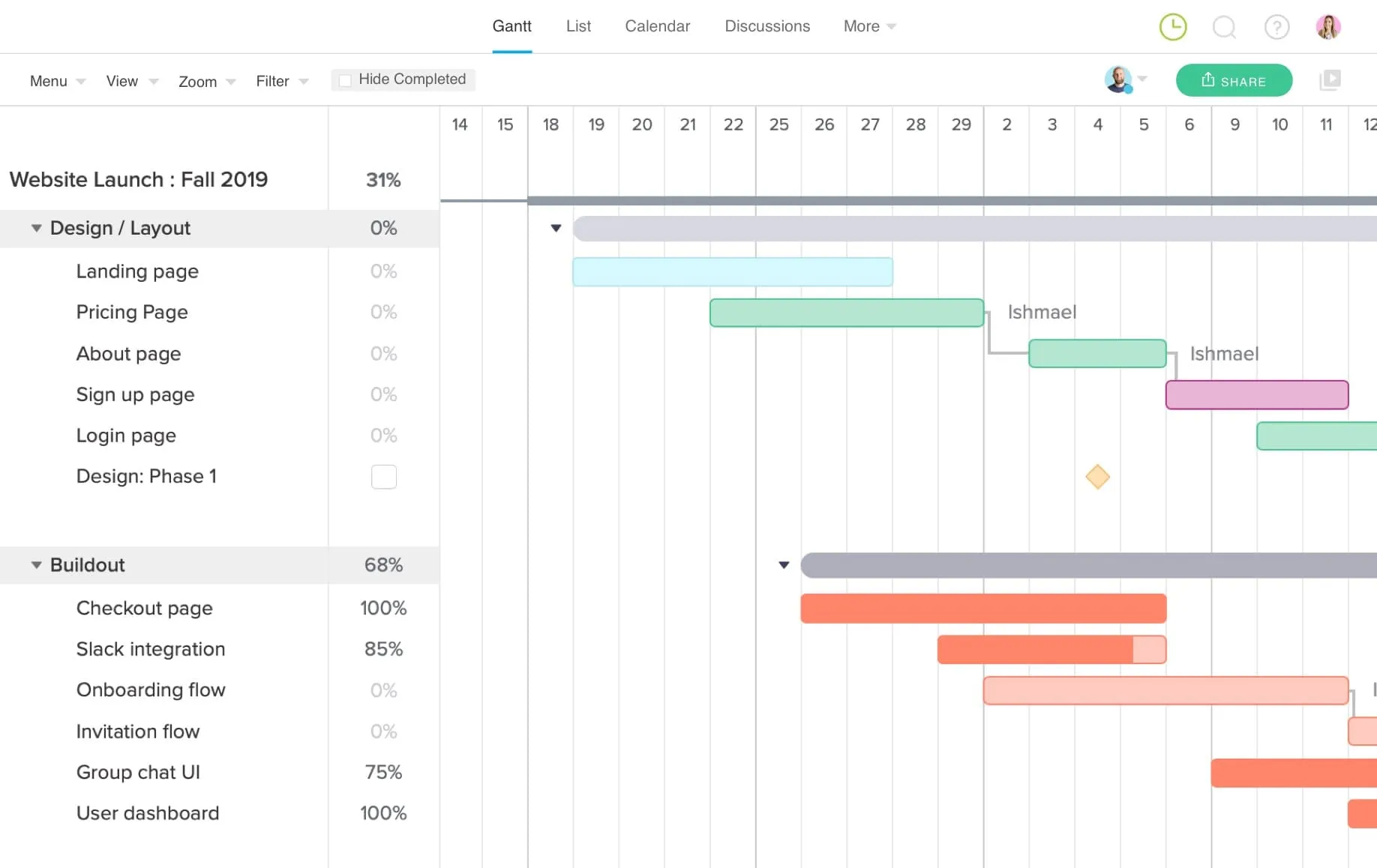
Another project timeline creator to check out is TeamGantt. It’s a project management platform that focuses on visual timelines and has been designed for those who want precise scheduling. As you can probably guess from its title, TeamGantt’s foundation is Gantt charts – users can view project tasks as bars on a timeline with task durations and dependencies.
This timeline app is exceptionally user-friendly because all edits can be done simply by dragging and dropping chart elements. It also has a mobile app for managing projects and teams while away from the computer.
A useful bit: TeamGantt is known for its free plan and is often advertised as a free tool. However, it has limitations on the number of collaborators and projects – bear that in mind when choosing.
4. Lucidchart
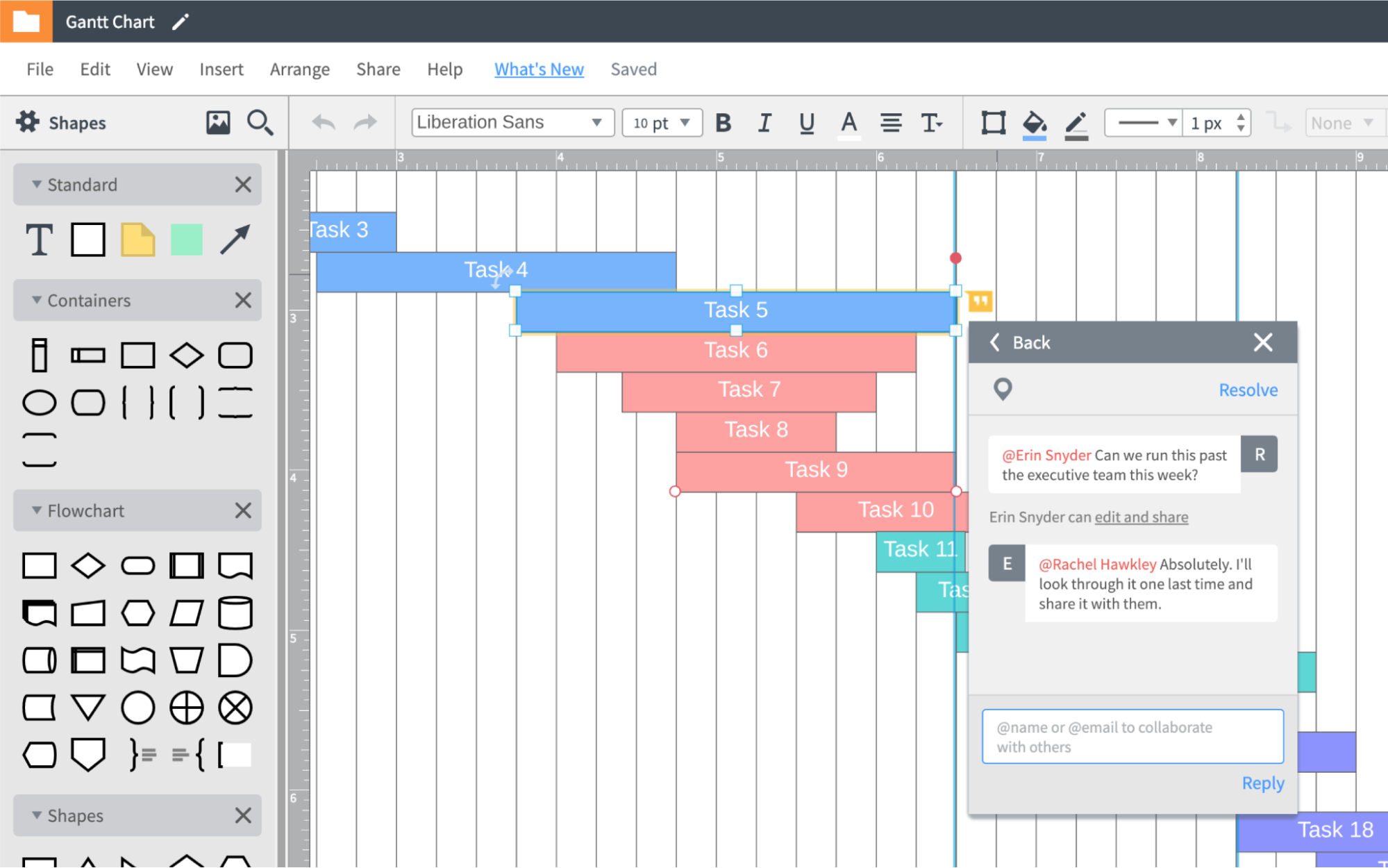
If you’re looking for a timeline creation tool with easy-to-use templates, Lucidchart is a great option. While it is not dedicated project timeline software or a project management tool, it can create various project timelines.
Besides its wide template range, the tool is also known for its great collaboration features, such as sharing timelines with the team, editing them in real-time, communicating via comments, and more. Plus, there are plenty of options to make your project timelines visually appealing – useful when, for example, communicating with a client and presenting a project’s progress. You can adjust colors and fonts and add images or icons.
5. Preceden
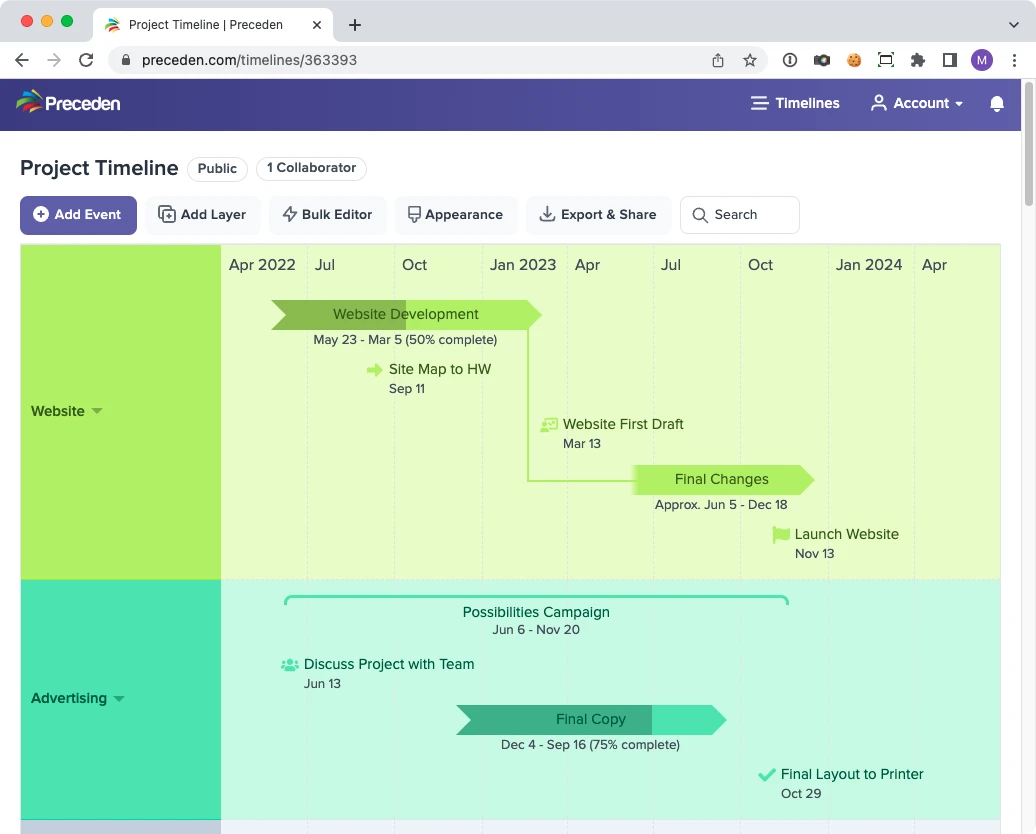
We’re moving on to Preceden, a dedicated project timeline software. The tool is designed to create timelines, offering features and functionalities tailored to clearly and concisely visualize events over time.
Preceden is another simple timeline creator that offers options to customize (colors, fonts, layout, adding your company logo), share (as a PDF, image, or embed them directly into presentations or webpages), and collaborate with teammates on project timelines.
Good to know: If you wish to make the most of Preceden, you should upgrade to a paid plan.
6. Monday.com
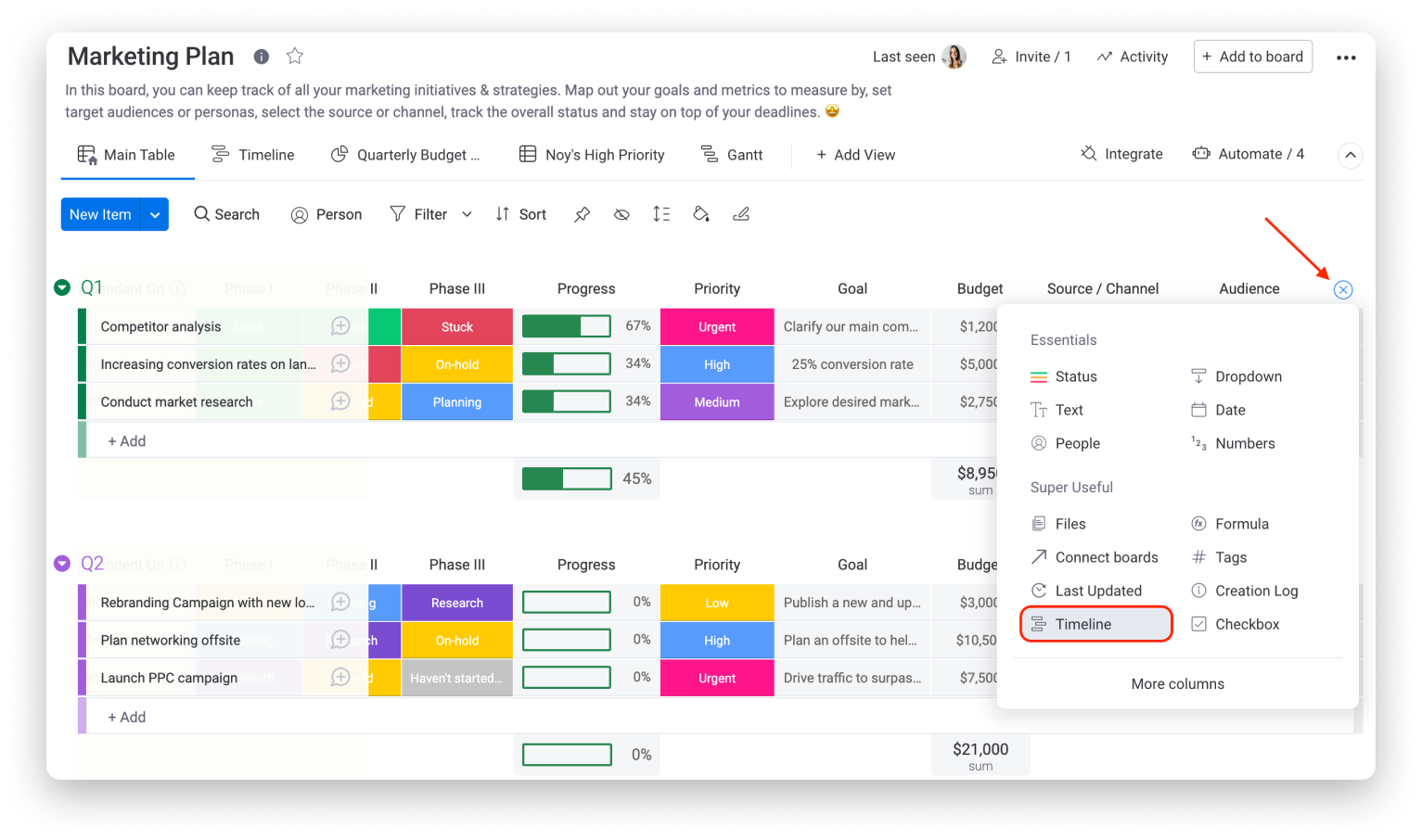
Monday.com isn’t a dedicated timeline app per se, but it offers built-in features that allow you to create and manage project timelines effectively. It approaches project timeline creation via a timeline column that lets you define the start and end dates for each task within your project that you manage using the tool. This creates a visual representation of the overall project timeline. You can view the timeline as a Gantt chart or a simple calendar-based timeline.
What’s cool about crafting project timelines while managing projects on monday.com is that as you update your tasks within the monday.com board (like marking them complete or changing deadlines), the timeline updates automatically to reflect the latest information.
7. Aeon Timeline
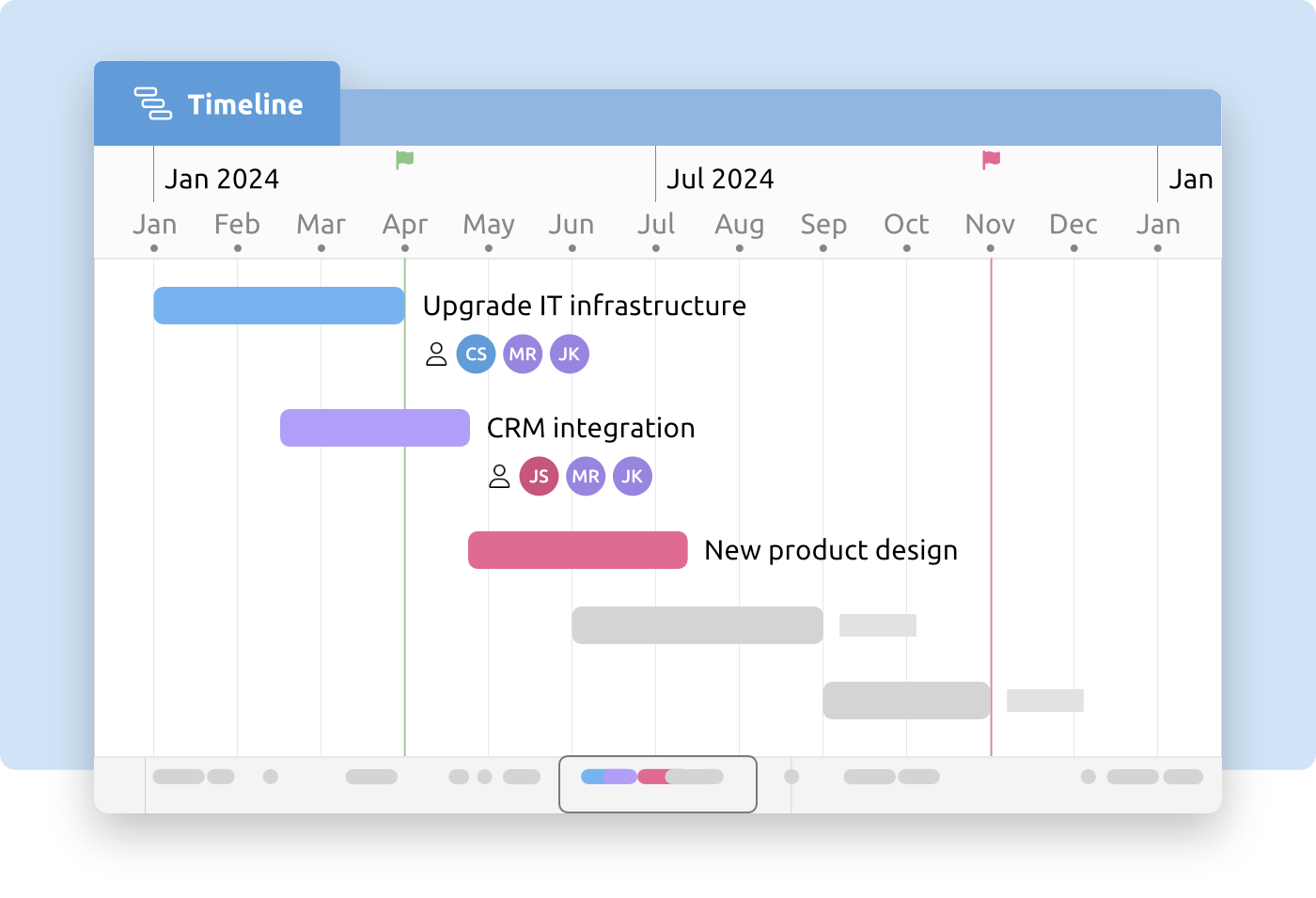
Aeon Timeline is primarily known as a timeline app for crafting intricate narratives and managing complex timelines. Among its functionalities, you’ll find creative writing, legal cases and investigations, education, research, and project management. While this tool may be the best for storytelling, it’s also a good option for project timelines. Here’s why:
- It offers calendar markers to visualize project milestones
- You can define project tasks in detail, way beyond the start and end dates
- You can view your timeline using a Subway Map, which will represent dependencies between project tasks
- You can connect project-related information and details directly with the relevant task
8. TimeStory
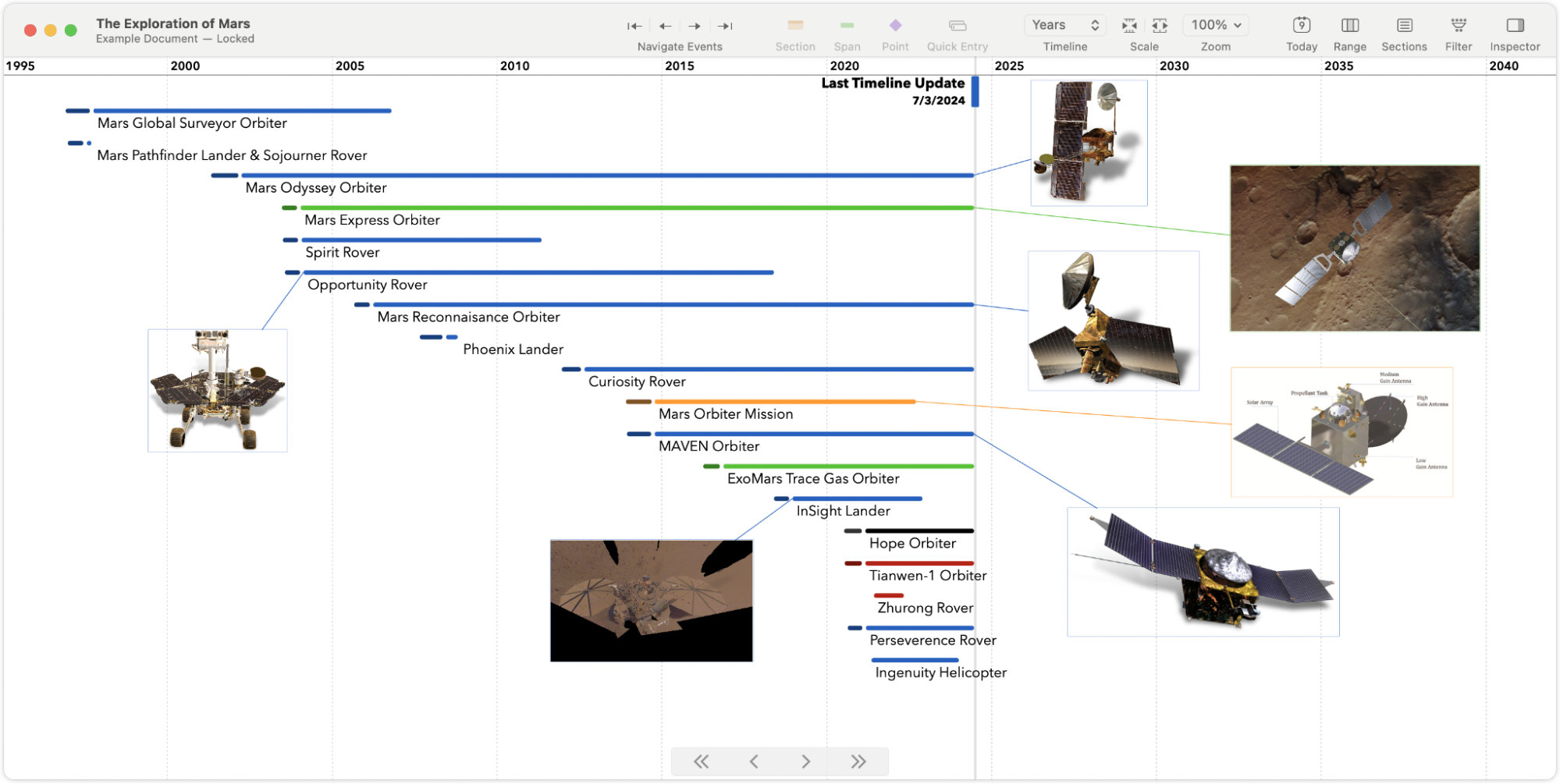
As promised, here’s a timeline app for Mac and iPad users. TimeStory is a dedicated timeline creation app for various uses, including project management. Crafted for iOS users, it allows you to create visually appealing timelines that work well with the iOS interface. Additionally, the tool isn’t limited to specific time units, meaning you can create timelines that span days, weeks, months, years, or even centuries, making it suitable for projects of various durations.
While TimeStory’s timeline creation process is efficient and user-friendly, the tool has limited project management capabilities. It doesn’t offer task dependencies, progress tracking, or resource allocation. Additionally, TimeStory doesn’t have a mobile app, which may be viewed as a downside for some project managers.
9. Wrike
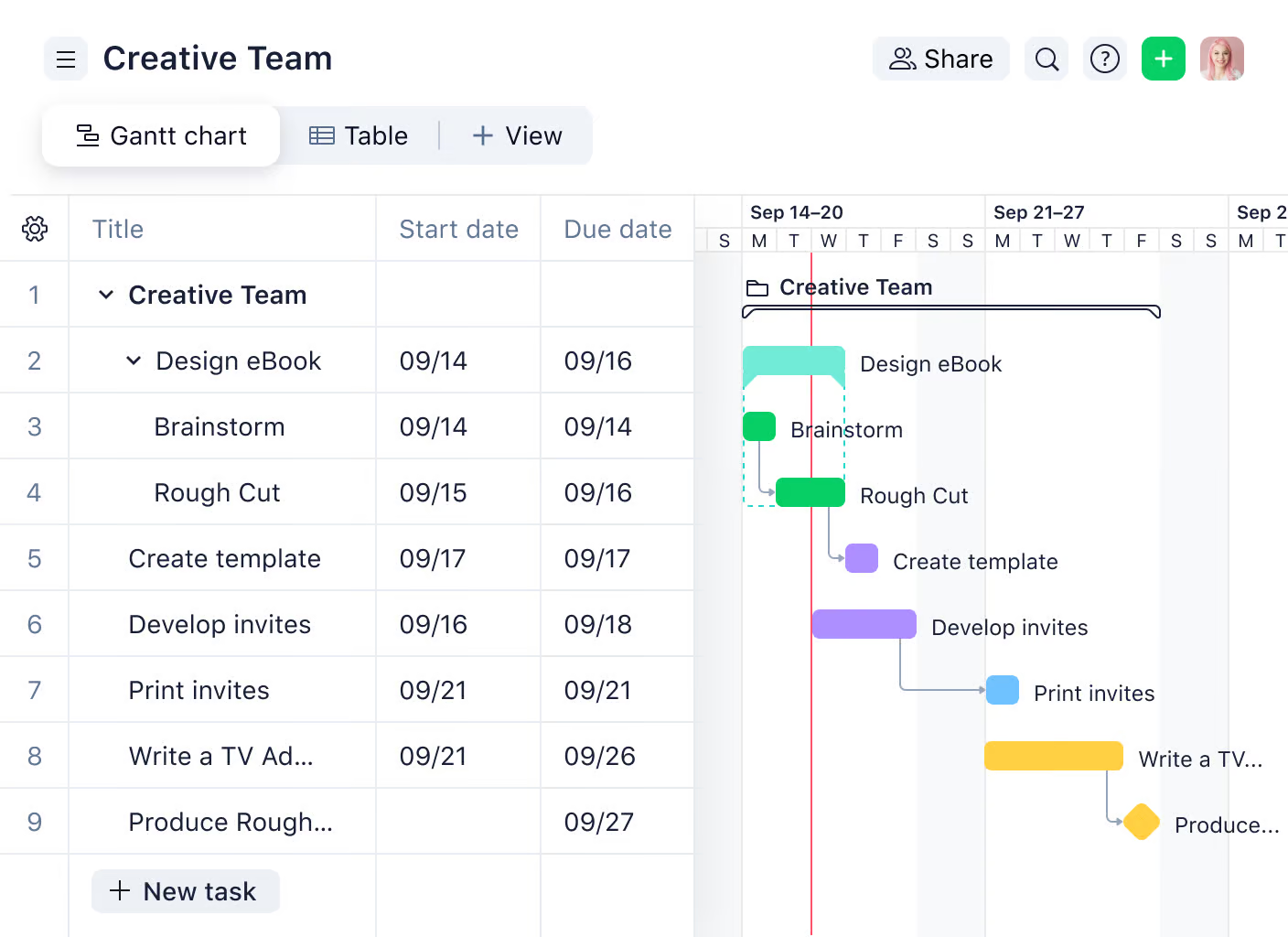
If you’re managing a small team and exploring the best timeline apps for such cases, Wrike is definitely one tool to consider. Wrike is excellent at blending timeline creation with core project management functionalities. It doesn’t treat timelines as a separate feature but instead directly integrates them into project workflows.
Moreover, as it’s closely integrated with the general project management process, your timeline in Wrike will automatically adjust to reflect the latest project information and current statuses. Overall, Wrike is an excellent tool for project management and timelines as it stores everything in one place, making your life easier.
10. Notion
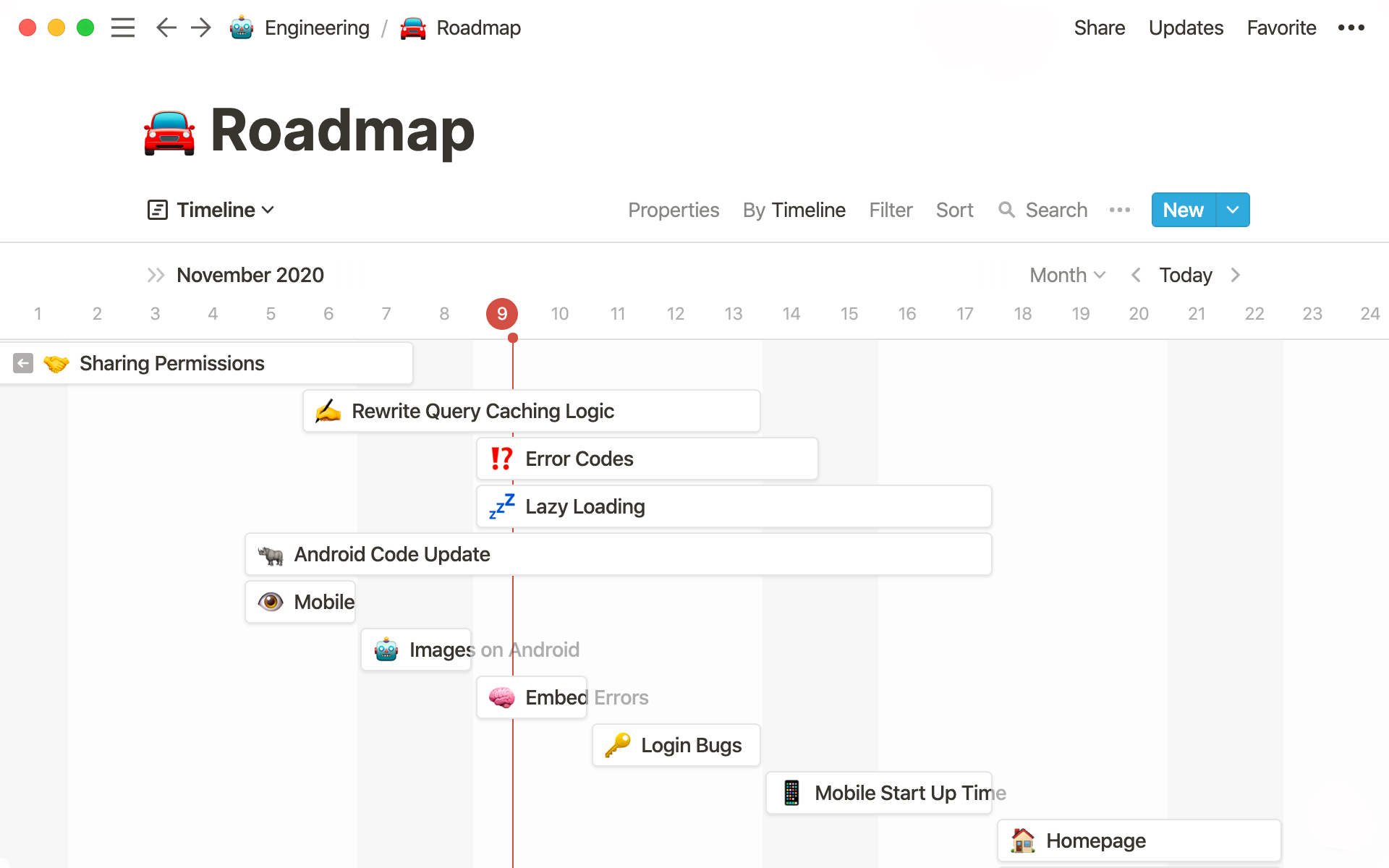
While this may not be one of the timeline apps you’d expect to see on this list, Notion has plenty of reasons to be here. Best known as a note-taking app, Notion has grown into being much more than that. It blends its core database functionality with the ability to craft project timelines just great.
Notion stands out among other timeline apps on this list because it allows you to store rich data alongside your timeline entries, like task descriptions, assignees, priority levels, or any other relevant information. This creates a more informative and dynamic timeline view. You can also filter your timeline entries and conveniently collaborate with team members.
The main beauty of using Notion for project timelines is its interconnectedness – link timeline entries to Notion pages, docs, spreadsheets, and more, and create a hub for project information.
Don’t forget about time tracking when managing projects
Timeline apps and other tools that help with project management are crucial for efficient project execution, but one must remember the importance of time tracking as well.
Tools such as DeskTime offer features specific to project tracking. With that, you can see how much time is being dedicated to a project, who is working on which project (if there are several ongoing), and more.
Other reasons to use time tracking in project management include:
- It enables you to estimate needed resources more accurately
- It allows you to bill your clients accurately
- It provides you with data on time spent on projects – useful in oh so many cases
- It makes wage calculations easier
If you have yet to try time tracking for projects, give DeskTime a shot. We’ve been monitoring projects for quite some time now and have exactly what you need.
Did you find this article useful? Give it a clap!
Psst! You can clap more than once if you really loved it 🙂