20 timesheet apps for keeping track of your and your team’s work

If you’re looking for a convenient way to document your work hours, this comparative list of timesheet apps may be just what you need. Since the Industrial Revolution, employers have been scratching their heads about how to best keep track of their employees’ hours. Using timesheets for that purpose has been in the picture for a few hundred years, evolving from physical time books to various virtual timesheet apps.
Want to get the most out of your time?
Try DeskTime for free!
Try free for 14 days · No credit card required.
By signing up, you agree to our terms and privacy policy.

Keeping track of work time with timesheet programs benefits employers, employees, and clients. It provides a clear overview of worked hours and days. Plus, some tools track time spent on specific tasks and keep track of billable hours, which is convenient for calculating project costs and transparently billing customers.
Today’s list of available employee timesheet apps offering many other features is long, and choosing the perfect tool can take longer than you think. So, here’s a list of 20 timesheet apps that suit various needs—from timer-based solutions to automatic tools and the best timesheet apps available for free. Dive in and pick what’s best for you!
Core features of a timesheet app
Before we jump to the list, let’s look at some of the key features to consider when choosing a timesheet app for your team:
- User-friendly interface: A simple and intuitive design ensures employees can easily log their hours without confusion or lengthy onboarding processes.
- Automatic vs. manual time tracking: The ability to track time automatically can reduce the chances of human error and save time for your team, but if your team mainly works offline, manual time tracking options might be preferable.
- Project and task management: Organizing time by specific projects, tasks, or customers ensures more accurate tracking and analysis of work distribution across your team.
- Integrations with other tools: Seamless integration with payroll, project management, and communication tools ensures smooth data flow between your work tools.
- Detailed reporting and analytics: Reporting features help managers analyze productivity, allocate resources more efficiently, and make data-driven decisions.
When choosing the best timesheet app for your team, consider which features are important for your work style and decide on your budget. This will give you a good basis for picking the best tool for your needs.
20 timesheet apps for you and your team
Here are all the timesheet apps included in the list and what type of time tracking they’re best suited for. Just click on the one you’re interested to learn more about to jump to a detailed review.
- DeskTime: best for teams that need automatic time tracking with productivity monitoring
- WorkComposer: best for remote teams needing detailed activity tracking
- factoHR: best for teams needing HR management with payroll and attendance tracking tools.
- Paymo: best for small teams needing time tracking with project management and invoicing tools
- Journyx: best for large enterprises requiring advanced time tracking and expense management
- Insightful: best for companies looking for time tracking with strong employee monitoring tools
- Hubstaff: best for businesses managing remote workers, with GPS tracking
- Time Doctor: best for organizations prioritizing employee accountability and detailed reporting
- Toggl Track: best for freelancers who want a simple, intuitive time-tracking app
- actiTIME: best for teams needing time tracking with project management capabilities
- My Hours: best for businesses needing simple, customizable time tracking for client billing
- Tick: best for teams that work on multiple projects and need budget tracking
- MinuteDock: best for teams who need flexible time tracking with accounting software integrations
- ClockInEasy: best for field workers who need mobile-friendly GPS-based time tracking.
- Clockify: best for teams seeking a flexible, user-friendly time-tracking solution with unlimited users
- Harvest: best for small businesses that need time tracking, invoicing, and expense management
- Log My Hours: best for freelancers and small teams with hourly billing needs
- TopTracker: best for freelancers needing a free, lightweight time-tracking solution
- Jibble: best for companies needing free time tracking with attendance features
- Homebase: best for small businesses in retail or hospitality that need scheduling and time tracking
Automatic timesheet software
1. DeskTime
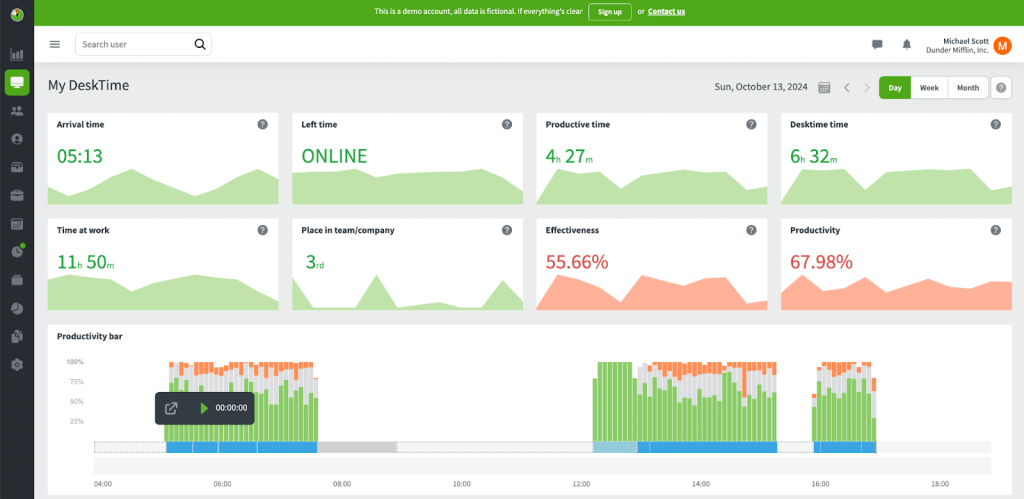
An automatic employee timesheet app is the best solution for those who’d like to have a timesheet software running quietly in the background without interrupting daily workflow with manual time entries.
DeskTime is an automatic time tracking and timesheet app with a list of added features you and your team would benefit from. But most importantly, the automatic tracking of work hours makes creating timesheets and shaping reports extremely easy. Automatic timesheets allow you to forget about errors in data and focus on work 100%.
Besides tracking time while you work, DeskTime also measures your productivity and effectiveness, adding this analysis to your timesheet. Such addition helps spot the best time for deep work, unproductive habits to ditch, and more. DeskTime has an option to track projects and add particular tasks so that the overview of one’s work is crystal clear.
Special features:
- Productivity and efficiency analysis, URL and app tracking
- Project tracking and cost calculation
- Shift scheduling and absence calendar for easy employee management
- Tracking time both online and offline for a comprehensive overview
- Automatic idle time detection
- Break time reminders to avoid overworking
Pros:
- Tracks time automatically with no user input required
- Integrates with popular project management tools like Trello and Jira
- Offers employee idle time tracking for improved productivity
Cons:
- Like all timesheet apps that offer features like screenshotting, employees may find it intrusive
- Some advanced features are only available on higher-priced plans
- Doesn’t offer integrations with accounting or payroll apps
Versions available: Desktop app for Windows, Linux, and Mac; a mobile app for Android and iOS
Pricing: Pro version costs $7 per user/mo, Premium—$10 per user/mo, and Enterprise—$20 per user/mo, but it’s cheaper if you pick the annual subscription plan
2. WorkComposer
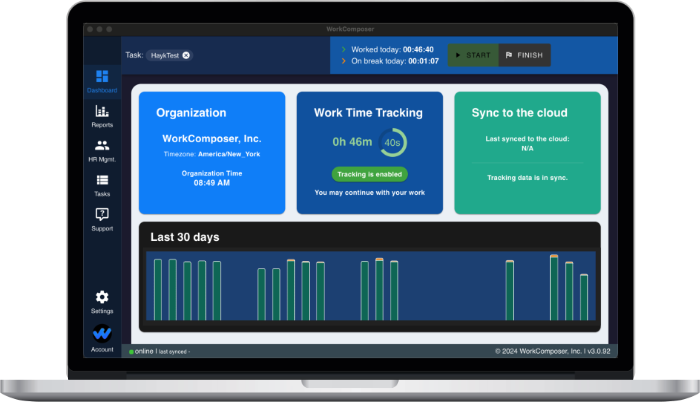
Another timesheet software that adds an automatic option to manual time entry is WorkComposer. With this timesheet app, companies can choose whether to track work hours automatically or stay with a manual approach, and it can be adjusted in the organization’s settings. As the tracking begins, WorkComposer records both the time and how it’s spent plus the app can be closed and will still collect data quietly in the background.
Not every task requires screen time, undoubtedly. To provide the most accurate timesheet, WorkComposer also offers to track the time spent away from screens—employees can provide information on those tasks later. Timesheet reports give an overview of work time, break time, activity chart to see how actively the work hours have been spent, and the used apps and URLs.
Special features:
- Auto screenshots
- Project time tracking and task management
- Stealth mode
Pros:
- Offers automatic tracking without requiring manual input
- Captures screenshots and logs for productivity analysis
- Affordable pricing plans for small and large teams
Cons:
- Privacy concerns due to the screenshot feature
- Lacks mobile app functionality for on-the-go tracking
- Limited integration options with third-party tools
Versions available: Windows, Linux, macOS desktop apps
Pricing: Standard version costs $3.30 per user/mo, Premium—$5.50 per user/mo, Enterprise—custom pricing
3. factoHR
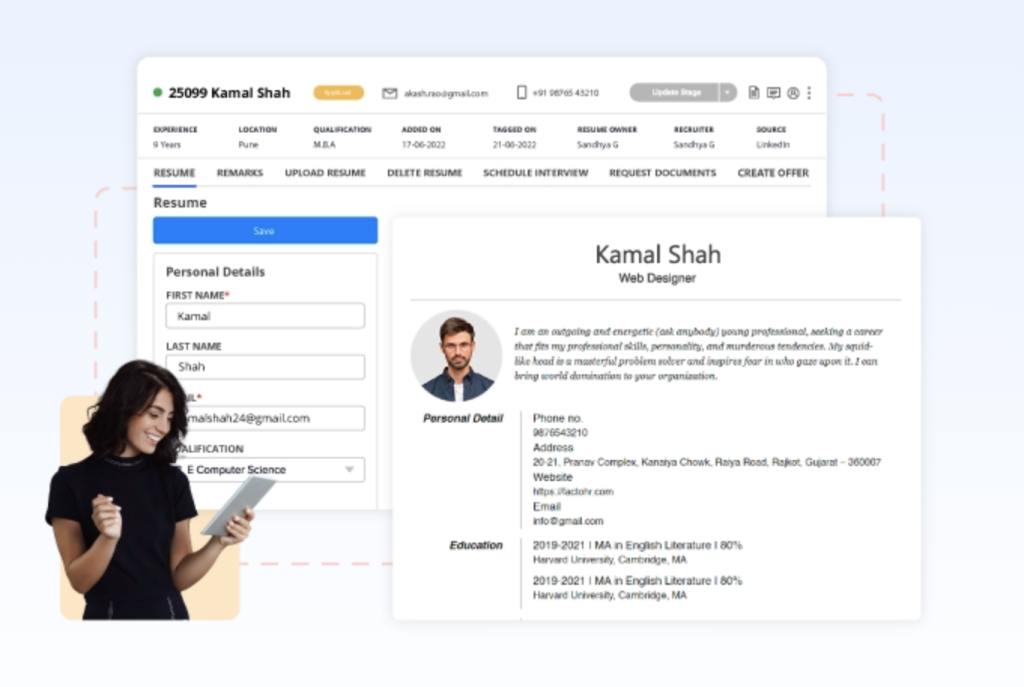
If you want timesheets that live inside payroll and attendance (not a bolt-on), factoHR is worth a look. Its online timesheet captures working hours and project time, then pipes that data into approvals, scheduling, and payroll so managers can monitor workload, calculate billable hours, and download ready-made reports.
Because it’s part of a broader HRMS, you also get shift/roster planning plus leave and attendance in one place. Employees can submit time from the ESS mobile app, while geofenced/GPS punches, selfie/face recognition, and multi-level approvals help keep records clean and compliant. It’s designed for teams that need accurate hours and cost visibility, not surveillance.
Special features:
- Multi-level timesheet approvals and ready-to-download reports
- Mobile ESS with GPS/geofence punch and offline options
- Shift & roster management with integrated leave/payroll data
- Face recognition and selfie punch add-ons
- Prebuilt integrations (SAP, Oracle, Tally, Microsoft, and more)
Pros:
- Native HR/payroll integration reduces double entry
- Strong mobile workflows for distributed/field teams
- Flexible add-ons keep the core lightweight and expandable
Cons:
- Lacks screenshot/app/URL monitoring found in “employee tracking” tools (inferred)
- Timesheet is an add-on in some plans
- Feature breadth may feel heavy if you only need a bare-bones timer
Versions available: Cloud web app; mobile apps for Android and iOS (ESS).
Pricing: India plans start at ₹4,999/month (up to 50 employees; billed quarterly). You may get in touch with their team for the Global plan pricing.
4. Paymo
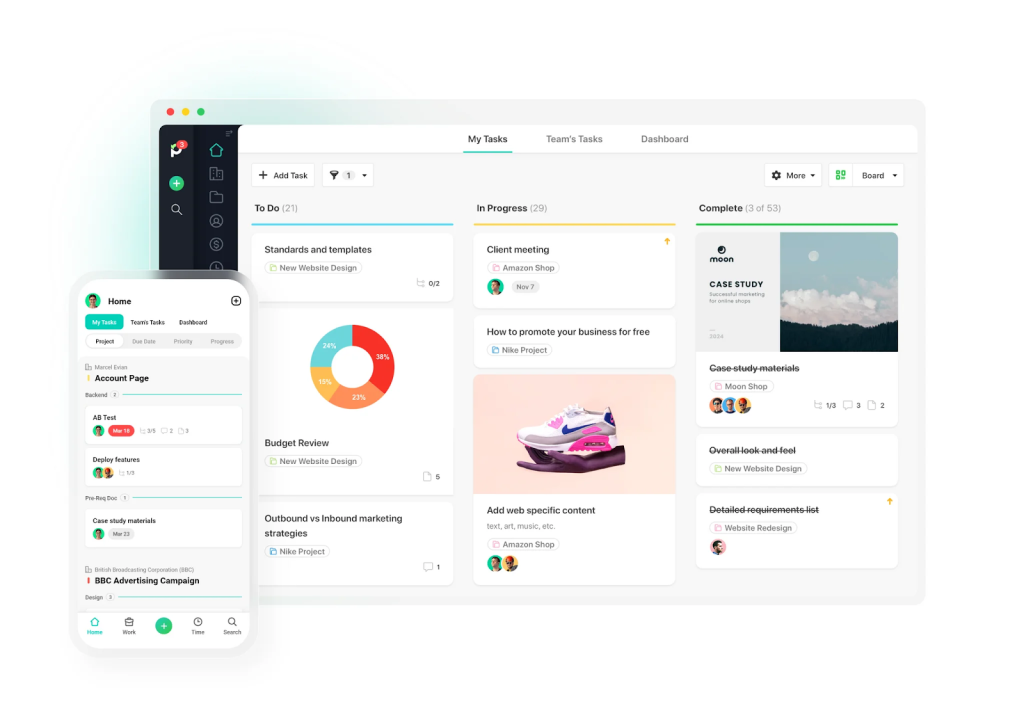
Paymo is a team-friendly and simple timesheet app that can bring order into the sometimes chaotic world of projects. It measures work time automatically so the users can forget about timers and clock-ins/outs. However, in case of a need to clock a specific task or a project, Paymo offers an integrated online timer as well.
The timesheet app offers multiple views to suit all preferences. Moreover, viewing, adding, and editing time entries are within a few clicks. Paymo creates thorough reports based on timesheets that can be static or live and change as the work progresses. Next to a simple data view, you can create timesheet-based reports with chart visualizations and customize the reports via 20+ different parameters.
Besides the timesheet functionality, Paymo offers many other features that could significantly benefit project-based teams and companies.
Special features:
- Kanban board for creating an effective workflow of projects
- Vacation and leave management
- Gantt chart view for illustrating projects’ progress and overview
Pros:
- Combines project management and time-tracking features
- Allows for seamless task delegation within the team
- Offers detailed invoicing and expense-tracking features
Cons:
- Can be overwhelming for users who only need simple time tracking
- More expensive for smaller teams or freelancers
- Due to the many features, a steeper learning curve may be expected
Versions available: Desktop app for Windows, Mac, and Linux; a mobile app for Android and iOS
Pricing: Starter plan costs $9.90 per user/mo, Small Office—$15.90 per user/mo, Business—$23.90 per user/mo
5. Journyx
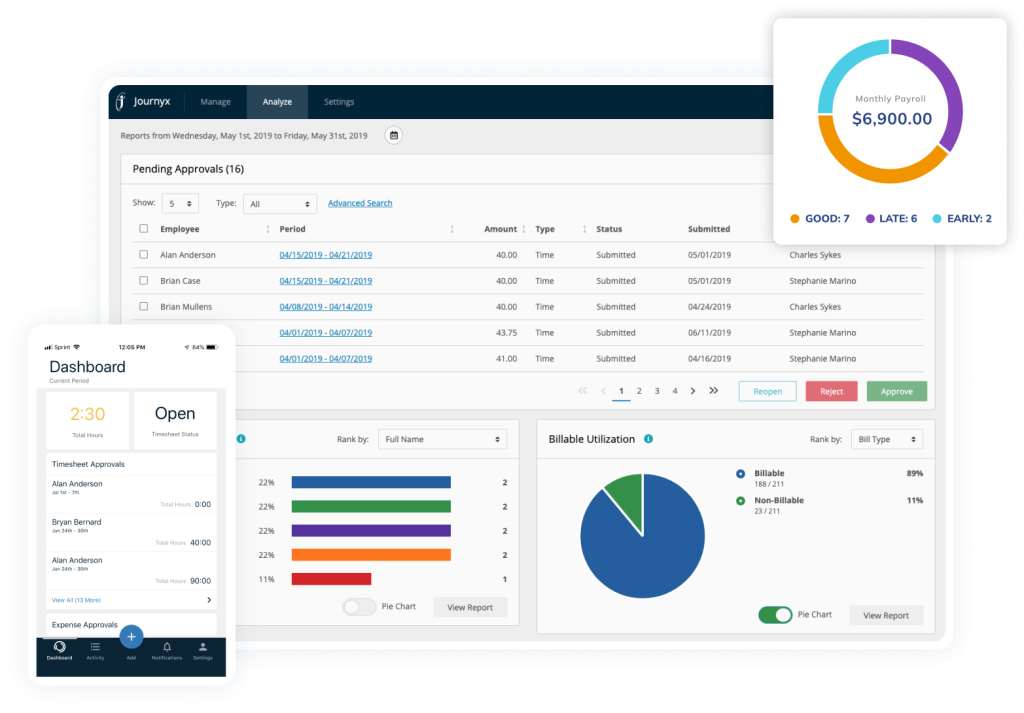
Are you looking for online timesheet software? Journyx may be an option to consider. The software offers “smart timesheets” that implement AI and machine learning algorithms to enable autofill suggestions. The longer you and your employees use Journyx, the wiser your timesheets get. Additionally, the app can autofill timesheets with tasks, calendar events, and other valuable data, as it can be synchronized with many apps and systems you use daily.
Worth noting—Journyx is best suited for keeping track of non-project time. It’s a good fit for various other timesheet management needs. Still, those who work on a project basis may want to look through other solutions offered by Journyx or different timesheet apps for employees on this list.
Special features:
- Time and expenses reporting
- Integrating with more than 15 business systems
- Payroll automation
Pros:
- Advanced reporting capabilities for tracking time and expenses
- Works well for large enterprises with complex time management needs
- Integrations with resource planning systems like QuickBooks
Cons:
- Not as intuitive for new users—requires training
- Not as suitable for freelancers or smaller teams
- Information about precise pricing available only upon request
Versions available: Mobile app for Android and iOS, cloud-based, and a desktop app for Mac and Windows
Pricing: Prices may differ based on each team’s needs; the “list price” of Journyx project time tracking is $13 per user/mo, time and attendance solutions—$5 per user/mo
6. Insightful
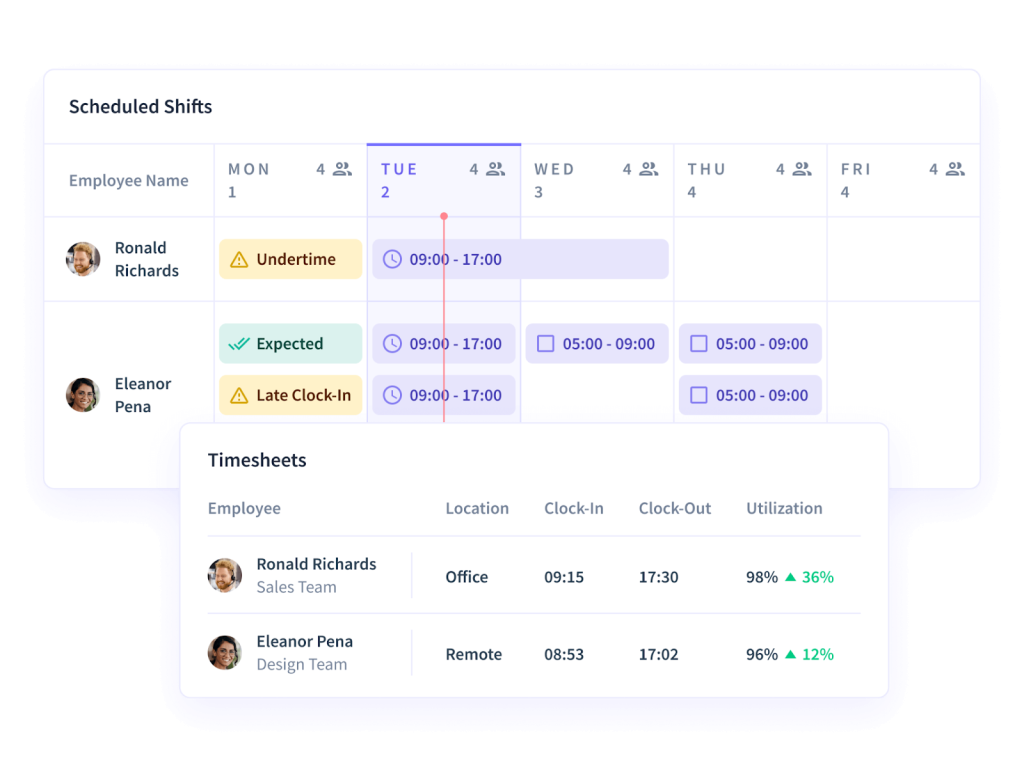
Joining the list of automatic timesheet software is Insightful (previously known as Workpuls)—an app that focuses on keeping a record of employee work time and how productive the work hours have been.
Insightful tracks attendance and hours in real time and generates timesheets automatically according to the tracked work time and other data. This simple timesheet software is an excellent replacement for manual time entry systems. However, it also allows data to be entered manually if work-related activities happen offline or away from the screen.
Employers receive a complete overview of their workers’ activities through an easy-to-navigate dashboard—time, tasks, breaks, and productivity. Insightful timesheets also can be turned into reports. Plus, you can schedule an automatic report delivery via email or export them in various formats for further use and analysis.
Special features:
- Employee monitoring through computer activity tracking and regular screenshots
- Project overview and budgeting
- Automatic time mapping
Pros:
- Provides detailed employee monitoring, including screenshots and activity levels
- Easy-to-use dashboard for real-time tracking
- Automatic tracking without manual input from employees
Cons:
- Some features may feel invasive to employees
- Higher-tier plans are costly for small businesses
- Reporting is limited compared to more advanced time-tracking tools
Versions available: Windows, macOS, and Linux apps, web solution
Pricing: Productivity Management plan costs $8 per user/mo, Time Tracking—$10 per user/mo, Process Improvement—$15 per user/mo, Enterprise Solution—custom pricing
7. Hubstaff
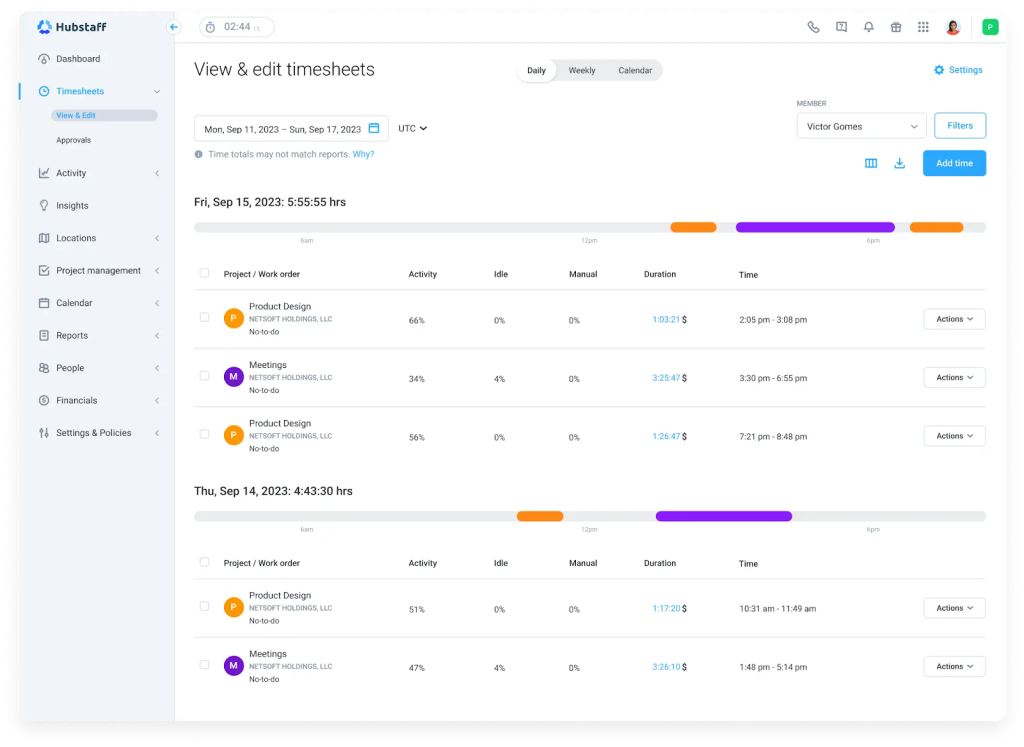
Hubstaff is a timesheet app that tracks employee time via desktop and mobile apps and turns the data into convenient timesheets. Managers can review the timesheets, approve or ask for specifications, and manage employee absences. Manual time entries are also available. However, they need to be authorized by managers first.
The timesheet software provides a daily, weekly, or calendar view of timesheets so employers can see who has been working, how much, and on what. Hubstaff also offers GPS timesheets with employee location data that can be especially useful for companies with remote teams or workers in several locations. Employers can also set up geofences for on-site workers, so the mobile timesheet app begins tracking work hours as the employee arrives at the working site.
Special features:
- Location-based time tracking
- Employee scheduling
- Invoicing and payroll
Pros:
- Excellent GPS tracking for field teams and remote workers
- Offers automated payroll and invoicing features
- Integrates with many popular project management tools
Cons:
- Several workflow tracking options are available for an additional price only
- More expensive than some of the other apps on the list
- Features like GPS tracking may seem intrusive for some users
Versions available: Windows, Mac, and Linux desktop apps, a mobile app for Android and iOS, a web version
Pricing: Starter plan costs $7 per user/mo, Grow—$9 per user/mo, Team—$12 per user/mo, Enterprise—$25 per user/mo
8. Time Doctor
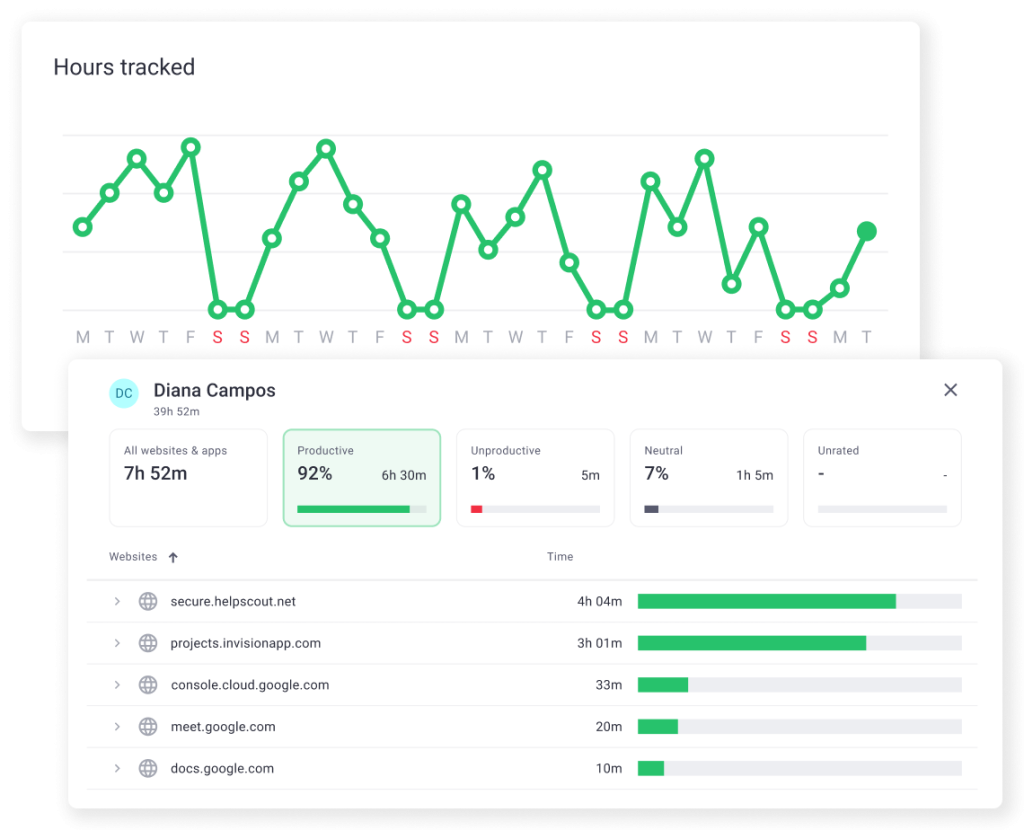
Time Doctor is a timesheet program that helps track how each team member uses their work hours. It has an alert feature to avoid distractions and increase productivity. It has desktop software, a mobile version, and a Chrome app. Other features include online timesheets and payroll, project management and budgeting, screenshots and activity levels, integrations, and API.
Time Doctor also summarizes time spent on each project, client, and task. The dashboard offers daily and weekly summary email reports, making it easy to analyze patterns, track time accurately, bill clients quickly, and pay employees. The payroll setup is fully customizable, includes a variety of payroll periods, and supports all currencies.
Special features:
- Task and project tracking
- Unlimited screenshots and video screen capture
- 60+ integrations
Pros:
- Comprehensive tracking with screenshots, activity monitoring, and productivity analytics
- Integrates with many popular tools like Trello and Jira
- Offers real-time reporting for efficient time management
Cons:
- Monitoring features like screenshots may feel invasive to some employees
- More expensive than some simpler alternatives
- The user interface could be more modern and intuitive
Versions available: Desktop app for Windows, Linux, and Mac; a mobile app for Android and iOS
Pricing: Basic—$7/user/mo, Standard—$14/user/mo, Premium—$20/user/mo, Enterprise—custom pricing

Discover the perfect timesheet app for your business
DeskTime will supercharge your business – with timesheets and so much more!
Timer-based and manual entry timesheet apps
9. Toggl Track
Toggl Track (formerly known as Toggl) is a relatively simple timer-based timesheet software. It allows you to create projects, log tasks within them, and then set an easy one-click timer to track your hours as you begin working.
Besides using timers to monitor your work, Toggl Track has a background tracking feature that lists every website you use for longer than 10 seconds, making it significantly easier to turn the data into entries for timesheets later. Additionally, the timesheet software’s auto-tracker function reminds you of data entries by sending desktop notifications when necessary.
Special features:
- The employee timesheet software integrates with 100+ online tools via its browser plugin
- Calendar integration creates time entries from events marked on your calendar
- Time entry rounding feature
Pros:
- User-friendly interface, easy to navigate even for beginners
- Great reporting features with customizable insights
- Offers integration with many other tools like Asana and GitLab
Cons:
- The free plan is limited in features, which can be restrictive for larger teams
- Can be too simple for advanced users who need more detailed tracking options
- Doesn’t offer monitoring tools like screenshotting, which may be helpful for managers
Versions available: Desktop and mobile apps and a web app
Pricing: Starter plan costs 10$ per user/mo, Premium—20$ per user/mo, Enterprise—custom pricing
10. actiTIME
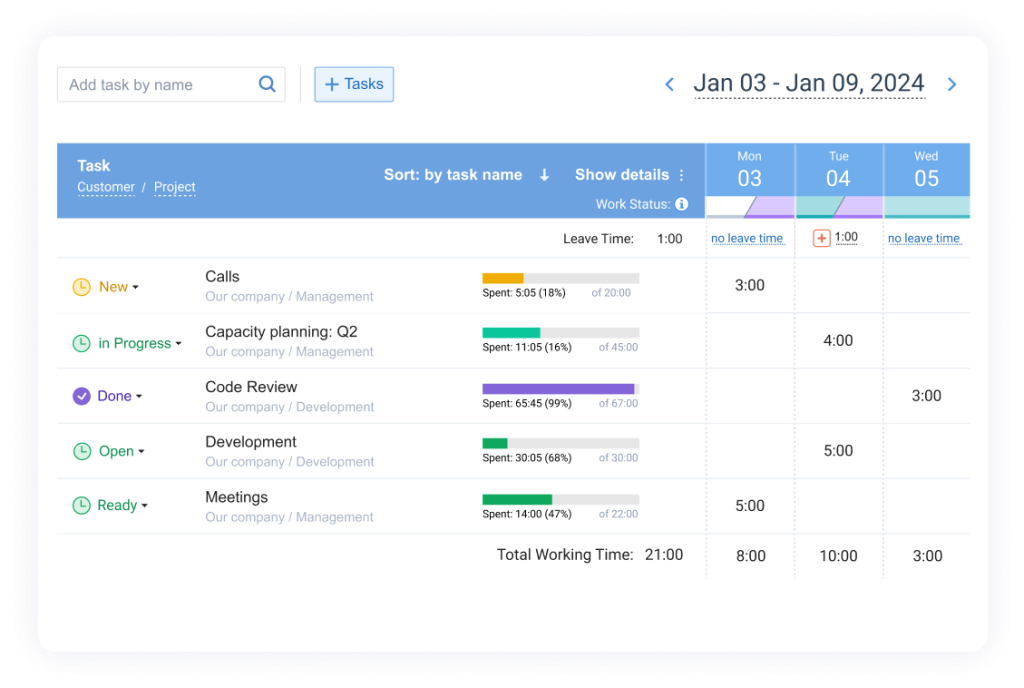
actiTIME timesheet software is an easy-to-use tool for manually entering work time data into a timesheet. It provides a detailed overview of employee hours and tasks to see how the team’s time is distributed among clients and projects. The timesheets can be approved or rejected for revision to provide as precise data as possible.
With actiTIME, employers can make sure workers complete their timesheets regularly by setting up automatic email reminders. The timesheet tool also provides reports and data analysis in a visually appealing way. How exactly you want them displayed is up to you—pick charts, spreadsheets, PDF format, and more.
What’s more, if you’re not ready for a fast transition from manual timesheets to an app, actiTIME offers four free timesheet templates to download on their website. You can begin by implementing those into your routine, and when you’re ready—explore the perks of timesheet software.
Special features:
- The work scope management feature allows you to customize your work structure, quickly create project tasks by uploading them in bulk from CSV, assign particular tasks, lock completed timesheets to protect them from changes, and more
- Cost calculation, billing, and invoicing
Pros:
- Highly customizable to fit different business needs
- Detailed reports and performance tracking
- Offers project management features alongside time tracking
Cons:
- The learning curve is steeper due to the vast number of features
- Fewer integrations with 3rd-party tools than some of the other apps offer
- Automatic time tracking requires the use of a browser extension
Versions available: Mobile timesheet app, online version, and actiTIME Self-Hosted option
Pricing: actiTIME Online starts at $7 per user/mo, with lower pricing per user for larger teams
11. My Hours
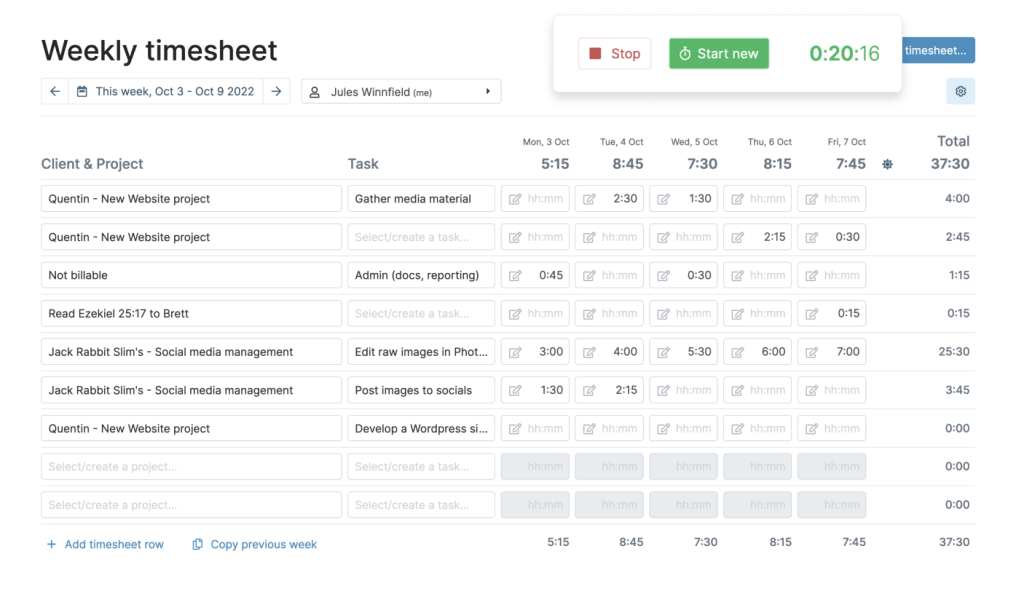
If you’re looking for a simple timesheet app without many added features, check out My Hours. You can keep a list of running timers and switch between them as you change tasks. Additionally, making time entries with My Hours is convenient for those who are forgetful. With the tool, you can easily enter and adjust your timestamps afterward. My Hours also provides timesheet reports that visualize data in a simple-to-understand format.
Special features:
- You can manage your tasks and projects by color-coding them
- An invoicing option to easily bill your customers
Pros:
- Simple, clean interface for easy time tracking
- Multiple timers allow tracking for different tasks simultaneously
- Real-time sync across devices for consistent tracking
Cons:
- Limited reporting features on the free plan
- Lacks integrations with other productivity tools
- No monitoring features like screenshots
Versions available: Web, iOS, and a mobile app for Android and iOS
Pricing: $9 user/per month
12. Tick
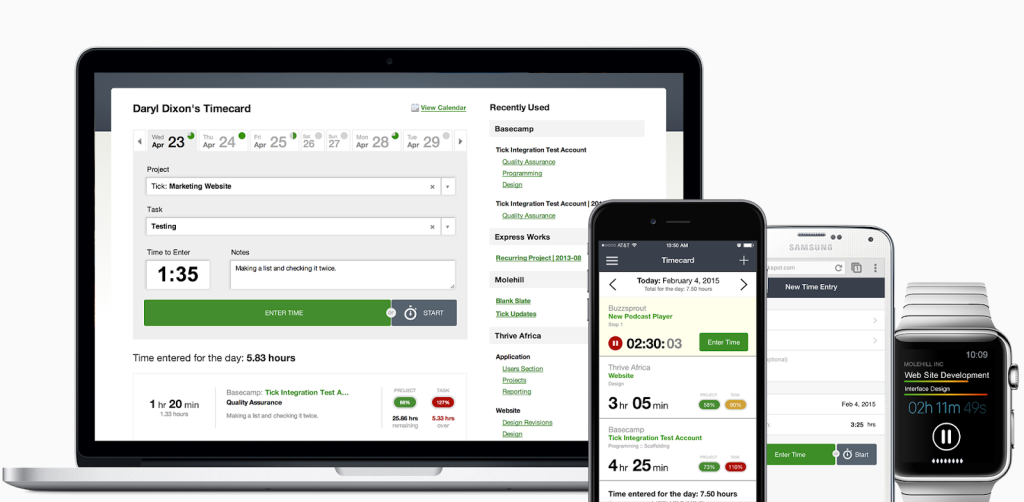
Tick will be an excellent timesheet management software for those working on a project basis. It directly tracks time against the estimated project’s budget and timeline.
Entering your work time in Tick is carried out by straightforward timecards—choose a project, pick a task, and document your time on the timecard. You can also add notes if necessary. What is especially convenient is that when you enter a new timecard for a project, Tick shows how much time and budget is left on your schedule for the particular project.
Additionally, Tick’s in-app running timers make filling your timesheet in the app effortless. Set the timer as you begin a task, switch it as you shift between assignments, and receive a precise amount of time calculated on each job throughout your workday.
Special features:
- Variety of report options, such as reporting by client or person and general overview
- Connects to 750+ web apps, such as Asana, Zapier, Trello, and many more
Pros:
- The budget tracking feature helps monitor project costs
- Tracks time against project estimates in real time
- Integrates well with project management software like Basecamp
Cons:
- Limited free plan, mainly suited for freelancers or small teams
- Can get expensive if you work with many projects simultaneously
- Not as feature-rich for larger teams needing advanced tools
Versions available: Mobile app, Chrome extension, apps for Apple Watch and Mac
Pricing: $19/mo for 10 projects, $49/mo for 30 projects, $79/mo for 60 projects, $149/mo for unlimited projects
13. MinuteDock
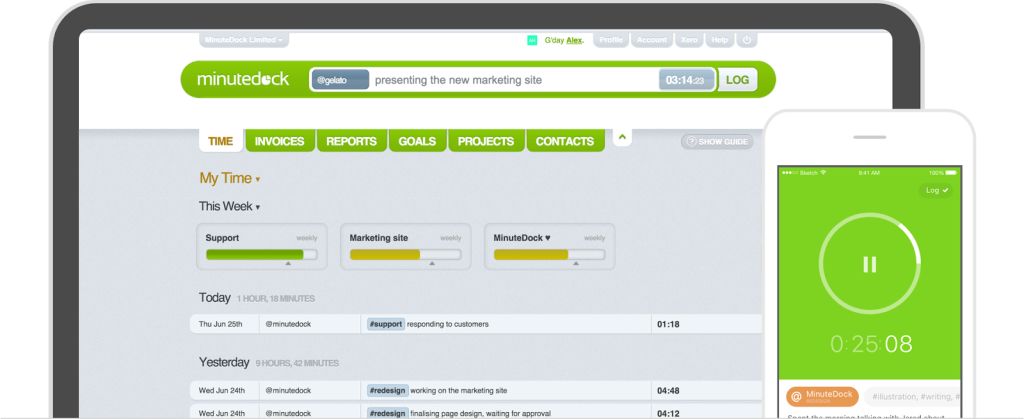
MinuteDock—another manual entry timesheet software that is easy to use and straightforward. It tracks time with running timers and allows you to categorize the data by clients, projects, or tasks. The timers are synchronized in web and mobile apps, allowing you to fill out timesheets regardless of location and device. Plus, the timesheet app helps you complete your timesheet fast with its smart keyboard-based entries and supports backdating time entries.
MinuteDock allows you to transfer data from timesheets to invoices and adjust the info and details your clients will see. Employee timesheets are quickly turned into timely reports for employers and clients to provide complete work transparency.
Special features:
- Popular accounting software integrations
- Multi-currency billing
- Goal creation for you and your team and a target-tracking option
Pros:
- Excellent time tracking for multiple clients and projects
- A seamless invoicing feature built directly into the app
- Integrates with accounting tools like Xero and QuickBooks
Cons:
- No native app for desktop use, which can be inconvenient
- Can be overwhelming for those needing only basic time tracking
- Pricing plans are a bit high for small teams or freelancers
Versions available: iPhone, Android apps, web-based
Pricing: Single-user freelancer plan begins at $19/mo, Small Team plan (5 users) starts at $49/mo, Business plan (10 users) starts at $99/mo, Enterprise—custom pricing
14. ClockInEasy
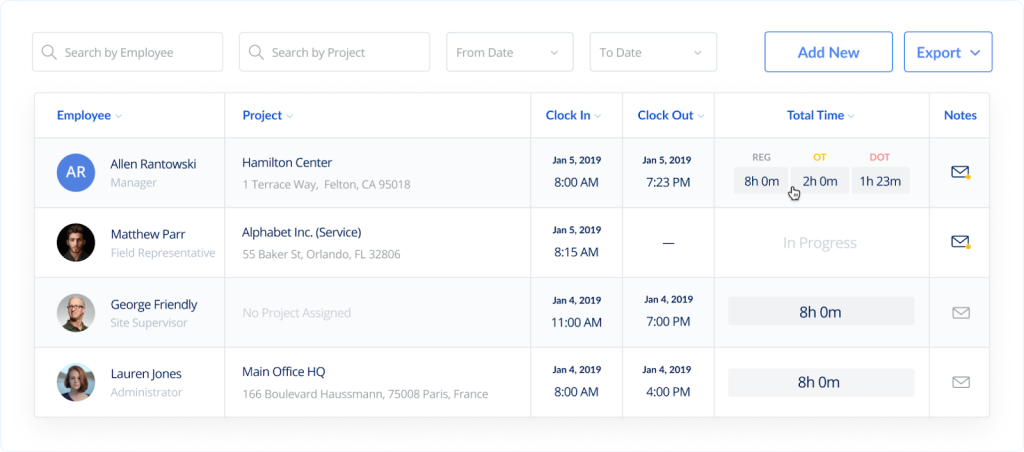
ClockInEasy is an online timesheet app that offers manual timesheet entry. All it takes is a single click to add a new entry, then enter time data by duration or clock in/out of work. The entry can be assigned to an existing project, and it’s easy to add notes and attachments and make corrections afterward. Also, optional face recognition can be set up at clocking in and out.
What’s especially convenient with ClockInEasy is that you can clock in and out from nearly any device. Timesheet software’s web browser version makes it effortless to track your work hours with a few clicks. Additionally, the software’s cloud-based timesheet management option provides employers convenient access to employee timesheets wherever and whenever.
Special features:
- Face recognition and GPS location for timesheet entries
- Notifications to remind on clocking in/out
- Detailed reports that can be quickly exported
Pros:
- Simple and easy-to-use app for employees to clock in and out
- GPS and photo verification add accountability to timesheets
- Cloud-based, allowing for real-time updates and tracking
Cons:
- Lacks advanced project management features
- Limited reporting and analytics options
- Can be overkill for small teams with basic needs
Versions available: Mobile app, web browser version, tablet option
Pricing: $5 per user/mo for the Professional plan, and the Enterprise plan pricing is tailored individually
Best timesheet apps available for free
15. Clockify
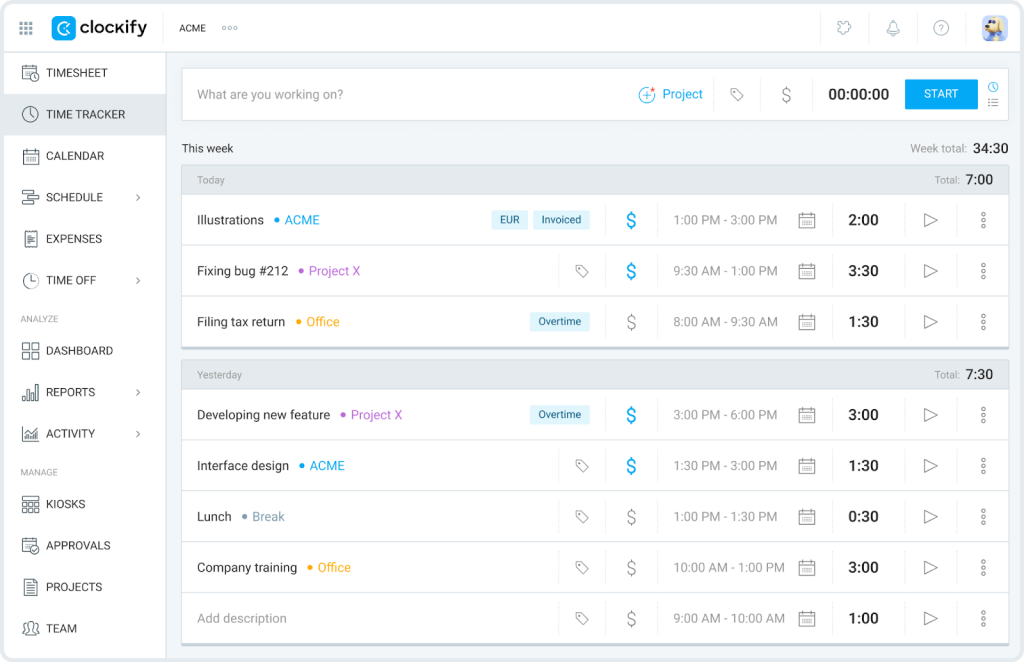
Even though Clockify has paid subscriptions, this timesheet app’s free version can suit various needs as it provides quite a lot of functionality. It’s a simple timesheet app that primarily benefits users who need to keep track of project hours.
Clockify tracks hours via a stop-timer, and then the time is logged into a timesheet, which can be allocated to a particular project or marked as billable. The free timesheet app provides weekly, detailed, and summary reports with a quite aesthetically pleasing design. However, such features as locking the timesheets, time entry approval, assigning a manager role via the app, timesheet import, and more are only available in the paid versions.
Special features:
- Unlimited tracking and number of projects
- Unlimited reports
- Save timesheet templates
Pros:
- Completely free time tracking tool for unlimited users
- Simple interface that’s easy to learn and use
- Offers comprehensive reports and detailed project breakdowns
Cons:
- Limited advanced features compared to paid competitors
- Lacks integration with payroll systems
- Manual tracking may be inconvenient for large teams
Versions available: Web app, a desktop app for Windows, Mac, and Linux, a mobile app for Android and iOS
Number of users supported: unlimited
16. Harvest
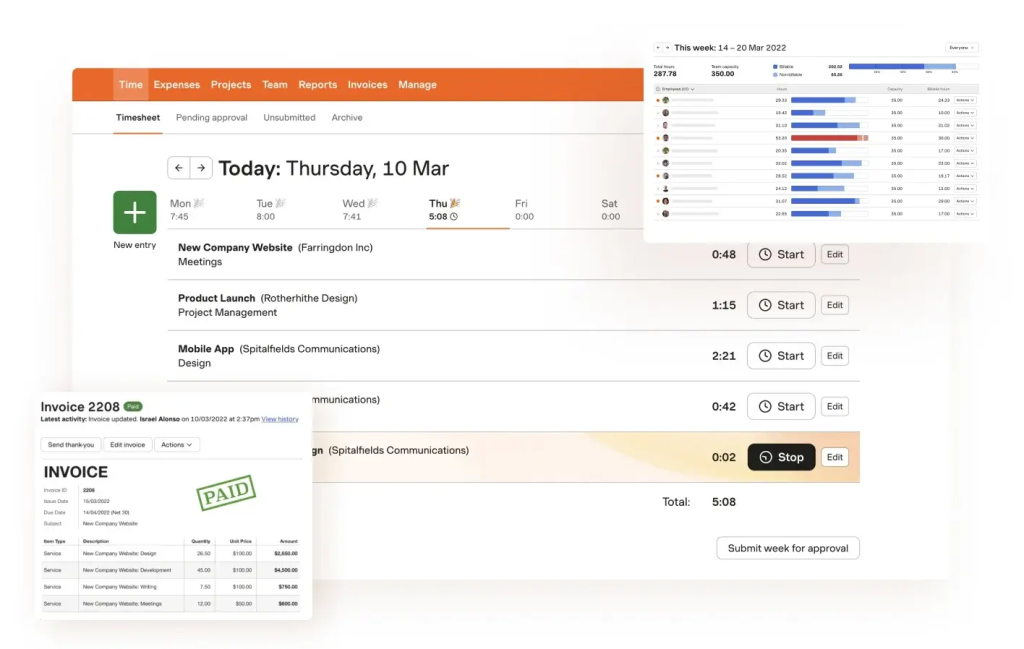
Harvest is a strong option if you’re looking for a timesheet and expense-tracking solution for individuals and teams. Like some other apps on this list, Harvest offers free and paid subscription plans. Its free version supports individual users with two projects, while the paid version allows unlimited users and projects, making it a scalable option for growing businesses.
Harvest’s intuitive interface allows users to clock in and out easily, track hours, and add detailed notes to time entries for better context. The tool also features expense tracking, invoicing, and integrations with popular project management tools like Asana and Slack. This combination of time and expense tracking in one platform makes Harvest a well-rounded solution for freelancers and teams.
Special features:
- Expense tracking and invoicing
- Integrations with multiple project management tools
- Detailed reporting with exportable data in formats like CSV and Excel
Pros:
- Users can manage both time and expenses in one place, simplifying billing
- Integrates with popular tools like Asana, Trello, and QuickBooks
- Comprehensive reports that help analyze project costs, time distribution, and team productivity
Cons:
- The free plan is restricted to one user and only two projects
- Can get expensive for larger teams as the pricing increases per user
- No monitoring features like screenshots or GPS tracking
Versions available: Desktop apps for Mac and Windows, mobile apps for iOS and Android
Number of users supported: single, up to 2 active projects
17. Log My Hours
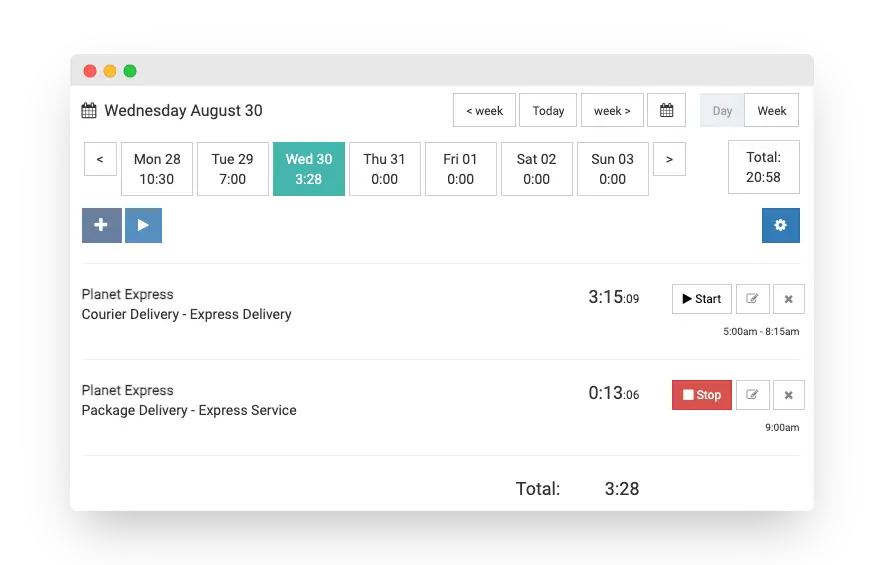
Log My Hours is another free timesheet management software that is good for individual use. Its name says it all—a place to log your hours. However, this app’s free version provides other useful features besides time entries and timesheets—recording expenses, invoicing, reporting exports, and more.
Log My Hours timesheet app supports manual time entries and clocking in with the tool’s timer. When operating with your timesheet, choose what’s better for you—a daily or a weekly view, and add notes about each time entry so you have a comprehensive idea of your workflow. The Log My Hours offers basic, detailed, and un-invoiced reports to fit various data summary needs, whether for personal use or to provide transparency for your clients.
Special features:
- Unlimited invoicing
- Unlimited number of project tasks
- Setting billable rates
Pros:
- Offers both time tracking and expense logging
- Invoicing directly from tracked hours within the app
- Simple design makes it easy to start using right away
Cons:
- Lacks advanced project management features
- Limited integration options with third-party tools
- Lacks monitoring features like screenshots
Versions available: Mobile app for Android and iOS; Chrome extension
Number of users supported: Single + up to 2 active projects and four clients
18. TopTracker
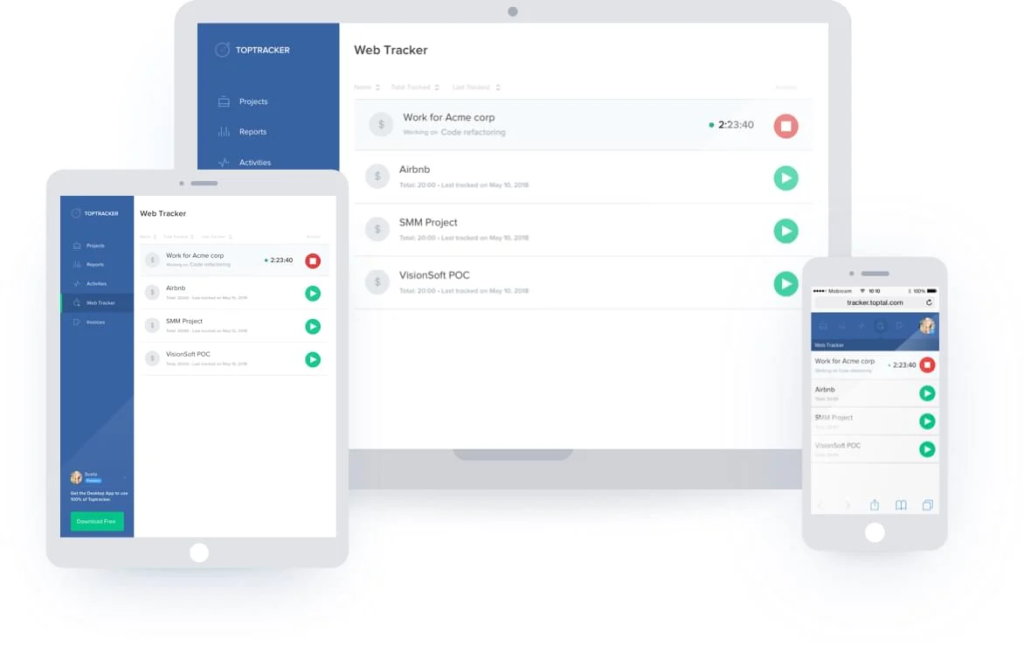
Shoutout to all the freelancers because the TopTracker free timesheet app was built specifically for you. It was created to ease the freelance workflow, as it’s often a painful topic among self-employed individuals.
The app tracks work hours, records specific tasks, and transfers the info to timesheets. Besides gathering time and task-related data, TopTracker also records keyboard and mouse activity and has an idle mode for when a user takes a break from work.
Whether working from home, coworking, cafe, or beach, the TopTracker timesheet app effortlessly tracks your time and activity from any device. It then provides you with a detailed overview of your workflow and productivity.
Special features:
- Regular screenshots
- Receive or send payments via a trusted 3rd party payment provider
- Activity level tracking, idle time detection
Pros:
- Completely free with no hidden charges
- Allows for detailed screenshot-based tracking
- Built with freelancers in mind, with privacy controls
Cons:
- Lacks some advanced integrations and features for larger teams
- No invoicing or expense management features
- TopTracker’s website lacks in-detail information on how the app works
Versions available: Web and desktop (Windows, Mac, Linux) apps
Number of users supported: not specified
19. Jibble
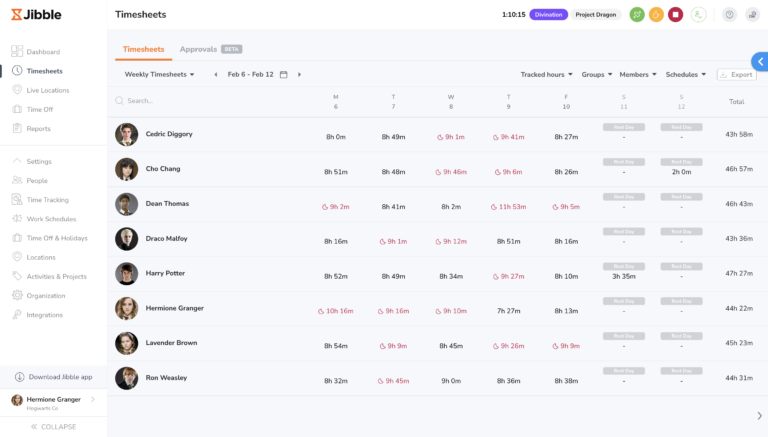
If you’re looking for free automatic timesheet apps that support unlimited users, consider Jibble. It generates timesheets automatically, calculates overtime, and makes payroll quicker. With Jibble, you can use daily, weekly, or monthly timesheets to gather the insight you need.
For employees who work from different locations, Jibble offers to clock in/out with one’s geolocation via the mobile app so that the employer has a transparent overview of workers’ whereabouts. Additionally, the timesheet app has an offline timesheet viewing option, which can also be easily done via the mobile app, which is convenient for managers who are often on the move.
Special features:
- Offline mode
- Facial recognition and clocking in/out with selfies
- Geolocation and geofencing for field jobs
Pros:
- Free time tracking tool with biometric attendance tracking
- Easy-to-use interface, ideal for teams of any size
- Offers mobile app for on-the-go tracking
Cons:
- The free plan comes with limited reporting features
- No invoicing and billing features
- Can be difficult to track project-specific time
Versions available: Mobile app for Android and iOS, a desktop app for Mac and Windows, Chrome extension
Number of users supported: unlimited
20. Homebase
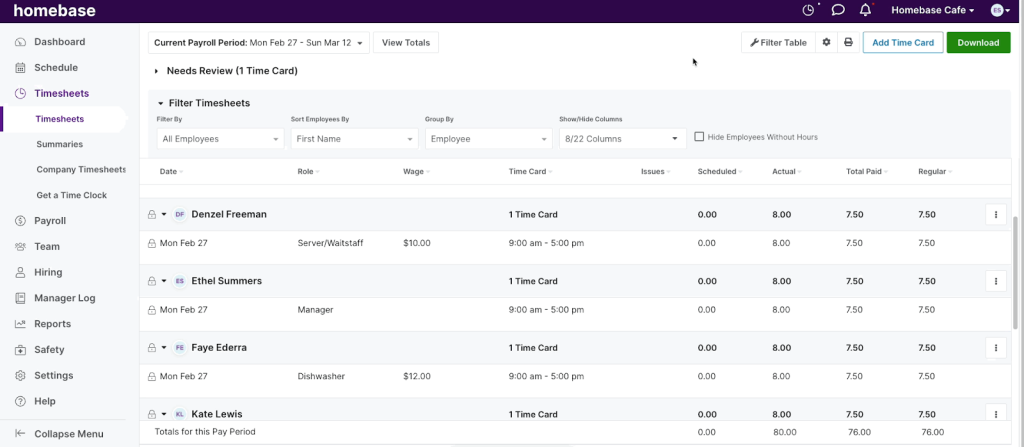
Meet the last member of this free timesheet apps sublist—Homebase. It’s a cloud-based staff timesheet app created to help employees ditch massive amounts of paperwork once and for all. The Homebase app helps keep track of work hours from anywhere—its mobile app is easy to use and is an excellent fit for workers in retail, catering, healthcare, and other service-based industries.
The Homebase app tracks work hours, earned tips, paid and unpaid break time, and calculates overtime. What’s convenient is that the app recognizes errors, such as employees forgetting to take breaks or clock out at the end of their shift, and then enables easy correction within the timesheets. The Homebase app also offers several paid subscriptions; however, its free version covers the essential needs of timesheet app users just fine.
Special features:
- Shift schedule builder
- In-app messaging
- Employee health screening questions at clock-in
Pros:
- Free for basic time tracking and scheduling
- Built-in payroll and hiring features for businesses
- User-friendly mobile app for easy employee clock-ins
Cons:
- Limited reporting in the free version
- Can become expensive as you scale and add premium features
- Not the best choice for teams where you want to monitor computer activity
Versions available: Web-based
Number of users supported: single location with up to 20 employees
Final remarks on exploring the universe of timesheet apps
Picking the perfect timesheet app for you and your team can be a lengthy process. It’s essential to acknowledge your needs and expectations before you dive into the world of timesheet management software.
Do you need additional features besides the time entry functionality, or is a free tool with basic options good enough for you? Is your work project-based, or is keeping track of one’s geolocation what you really need? Write down your necessities to see your primary requirements for timesheet software and seek the best fit—the list above is a great place to start your journey.
Additionally, remember that using a free trial of the timesheet app is a great way to explore the compatibility of your needs and the tool. DeskTime offers a 14-day free trial that includes all features—no credit card required, just some curiosity to try. See you around!
Did you find this article useful? Give it a clap!
Psst! You can clap more than once if you really loved it 🙂