Work from Home Time Tracker: The Best Apps for Remote Workers in 2024
Work from home time tracker apps have become essential as remote work continues to rise. These tools are crucial for boosting productivity and ensuring accountability by accurately recording work hours. With a wide range of work from home time tracking apps available, users can choose from various options that best suit their needs. These apps not only help track time efficiently but also enhance the overall remote work experience by offering features like real-time monitoring, detailed reporting, and seamless integration with other tools.

In this dynamic landscape of remote and hybrid work, the right work from home time tracker can make all the difference in maximizing productivity and fostering a sense of accountability in the virtual workplace. Also, more and more employees are willing to use a time tracker to maintain a healthy work-life balance while working from home. We’ve created a simple and easy-to-use comparison of the 10 best remote work time tracker apps to help you choose the right one for you and your team!
Article outline
- What is a Work from Home Time Tracker?
- Why work from home time tracking is important?
- How to track time working from home
- How to choose the best work from home time tracker for your needs
- Best work from home time tracking apps
- Remote work challenges addressed by time tracking solutions
- Tips for integrating work from home time tracker apps into daily workflow
- Frequently asked questions
What is a Work from Home Time Tracker?
A work from home time tracker is a tool designed to monitor and record hours spent working remotely. It helps users maintain productivity and accountability by accurately tracking time spent on tasks and projects. Work from home time tracking can be done using various methods, such as spreadsheets, Excel templates, and manual logs, but efficient, easy-to-use apps offer the most convenience. With features like real-time tracking and reporting, these apps help remote workers manage their time efficiently, boosting both individual and team productivity. They are essential for freelancers, remote teams, and businesses managing distributed workforces.
Why work from home time tracking is important?
Work from home time tracking is essential for gaining valuable insights into work habits and identifying areas where time can be optimized for greater productivity. Both employees and managers can use this data to streamline workflows and ensure tasks align with goals. Additionally, it helps remote workers maintain a healthy balance between work and personal life by clearly defining work hours in environments where boundaries can easily blur. This makes time tracking a crucial tool for both efficiency and well-being in remote work settings.
The importance of work from home time tracking mostly spans from three main benefits:
- it enables remote workers to maintain accountability;
- it allows to accurately bill clients or employers for their time;
- it helps identify areas for productivity improvement.
By tracking time spent on various activities throughout the workday, both employees and managers can gain insights into work habits, identify time-wasting activities, and optimize the workflow for maximized productivity and improved goal completion. Moreover, these tools allow workers to look after themselves in an environment where boundaries between work and private life are blurred.
How to track time working from home
The most common method for tracking time while working from home is to utilize time tracking software tailored for remote work settings. Additionally, to monitor remote work effectively, it’s important to periodically review time logs, analyze productivity trends, and make necessary adjustments to workflows to optimize performance and achieve desired outcomes.
Here are five key steps on how to track time effectively while working from home:
- Choose the Right Time Tracking Tool
Selecting a reliable work-from-home time tracker is essential for managing remote teams effectively. Time tracking tools help managers monitor team productivity, ensure accurate billing, and maintain accountability across distributed teams. Automated time trackers like DeskTime offer real-time data, reducing manual logging errors and providing insights into employee performance - Set Clear Objectives for Time Tracking
Before implementing the tool, clarify the reasons for tracking time—whether it’s for accurate project billing, improving productivity, or ensuring employees maintain a healthy work-life balance. Clearly communicate these goals to your team, emphasizing that tracking is not about micromanagement but about efficiency and fair work evaluation - Onboard the Team and Ensure Consistency
Train the team on how to use the tool effectively. Choose software that integrates with the tools they already use and that offers flexibility (manual and automatic tracking). Managers should ensure employees log time consistently, using the app’s features to capture both online and offline tasks. Automating this process will reduce errors and save valuable time - Monitor and Review Time Data Regularly
Use the real-time reports generated by the tool to analyze the team’s productivity. Regularly reviewing the logged hours helps identify potential bottlenecks, areas for support, and opportunities for workload adjustment. For example, DeskTime offers in-depth reports that allow managers to understand the effectiveness of team members and improve overall efficiency - Encourage a Healthy Work-Life Balance
Time tracking isn’t just about productivity—it’s also about ensuring your team avoids burnout. Many apps come with features like break reminders and downtime tracking, which managers can use to help employees maintain a balanced workload. This ensures remote workers don’t overwork, which can harm both their health and long-term productivity

How to choose the best work from home time tracker for your needs
From simple timers to comprehensive productivity suites, remote work time trackers offer diverse features and functionalities tailored to meet the unique needs of professionals in various industries. Whether it’s tracking billable hours, managing multiple projects, or analyzing productivity patterns, there’s a work from home time tracking app out there that’ll suit your specific needs.
When you’re in the process of choosing your work from home time tracker, look for features that’ll improve productivity, make work processes more efficient, and give you valuable insights about how you or your team works. Also, make sure your chosen app integrates with your preferred project management tools.
To help you get started with time tracking and choose a solution that best fits your needs, we’ve compared the top 10 leading work from home time trackers. Our in-depth comparison will cover everything you need to know, from how to best automate work processes to which apps offer the most detailed reporting and customization options.
Comparing work from home time tracking: features, pricing, and more
To compare leading time tracker apps, we have chosen the following aspects:
- Pricing is a key aspect to consider when selecting a work from home time tracker app. It’s essential to evaluate the cost relative to the features and benefits provided.
- Automation features help you make time tracking easy – reducing manual input means less hassle and fewer mistakes.
- Integrations allow seamless connectivity with other tools used in your workflow, improving efficiency and collaboration.
- Customization options are important because they allow you to tailor the app to fit your specific needs and preferences.
- Analytics give valuable insights into productivity patterns, allowing you to make informed decisions and optimize your remote work experience.
- Additional features offered by a work from home time tracker app can significantly impact the app’s usefulness and suitability for your needs.
App ratings provide insight into the overall quality and performance of the application.
Comparison table
DeskTime |
Toggl Track |
RescueTime |
Time Doctor |
Quickbooks Time |
Buddy Punch |
|
|---|---|---|---|---|---|---|
| Automation | ||||||
| Integration | ||||||
| Customization | ||||||
| Analytics | ||||||
| Additional Features | Productivity Reports, Project Tracking, Scheduling | Pomodoro Timer, Calendar Integration, Idle Detection | Focus Mode, Alerts, Categorization | GPS Tracking, Website and App Usage Monitoring | GPS Location Tracking, Expense Tracking | Mobile Punch Clock, PTO Management |
| Capterra Rating | ||||||
| Pricing Plan (per month) | from $7/user per month | from $10/user per month | from $9/user per month | from $7/user per month | from $25/ user per month | from $29/month for up to 10 employees |
Best work from home time tracking apps
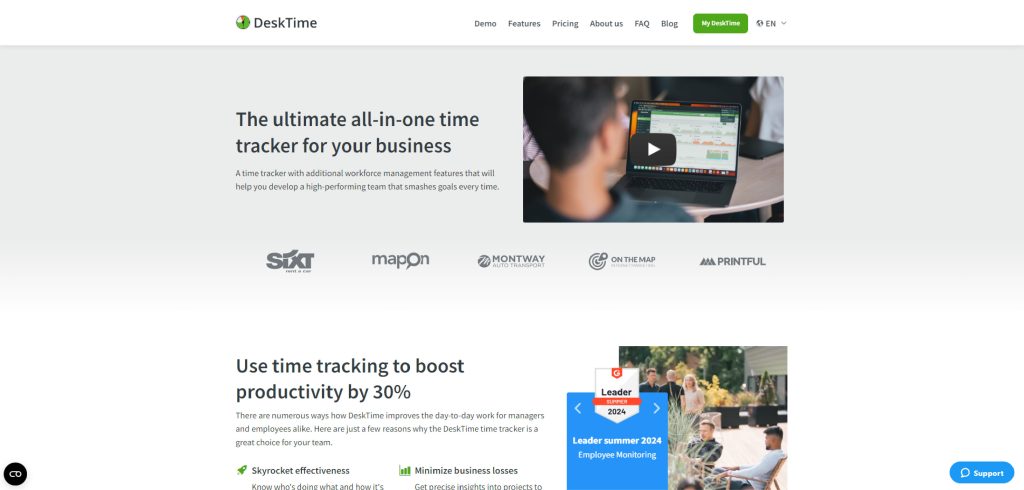
DeskTime
DeskTime is an automatic time tracker designed to be as easy to use as possible. Automatic time tracking means that you and your employees won’t have to manually start and stop the tracker. It’ll automatically start up when you begin work and stop tracking once you’re done.
With DeskTime, you can also track specific projects or tasks, manage absences, keep track of employees with screenshots, get detailed productivity reports, and integrate with a variety of project management tools. DeskTime also offers highly customizable features that allow you to fine-tune your experience.
However, users should note that while DeskTime offers a range of pricing plans to accommodate various needs, its free features are somewhat limited. Nevertheless, DeskTime prides itself on excellent customer support options, ensuring users receive prompt assistance when needed.
Capterra rating: 4.6

Toggl Track
Toggl is a manual time tracking tool renowned for its simplicity and effectiveness. Its user-friendly interface simplifies the time tracking process, allowing users to effortlessly log their hours and activities.
Toggl’s manual time tracking system is perfect for smaller teams and freelancers. It also has robust reporting capabilities, providing users with insightful data to analyze their productivity patterns. Toggl also integrates seamlessly with the most popular project management tools, enhancing its functionality and versatility.
Pros of Toggl include its straightforward design and ease of use, making it suitable for users of all levels of tech proficiency. However, some users may find its features somewhat basic compared to other time tracking solutions.
Capterra Rating: 4.7
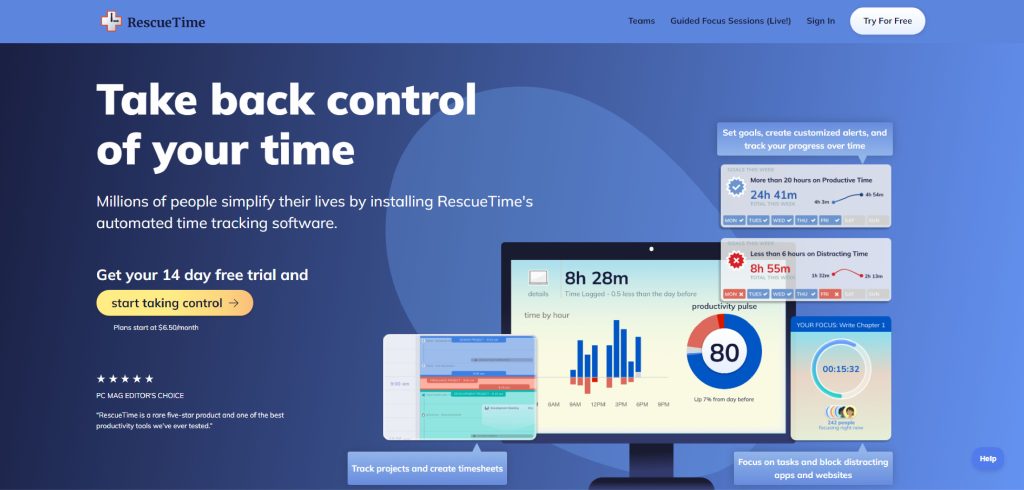
RescueTime
RescueTime stands as a powerful time tracking application designed to help users regain control over their digital habits and enhance productivity. Its automatic tracking feature discreetly monitors users’ activities across devices, offering detailed insights into online time usage.
With features such as goal-setting, website blocking, and weekly reports, RescueTime empowers users to track progress and make informed decisions about time management. While the free version offers basic functionalities, the premium subscription unlocks advanced features like focus time scheduling and detailed analytics.
However, RescueTime does lack some important features, like invoicing capabilities.
Capterra Rating: 4.6
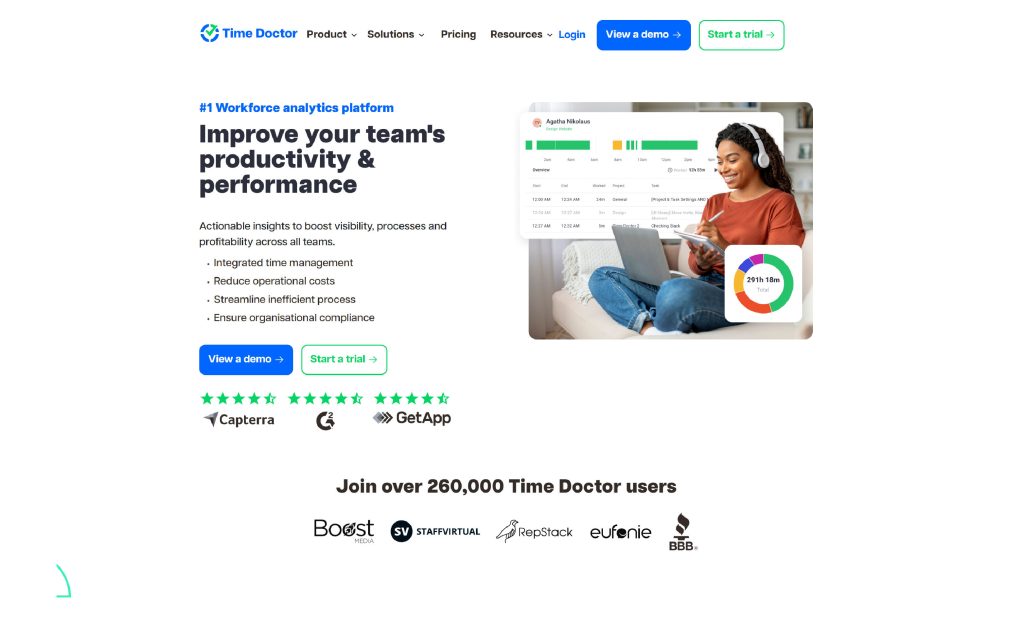
Time Doctor
Time Doctor is a comprehensive time tracking and productivity management solution tailored for remote teams. Its automatic time tracking feature captures work hours and provides optional screenshots for monitoring employees.
With project tracking, task management, and payroll integration, Time Doctor streamlines remote team management. That being said, its interface may seem overwhelming to some users, and employees might have a hard time learning how to use it.
Flexible pricing plans and reliable customer support make Time Doctor an excellent choice for businesses aiming to optimize remote work efficiency.
Capterra Rating: 4.5
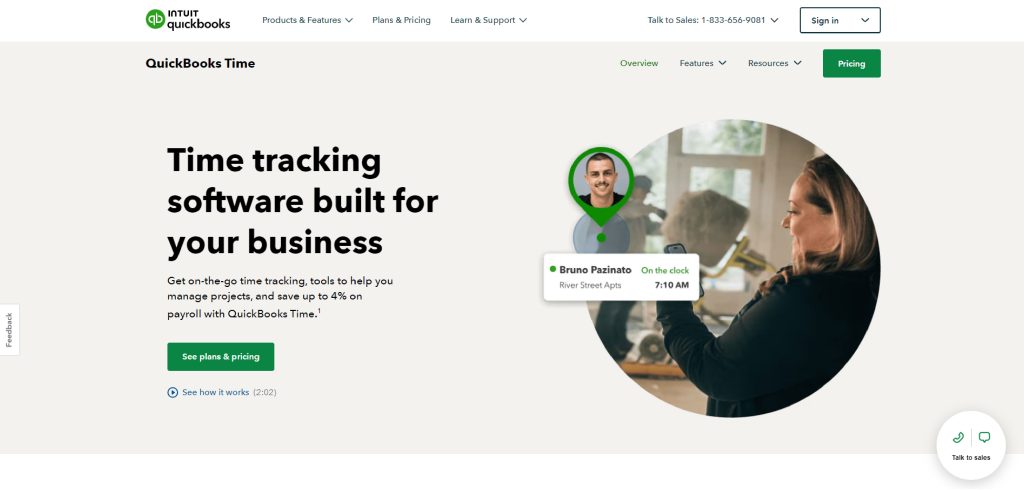
Quickbooks Time
Formerly known as TSheets, Quickbooks Time is available as part of the Quickbooks accounting software, making it a popular choice for companies looking for both. It’s a mobile-friendly time tracking app that simplifies time management for both employers and employees. Its intuitive interface allows users to clock in/out, track breaks, and categorize time by project or client.
Quickbooks Time also offers advanced features such as geofencing and GPS tracking, ensuring accurate timekeeping for mobile workers. It’s a great option for companies whose employees are always on the move.
However, many employees might consider GPS tracking extremely invasive. Plus, Quickbooks Time is a bit more on the expensive side than the other apps on this list, and it doesn’t really make sense to pick it if you don’t need accounting software or are already using a different one.
Capterra Rating: 4.7
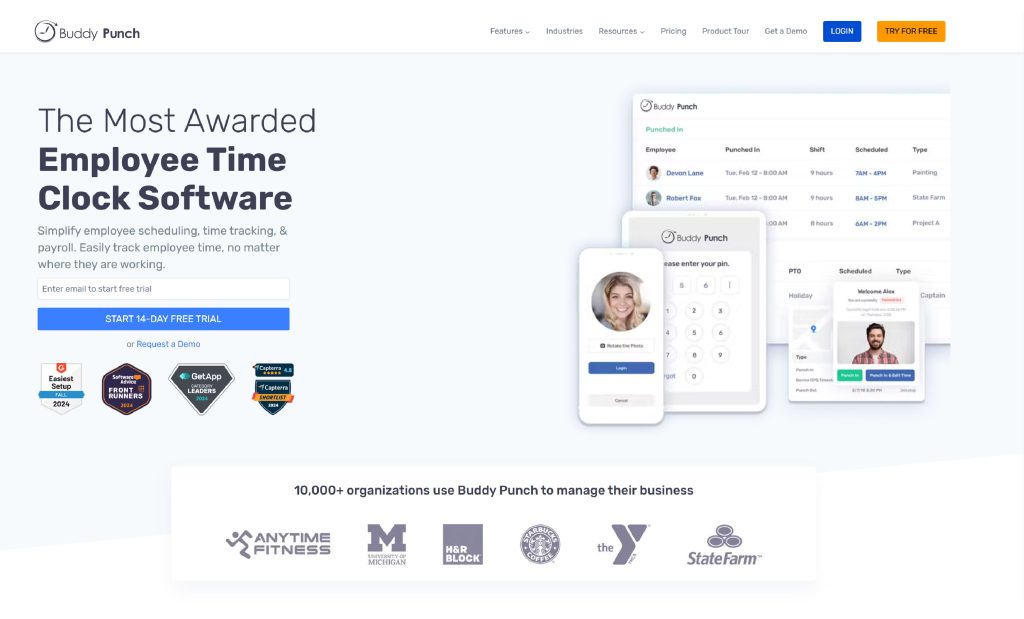
Buddy Punch
Buddy Punch offers a user-friendly time tracking and scheduling solution suitable for businesses of all sizes. With its intuitive interface, employees can easily clock in/out, request time off, and view their schedules.
Managers, on the other hand, can monitor attendance, approve time-off requests, and generate comprehensive reports for payroll processing. Buddy Punch also supports various clock-in methods, including web, mobile app, and biometric options, ensuring flexibility and accuracy in time tracking.
While some users may find Buddy Punch’s feature set less extensive than that of other solutions, its simplicity and affordability make it an attractive choice for businesses seeking basic time tracking functionality.
Capterra Rating: 4.8
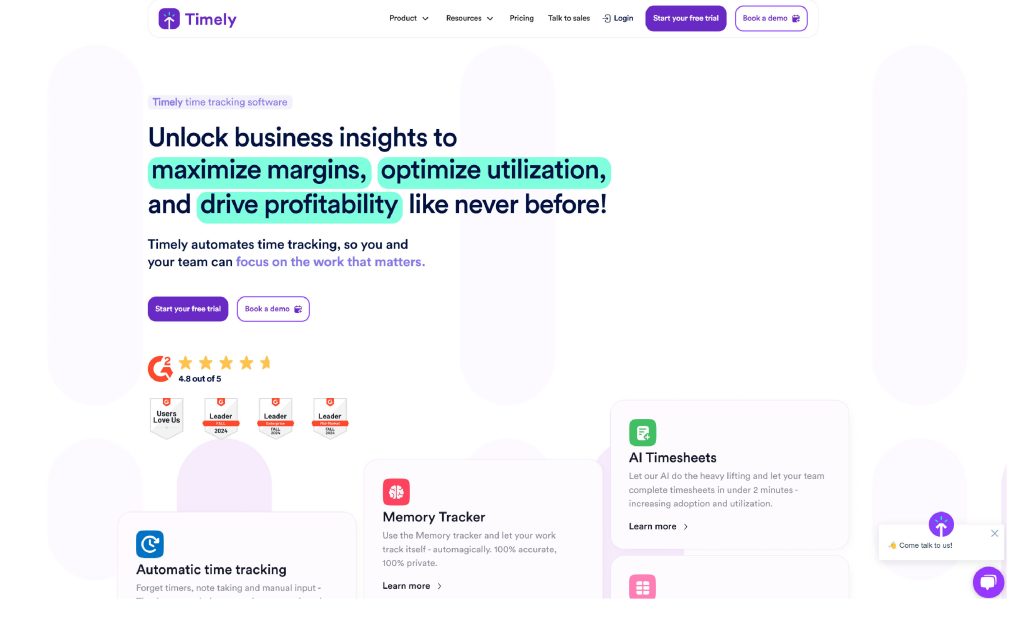
Timely
Timely is an intelligent time tracking software designed to simplify time management for individuals and teams. Its AI-powered automatic time tracking feature seamlessly captures users’ work hours, eliminating the need for manual input.
Timely’s calendar-based interface allows users to visualize their time allocation and effortlessly categorize activities by project or client. With features like real-time reporting, billable hours tracking, and team collaboration tools, Timely offers comprehensive functionality to meet the needs of remote workers and businesses alike.
Capterra Rating: 4.7
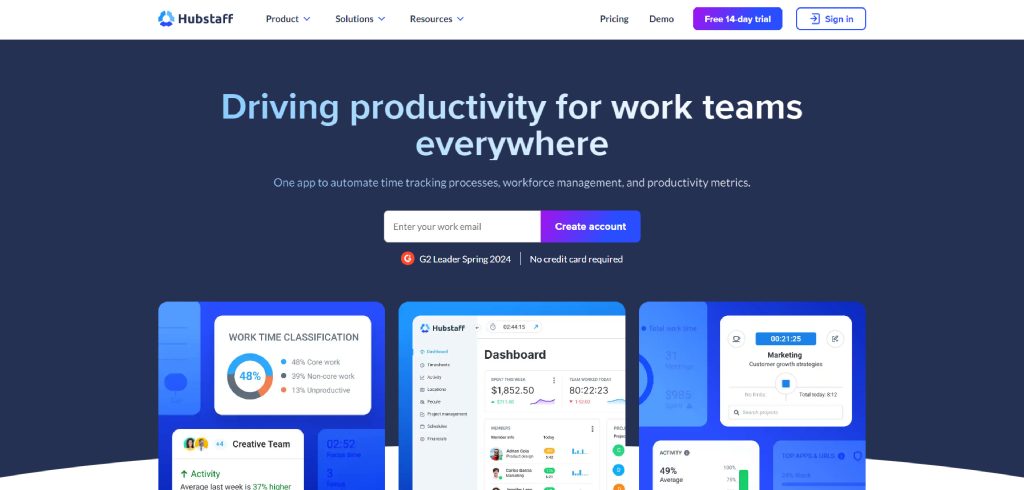
Hubstaff
Hubstaff is a comprehensive time tracking and team management solution designed for remote and distributed teams. Its robust features include automatic time tracking, GPS tracking, activity monitoring, and productivity analysis.
With Hubstaff, managers can effectively monitor their team’s activities, track billable hours, and streamline payroll processes. Additionally, Hubstaff integrates seamlessly with popular project management and accounting tools, enhancing its functionality and versatility.
While some users may find its pricing plans slightly higher, Hubstaff’s advanced features and reliable performance make it an excellent choice for businesses looking to optimize remote team management and productivity.
Capterra Rating: 4.6
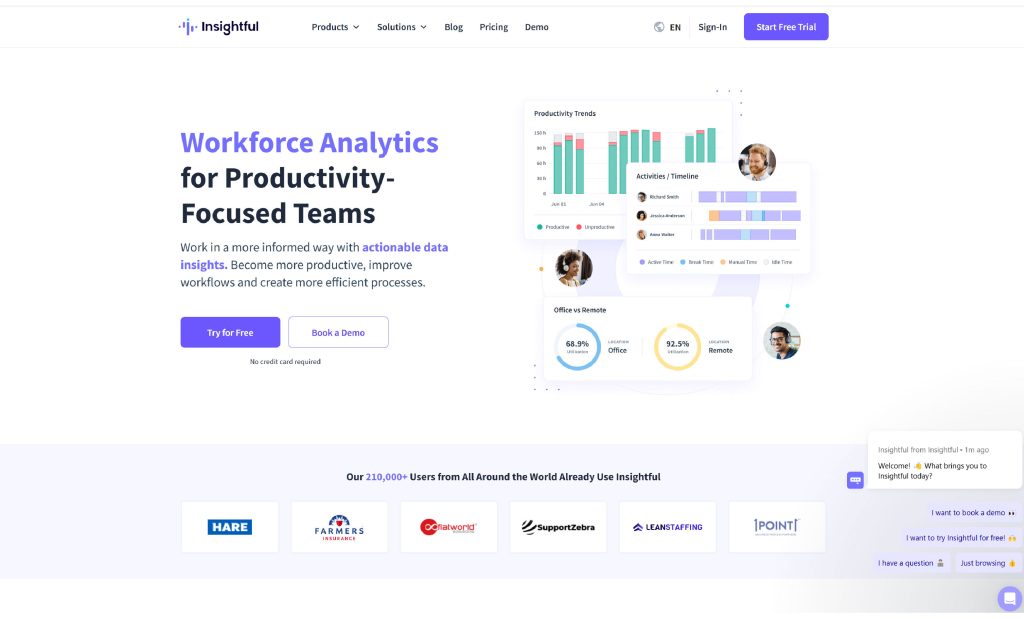
Insightful
Insightful is an innovative time tracking and performance analytics tool designed to empower individuals and teams to maximize their productivity. Its intuitive interface allows users to track time effortlessly and gain valuable insights into their work habits and efficiency.
With features like customizable reports, performance analytics, and goal tracking, Insightful provides users with the tools they need to optimize their workflow and achieve their goals.
While Insightful’s integrations may not be as extensive as some other tools, its focus on simplicity and actionable insights makes it a valuable asset for remote workers and teams striving for productivity and growth.
Capterra Rating: 4.7
Remote work challenges addressed by time tracking solutions
Remote work presents a myriad of challenges, from maintaining productivity and accountability to managing work-life balance effectively. Time tracking solutions can help in addressing these challenges.
By giving insights into how time is spent, these solutions help remote workers and their employers monitor productivity levels and identify areas for improvement. Additionally, work from home time tracker apps can be a huge help in managing remote teams by facilitating communication, project coordination, and task delegation. They help establish clear expectations and deadlines, ensuring that remote workers stay on track and meet their goals.
Plus, time tracking solutions can help create a healthy work-life balance by allowing individuals to track their hours accurately, set boundaries between work and personal time, and prevent burnout. Overall, work from home time tracker solutions play a crucial role in overcoming the unique challenges of remote work, enhancing efficiency, and fostering success in virtual work environments.
Tips for integrating work from home time tracker apps into daily workflow
Implementing and effectively using work from home tracking apps can significantly enhance productivity while working remotely. Here are some practical tips to make the most out of these tools:
- Establish a routine: create a consistent daily routine and schedule for work. Allocate specific time slots for different tasks and activities, including breaks and leisure time.
- Use timers: make use of timers in the time tracking app to focus on tasks for designated periods. Set timers for intervals of focused work followed by short breaks to maintain productivity and avoid burnout.
- Track time accurately: make it a habit to accurately track time spent on various tasks throughout the day. Log hours worked on different projects or activities diligently to gain insights into productivity patterns.
- Review and analyze data: regularly review time tracking data and analyze productivity trends. Identify areas of improvement or inefficiency and adjust workflows accordingly to optimize productivity.
- Take regular breaks: remember to take regular breaks throughout the day to rest and recharge. Use the time tracking app to schedule breaks and ensure a healthy work-life balance.
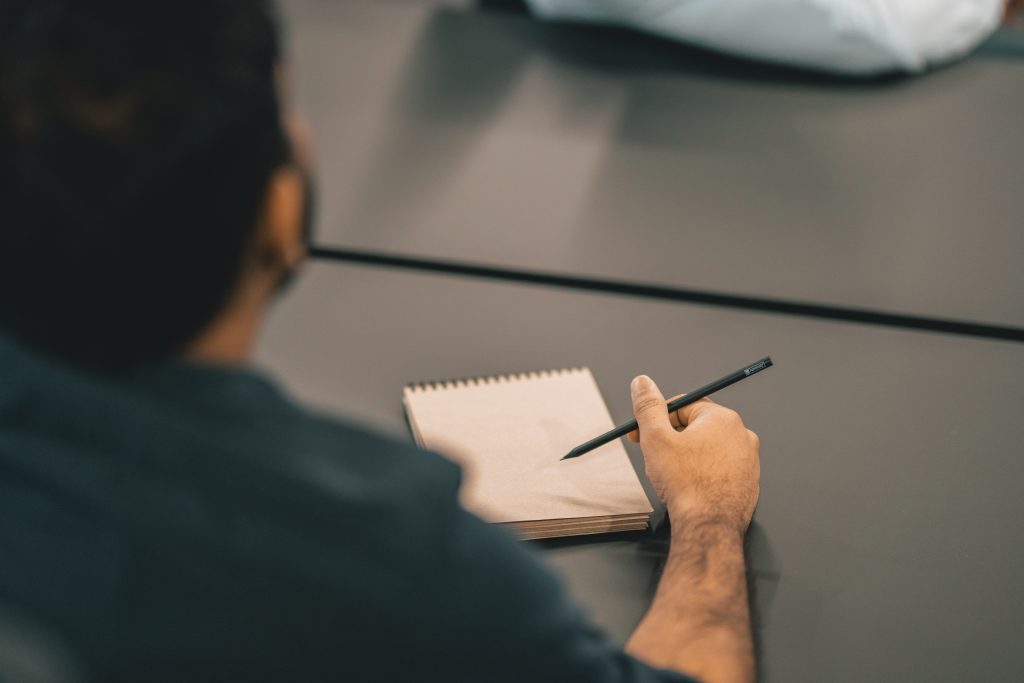
Did you find this article helpful? Let us know if there’s anything you’d like to know about choosing a remote employee time tracking app for your business!
And remember – of course, it’s possible to manage a remote or hybrid team without time tracking. However, using it can bring many benefits to your office. You’ll feel calmer because you know what your employees are up to, and your employees will be able to create healthy boundaries between their work and private lives.
Frequently asked questions
What is a Work-from-Home Time Tracker?
A work from home time tracker is a tool designed to monitor and record the hours worked remotely. It helps ensure productivity by tracking time spent on tasks and projects in real time. These tools are gaining popularity due to the rise of remote work, as companies seek to maintain accountability, measure performance, and optimize workflows for distributed teams. Additionally, these tools enable accurate billing and efficient time management, making them essential for remote work settings.
How Does Work-from-Home Time Tracking Improve Remote Work Management?
Work from home time tracking improves remote work management by providing valuable insights into employee productivity, helping managers allocate resources more effectively, and ensuring accurate billing. It also promotes a healthier work-life balance by preventing overwork. With detailed reports and real-time tracking, managers can make informed decisions, identify bottlenecks, and adjust workloads to boost team efficiency.
What App Tracks Hours Worked from Home?
Various time tracking apps, such as DeskTime, are popular choices for tracking hours worked from home. These apps offer real-time tracking, detailed reports, and features like idle time detection. Additionally, they allow managers to analyze data, offering insights into team performance and helping make informed decisions to improve remote team management and productivity.
How Do I Choose the Right Work-from-Home Time Tracker App for My Remote Team?
When selecting a work from home time tracker app for your team, consider factors such as ease of use, real-time tracking, integration with other tools, and customizable reporting features. Ensure the app aligns with your team’s specific needs and offers both manual and automatic tracking options for greater flexibility. Comparing available tools and analyzing the features that will help improve team productivity is crucial for making the right choice.
Did you find this article useful? Give it a clap!
Psst! You can clap more than once if you really loved it 🙂