How to identify appropriate tasks for AI in the workplace (+ 5 tasks to delegate to AI right now)
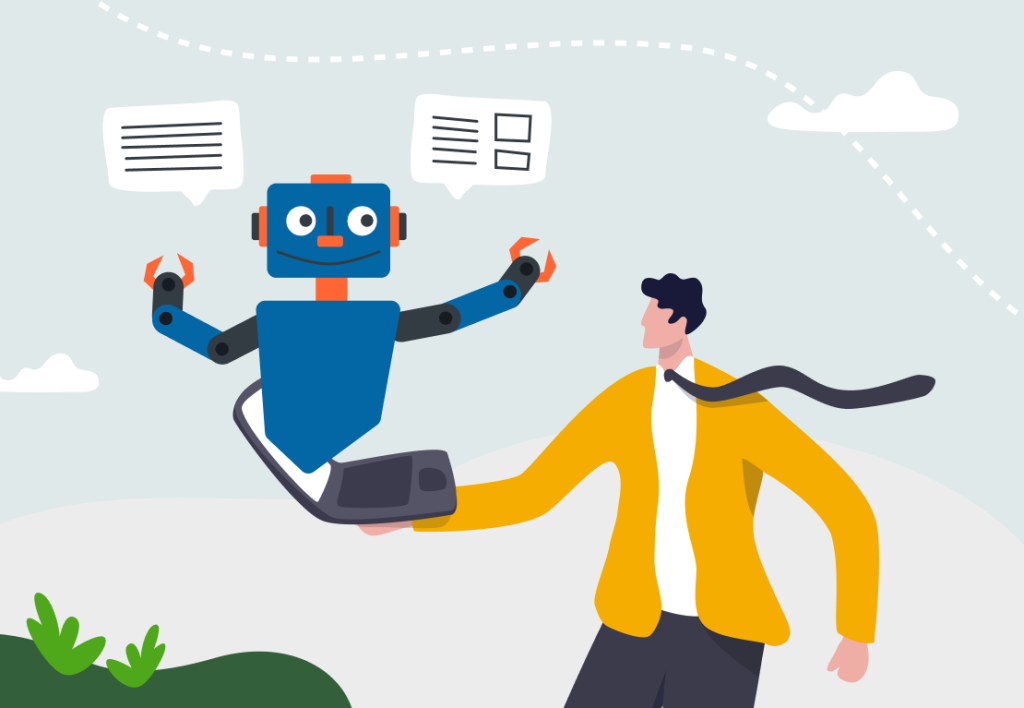
The recent developments in artificial intelligence (AI) have disrupted industries, scared some really smart people, and, of course, brought AI into the workplace.
Thanks to free and easy-to-use tools like ChatGPT and Bard, virtually anyone can start to leverage AI to complete tasks and work more effectively. In fact, our study revealed that the number of people using AI in the workplace keeps increasing every month.
Want to get the most out of your time?
Try DeskTime for free!
Try free for 14 days · No credit card required.
By signing up, you agree to our terms and privacy policy.

This isn’t surprising. After all, why struggle with cumbersome work tasks, when you’ve got a fantastic virtual assistant available to help you out?
Well, one reason would be – because you don’t know how to use the AI tools out there.
But don’t worry! That’s why we’ve put together this article in which we will:
- take a look at AI’s strengths and limitations,
- teach you how to prompt like a pro, and
- suggest 5 ways how you can use AI in your workplace to turbocharge your productivity.
Let’s dive in!
Understanding AI’s strengths and limitations
AI isn’t (yet) a magic bullet. It won’t solve all your problems and it won’t do all your work in your place. AI is a tool and just like any tool it’s useful in some scenarios and might not be suited for others.
Hence, understanding AI’s strengths and limitations is crucial for identifying appropriate tasks for artificial intelligence use in the workplace.
✅ AI strengths:
- Data processing and analysis: AI is good at handling and making sense of large amounts of data.
- Language generation and comprehension: Tools like ChatGPT excel in understanding and generating human-like language, making them versatile and adaptable for various tasks.
- Speed and accuracy: AI can perform tasks quickly and with high precision.
❌ AI limitations:
- Lack of human-like understanding: AI doesn’t have human intuition or common sense.
- Decision-making challenges: AI may struggle with making ethical judgments or understanding moral implications.
- Hallucination: Current AI models may generate inaccurate content, making up false information in response to a user request.
In other words, AI can quickly analyze data and help with various writing tasks, but you must always keep a close eye on the results, double-check any references it provides, and avoid relying on it to make important decisions.
Accordingly, identifying appropriate tasks for AI in the workplace means finding the ones that benefit from the listed strengths and won’t be too heavily impacted by the AI limitations.
Keep in mind that you have to be VERY careful when using AI.
Here’s an AI hallucination example that proved critical:
A New York lawyer got in hot water after using ChatGPT for legal research. The lawyer asked ChatGPT to research similar legal cases to that of his client. He then referenced these cases in the legal proceedings, only to get a big shock – these cases didn’t actually exist and ChatGPT had made them up.
How to prompt like a pro
AI tools are still in their infancy and to get the most out of them you need to be smart about how you prompt them.
To prompt simply means giving the AI instructions to do something.
Let’s imagine I want to find a new TV show to watch. I like sci-fi, but I don’t have a lot of spare time, so I’d prefer a show with fewer episodes. Here’s an example that illustrates the importance of writing a good prompt for AI:
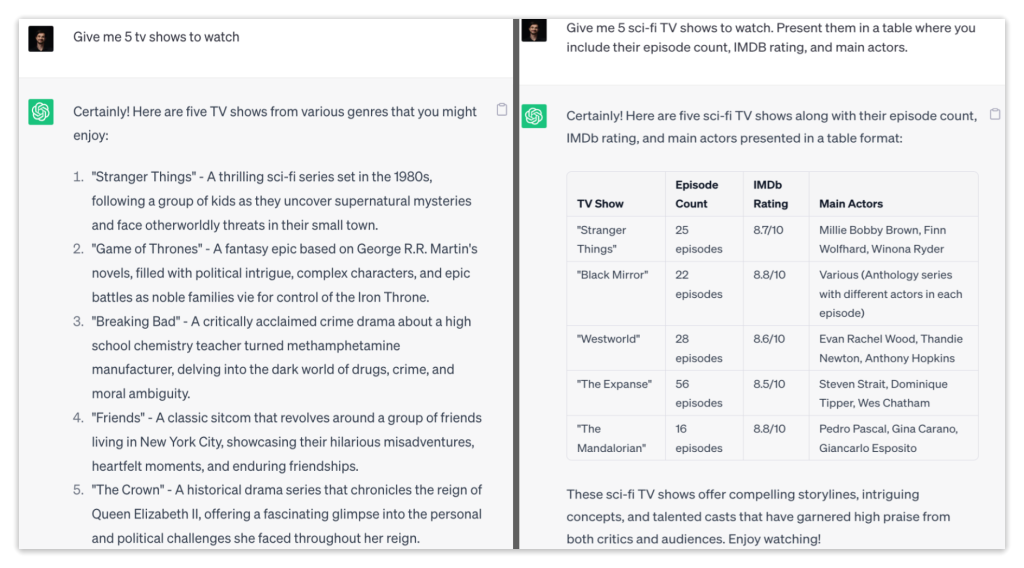
As you can see, by specifying various parameters I received a more informative and insightful response – the more context you give, the better the result.
Crafting a prompt is often referred to as prompt engineering and getting the exact desired result out of an AI model is both art and science. It takes a lot of practice and experimentation to get good at it. In fact, Prompt Engineer has emerged as a full-time job position.
Still, for general AI use in the workplace, here are four prompting factors that you can specify get the results you seek:
- Context: Providing relevant background information or context to help the AI understand the specific situation or problem you’re addressing.
- Task type: Clearly defining the type of task you want the AI to perform, such as generating ideas, analyzing data, or providing recommendations.
- Tone: Specifying the desired tone or style for the AI’s response, whether it’s formal, conversational, persuasive, or informative.
- Format: Indicating the preferred format or structure for the AI’s output, such as bullet points, a summary, a detailed analysis, or specific sections.
By considering and specifying these four prompting factors, you can enhance the AI’s understanding of your request and obtain more accurate and tailored results.

5 ways how to use AI in the workplace
Now that we know how AI works and how to get the most out of it, let’s take a look at some specific AI tasks you can delegate in the workplace.
1. Text writing
Emails, newsletters, blog articles, reports, and more – writing is very time consuming work that can be delegated to AI. Provide as much context as possible, specify the tone and length, and let AI generate you a draft.
Yes, you will probably still need to make heavy edits to adapt the text to your particular needs, however, the AI will likely offer a good basis to work with and help you get over (what I believe to be) the hardest part of writing – getting started.
Prompt example: My company is going to a productivity Expo, in August. I want to send out an email to warm contacts in which I invite them to a meeting at the event. Please write 3 potential versions of the email in an informal tone, a professional tone, and a confident tone.
2. Brainstorming assistance
Generating creative ideas is an extremely demanding job, especially if you have to do it often. Not only coming up with the ideas, but also evaluating, ranking, and turning them into actionable items.
It’s also a perfect AI task. Use it quantitatively or qualitatively to generate hundreds ideas in moments or find similar opportunities to the ideas you already have. Best of all, you can then ask AI to sort all of the ideas according to various criteria to quickly and easily evaluate which have the most potential.
Prompt example: Here are 5 article ideas for our productivity blog. [Idea 1], [Idea 2], [Idea 3], [Idea 4], [Idea 5]. Please provide 5 more topically-related article ideas and create a potential content calendar.

Want your productivity to skyrocket?
Get the most out of DeskTime’s power features for time management.
3. Editing
Editing is another fantastic application for AI in the workplace. You can ask AI to find grammar mistakes, identify insufficiently substantiated points, suggest better wording, and even critique your argumentation. A good edit can take several hours, but AI can do it in seconds.
This is superb for producing amazing reports and blog posts and ensures you don’t let any mistakes – big or small – slip through the cracks.
Prompt example: Please act as an editor for the article below. I’m looking for suggestions on readability, general proofreading, and ideas for how to improve the piece. [paste article here]
4. Conducting research
Whether you’re looking to answer a quick question or collecting information for a deep-dive, research can take hours upon hours, especially if you have highly specific questions. Using AI is like taking a shortcut.
It can quickly put the information you’re looking for at your fingertips. Additionally, it can analyze the content, suggest other avenues to explore, and provide a comprehensive overview of the topic at hand. Do note that, when it comes to research, you have to be particularly careful to double check any data, statistics, and statements, as it’s one of the AI use cases that’s most at risk of hallucination.
Prompt example: Using the 20/80 rule, explain how AI works to a high-schooler. Include the main advantages and disadvantages, and outline important things to know that most people don’t usually talk about.
5. Data analysis
Analyzing data, especially if you have lots of it, can feel like finding a needle in a haystack.
Well, AI is your magnet. Simply dump the data and watch magic happen.
It can quickly process and analyze vast amounts of data and quickly identify patterns, trends, and correlations within the data that may not be easily discernible to humans. Plus, AI can handle complex statistical calculations and predictive modelling, which will certainly come in handy for any data analysts.
Prompt example: Please help me identify trends and patterns in a dataset of sales figures from the past year. [data dump].
If AI is a library, then you’re the librarian
Tools like ChatGPT hold an immense amount of information. But accessing the type that you need requires knowing what you’re looking for and how to access it. In that sense, AI can enhance human intelligence but it cannot replace it. So, while AI and workpace go hand-in-hand, you have to be the operator that brings this high-potential relationship to life.
Happy prompting!
Did you find this article useful? Give it a clap!
Psst! You can clap more than once if you really loved it 🙂